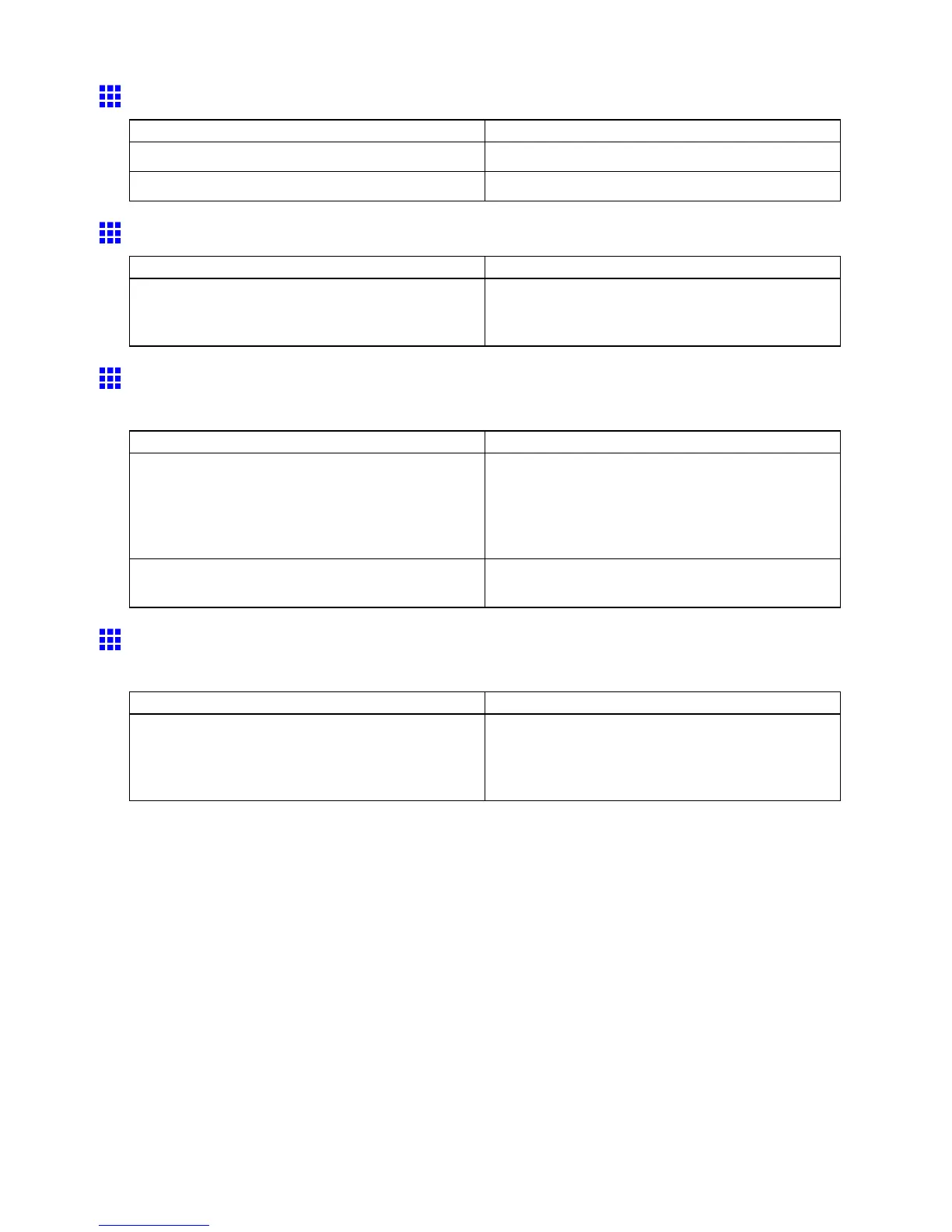Problems with the printing quality
Image Edges are Blurred or White Banding Occurs
Cause Corrective Action
The Platen suction is too strong. Set V acuumStrngth to W eakest . ( → P .623)
The Printhead is set too high. Lower the Printhead . ( → P .614)
Documents are printed crooked
Cause Corrective Action
Skew Skew Check Lv . has been set to Loose or
Off .
Choose Standard in Skew Check Lv . . If strict skew
detection is required, choose High Accuracy in
Skew Check Lv . .
White dots about 1 mm (0.039 in) apart appear on printed
documents, in the direction paper is fed.
Cause Corrective Action
The media type setting is incorrect. After you select the correct media type, clean the
parts used in paper feeding (spurs).
( → P .167)
( → P .168)
( → P .124)
Parts used in paper feeding (spurs) are soiled. Clean the Spurs.
( → P .675)
Fine Scratches Appear on Glossy Paper from the
Cassette
Cause Corrective Action
When glossy paper is fed from the cassette, paper
dust or other debris on the guides or in the paper path
that turns paper around may damage the surface of
glossy paper .
It may help prevent scratches from the paper path if
you print glossy paper from the T op Paper Feed Slot
instead. ( → P .86)
704 T roubleshooting
