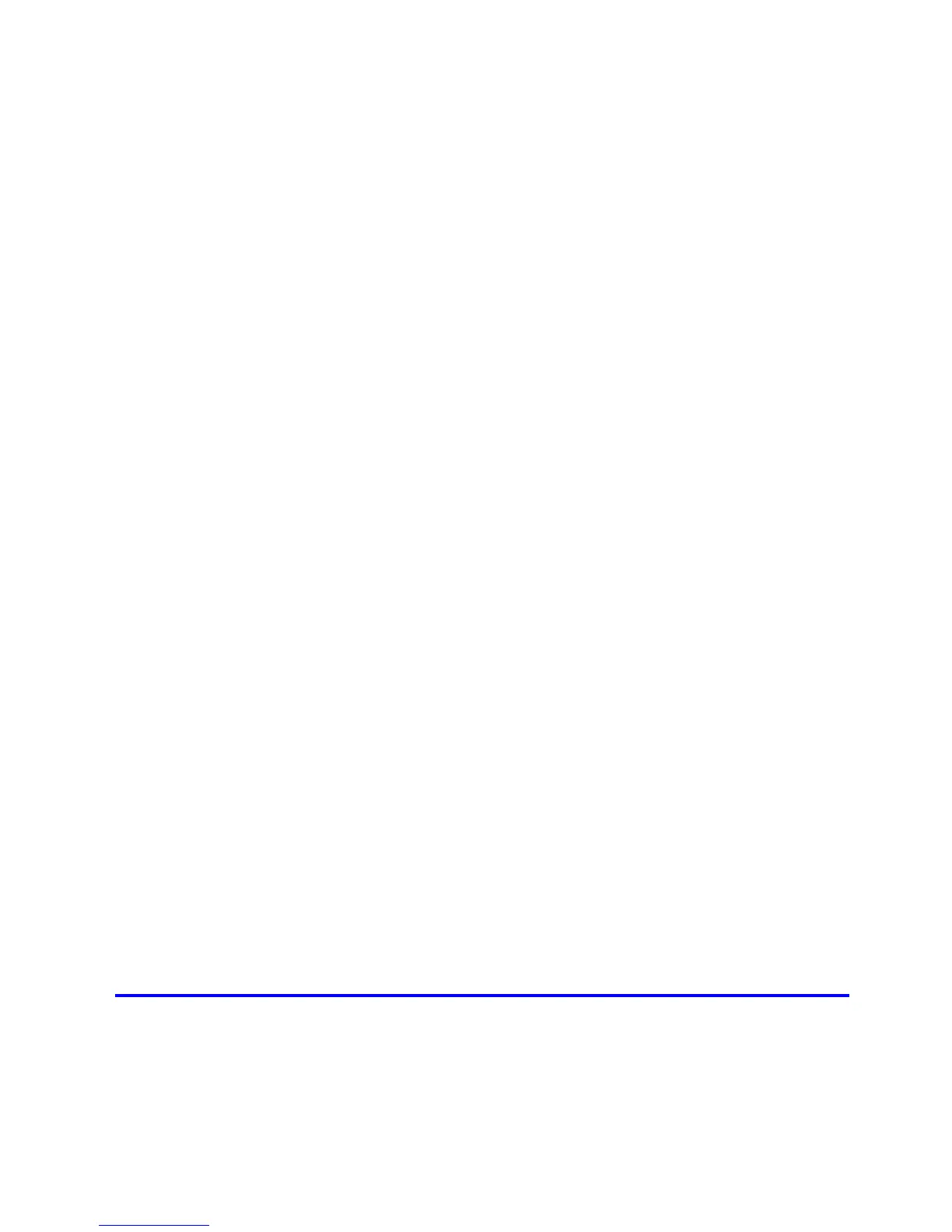Contents
Contents v��
Mac OS X .....................................................................................................516
Pr�nter Dr�ver Sett�ngs (Mac OS X) .........................................................................................516
Conrming Print Settings (Mac OS X) .....................................................................................517
Check�ng the Layout Before Pr�nt�ng .......................................................................................519
Check�ng the Layout Before Pr�nt�ng (Mac OS X) ...................................................................520
Prev�ew�ng Images Before Pr�nt�ng (Mac OS X) .....................................................................521
Paper Informat�on on Pr�nter D�alog Box (Mac OS X) .............................................................522
Ma�n Pane (Mac OS X) ...........................................................................................................523
Page Setup Pane (Mac OS X) ................................................................................................525
Ut�l�ty Pane (Mac OS X) ..........................................................................................................527
Gray Adjustment Pane (Mac OS X) .........................................................................................528
Add�t�onal Sett�ngs Pane (Mac OS X) .....................................................................................529
Support Pane (Mac OS X) .......................................................................................................530
Us�ng Favor�tes (Mac OS X) ....................................................................................................530
Pr�nt�ng Adobe RGB Images (Mac OS X) ................................................................................531
�magePROGRAF Pr�ntmon�tor (Mac�ntosh) .............................................................................534
Access�ng the Pr�nter Dr�ver D�alog Box from Appl�cat�ons (Mac OS X) .................................535
Color Sett�ngs Pane: Color (Mac OS X) ..................................................................................536
Color Sett�ngs Pane: Monochrome (Mac OS X) ......................................................................538
Med�a Deta�led Sett�ngs D�alog Box (Mac OS X) ....................................................................539
V�ew Sett�ngs D�alog Box for the Pr�nt�ng Appl�cat�on (Mac OS X) ..........................................540
Mac OS 9 ......................................................................................................541
Pr�nter Dr�ver Sett�ngs (Mac OS 9) ..........................................................................................541
Conrming Print Settings (Mac OS 9) .....................................................................................542
Prev�ew�ng Images Before Pr�nt�ng (Mac OS 9) ......................................................................544
Ma�n Pane (Mac OS 9) ............................................................................................................545
Page Setup Pane (Mac OS 9) .................................................................................................547
F�n�sh�ng Pane (Mac OS 9) .....................................................................................................549
Gray Adjustment Pane (Mac OS 9) .........................................................................................550
Dev�ce Sett�ngs Pane (Mac OS 9) ...........................................................................................551
Add�t�onal Sett�ngs Pane (Mac OS 9) ......................................................................................552
Us�ng Favor�tes (Mac OS 9) ....................................................................................................553
Pr�nt�ng Adobe RGB Images (Mac OS 9) ................................................................................555
�magePROGRAF Pr�ntmon�tor (Mac�ntosh) .............................................................................558
Access�ng the Pr�nter Dr�ver D�alog Box from Appl�cat�ons (Mac OS 9) ..................................559
Color Sett�ngs Pane: Color (Mac OS 9) ..................................................................................561
Color Sett�ngs Pane: Monochrome (Mac OS 9) ......................................................................564
Med�a Deta�led Sett�ngs D�alog Box (Mac OS 9) .....................................................................566
Spec�al Sett�ngs D�alog Box (Mac OS 9) .................................................................................567
V�ew Sett�ngs D�alog Box for the Pr�nt�ng Appl�cat�on (Mac OS 9) ..........................................568
Network Setting 569
Network Sett�ng ............................................................................................569
Network Env�ronment ..............................................................................................................569
Conguring the IP Address on the Printer ...............................................................................571
In�t�al�z�ng the Network Sett�ngs ..............................................................................................572
Conguring the Printer's TCP/IP Network Settings .................................................................573
Conguring the IP Address Using the Printer Control Panel ...................................................575
Conguring the IP Address Using ARP and PING Commands ...............................................577