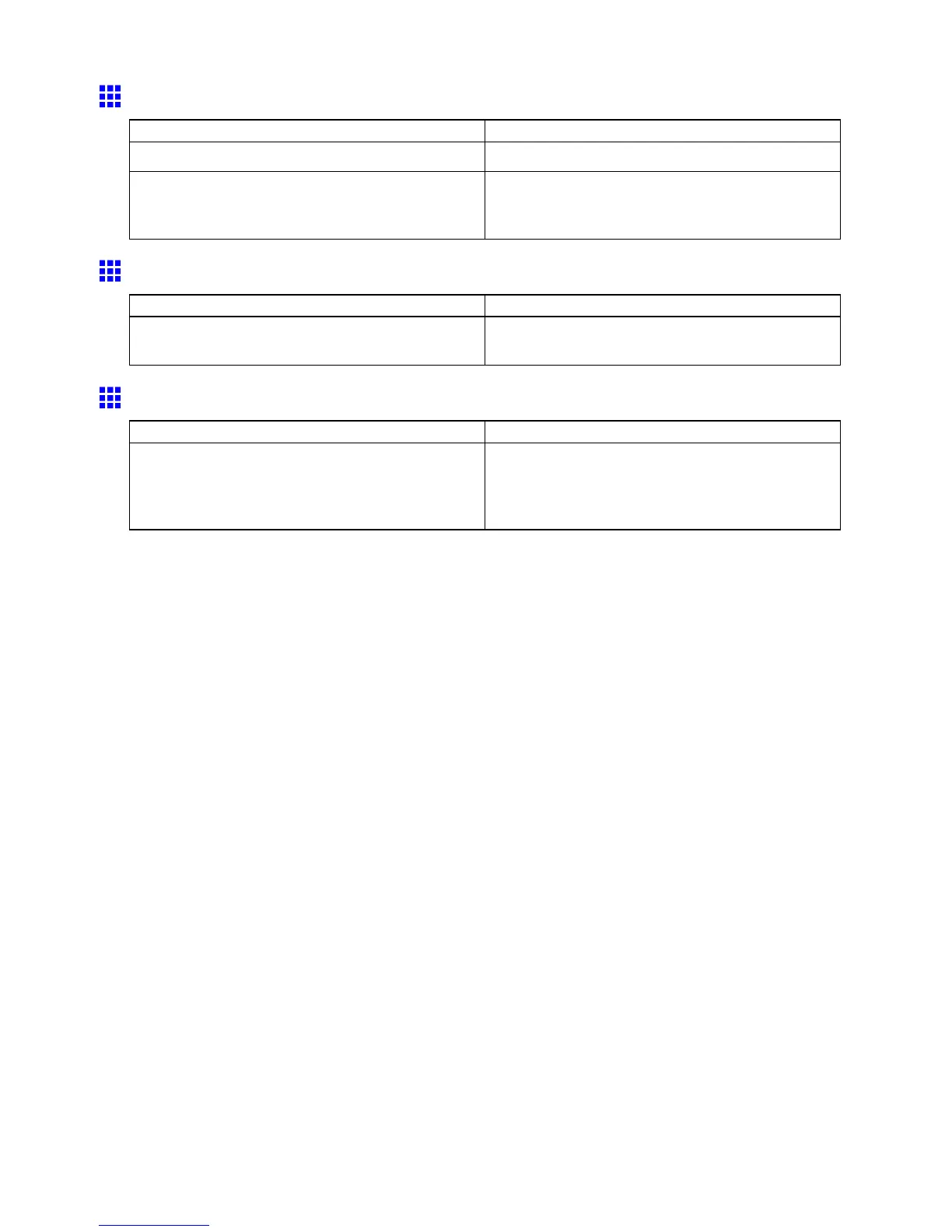Other problems
Roll paper cannot be inserted into the Paper Feed Slot
Cause Corrective Action
The roll paper is warped. Straighten out curls and reload the roll.
The roll was pulled out by force when it had been
advanced before printing, and this action closed the
Paper Feed Slot .
Hold down the Stop/Eject button for a while and
reload the roll.
Cannot load sheets in the tray
Cause Corrective Action
The paper source selection is incorrect. Press the Feeder Selection button to activate the
Paper T ray lamp .
The Front T ray Guides are in the Front Paper Feed Slot.
Cause Corrective Action
Paper cannot be ejected because the roll was
advanced when the Front T ray Guides were in the
Front Paper Feed Slot .
On the Control Panel , momentarily select POP
Board on the screen for selection of the media type.
The Front Paper Feed Slot will rise, so lift the V ertical
Paper Guides and store them toward the front.
726 T roubleshooting
