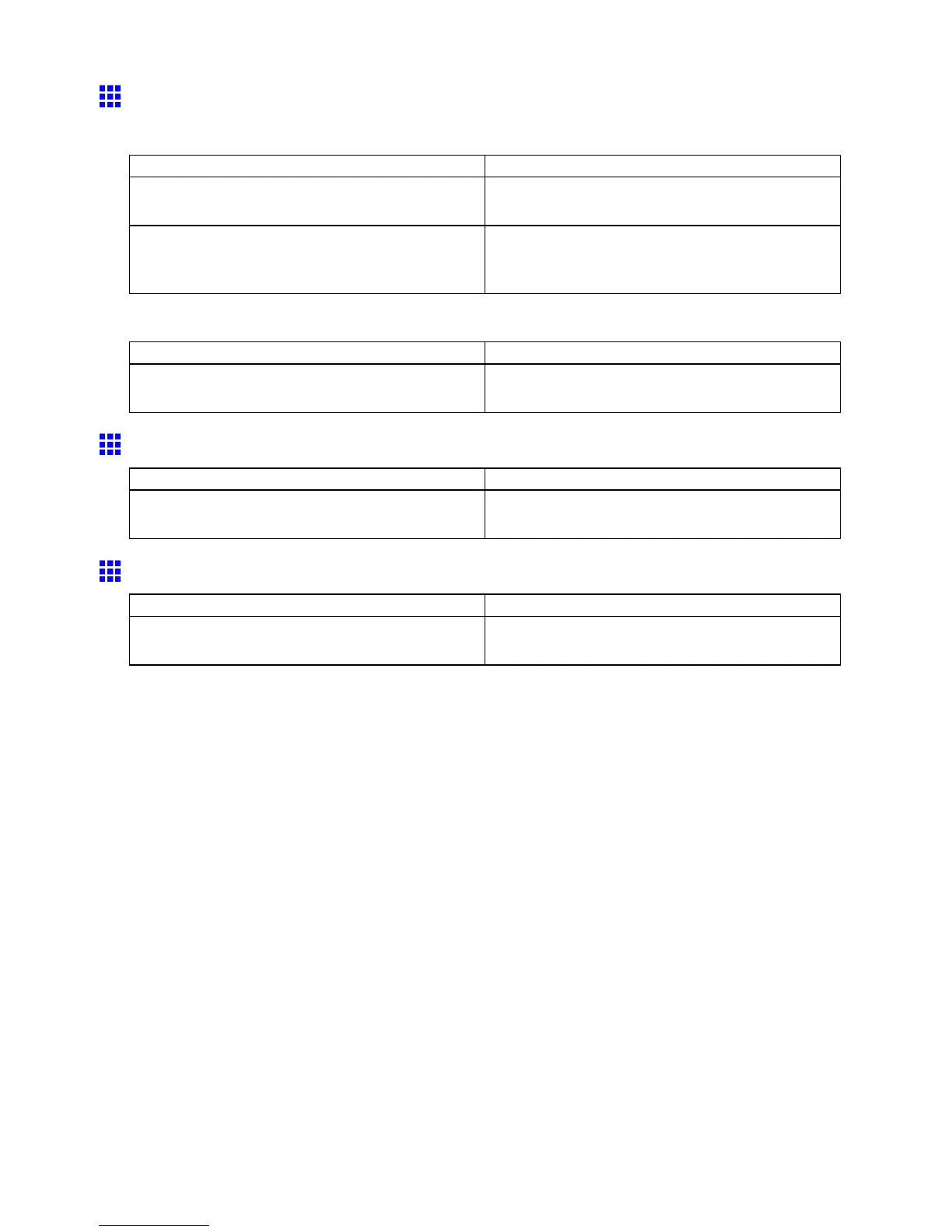Messages regarding paper
Paper Size / Please Check
Paper T oo Small / Press ↑ Key
Cause Corrective Action
Paper that is too small for the printer has been
loaded.
Load paper of the correct size.
( → P .1 12)
Paper has been loaded that is too small to print
the test pattern for printhead adjustment or nozzle
checking.
Load a sheet of unused paper Letter-sized or larger .
( → P .80)
( → P .82)
Paper T oo Large / Press ↑ Key
Cause Corrective Action
Paper that is too large for the printer has been loaded. Load paper of the correct size.
( → P .1 12)
Need A4/Letter V ert. or Larger
Cause Corrective Action
Paper too small for the printer has been loaded. Replace the paper with A4/Letter (vertical) or larger .
( → P .1 12)
Need 10 in or Larger Roll
Cause Corrective Action
Paper too small for the printer has been loaded. Load a roll 10 inches wide or larger .
( → P .82)
Error Message 737
