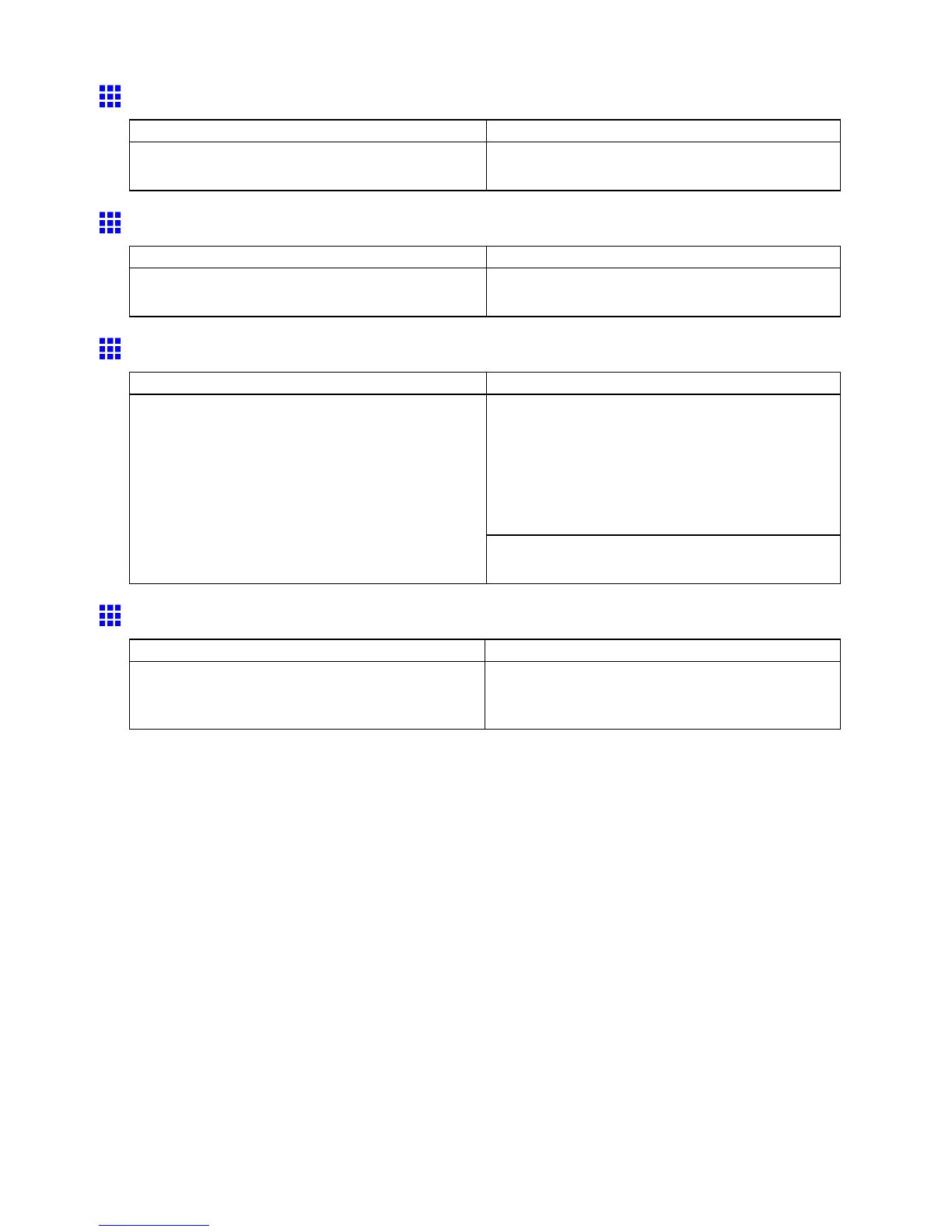Responding to Messages
Calibration multi-sensor err
Cause Corrective Action
The performance of a sensor inside the printer may
be impaired.
Press the OK button and cancel calibration. Contact
your Canon dealer for assistance.
Paper loaded askew .
Cause Corrective Action
A sheet has been loaded askew in the T op Paper
Feed Slot .
Remove the sheet and reload it straight.
Paper Mismatch / Prnt:PressOnline
Cause Corrective Action
1. Hold down the Stop/Eject button for a second or
more to cancel printing.
2. T ry printing again after adjusting the paper size
and type as specied in the printer driver and the
size and type specied on the printer so that they
match.
The paper type and size as specied in the printer
driver do not match the type and size specied on
the printer .
Press the Online button to resume printing. However ,
this may cause a paper jam or printing problem.
Paper Mismatch / ReplcPap:Press↓
Cause Corrective Action
When using multiple sheets to print test patterns for
printer adjustment, you are using sheets of dif ferent
sizes or types of paper .
Press the ▼ button to eject the sheet and load a
sheet of the same size and type as the rst sheet.
Error Message 733
