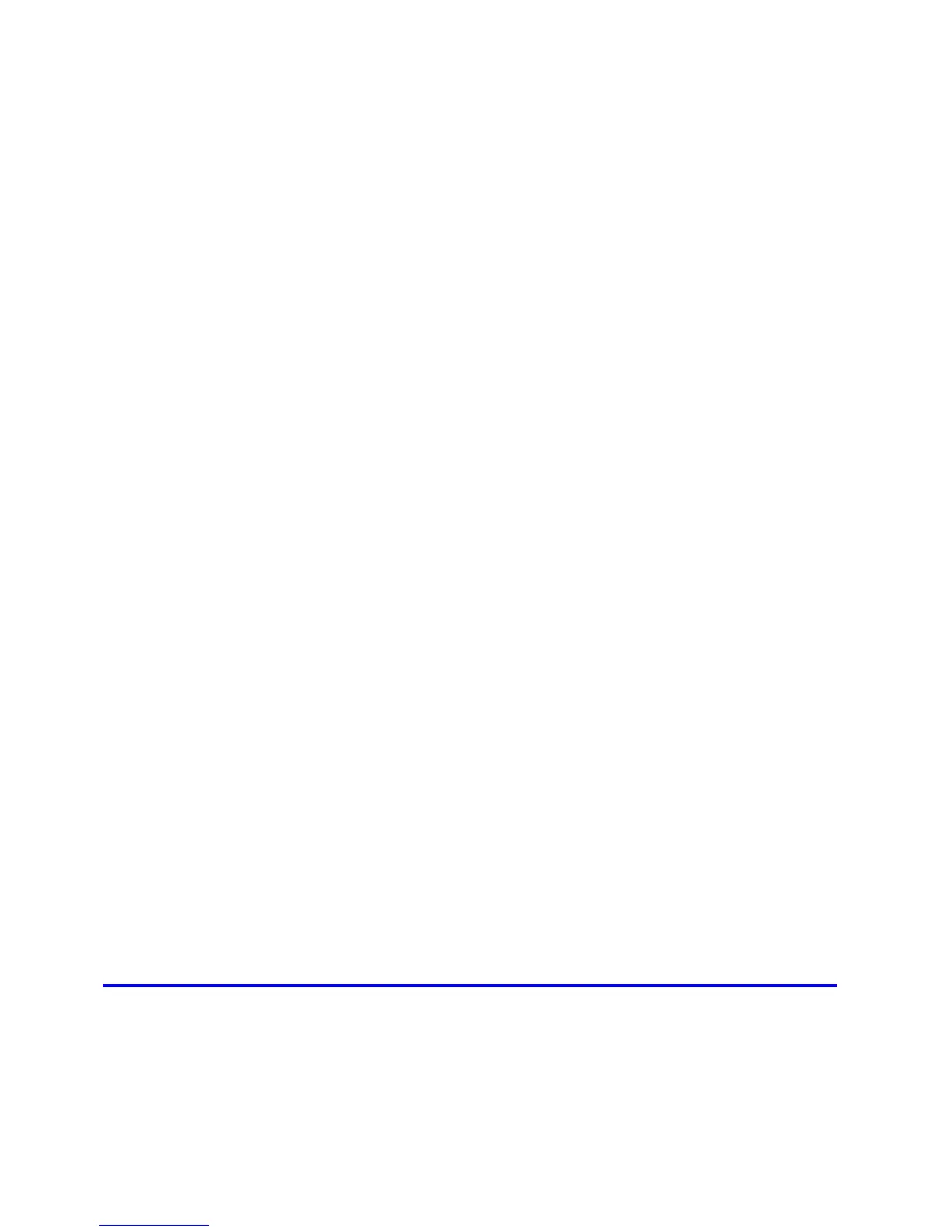x Contents
Contents
Colors �n pr�nted �mages are uneven .......................................................................................701
Problems w�th the pr�nt�ng qual�ty caused by the type of paper ..............................................702
L�nes are m�sal�gned ...............................................................................................................702
The length of pr�nted �mages �s �naccurate ..............................................................................702
Documents are pr�nted �n monochrome ..................................................................................702
Pr�nted colors are �naccurate ...................................................................................................703
Image Edges are Blurred or Wh�te Band�ng Occurs ...............................................................704
Documents are pr�nted crooked ..............................................................................................704
Wh�te dots about 1 mm (0.039 �n) apart appear on pr�nted documents, �n the d�rect�on
paper �s fed. .............................................................................................................................704
F�ne Scratches Appear on Glossy Paper from the Cassette ...................................................704
Immed�ately After Borderless Pr�nt�ng, the Tra�l�ng Edge Marg�n �s So�led Dur�ng Regular
Pr�nt�ng ....................................................................................................................................705
Roller marks are left across the tra�l�ng edge of paper ............................................................705
L�ne th�ckness �s not un�form (W�ndows) .................................................................................705
Installat�on problems .....................................................................................706
The IEEE 1394 Dr�ver Cannot Be Installed Correctly ..............................................................706
Remov�ng Installed Pr�nter Dr�vers ..........................................................................................707
Clear�ng jammed paper ................................................................................708
Clear�ng Jammed Roll Paper ..................................................................................................708
Clear�ng Jammed Paper (Paper Feed Slot) ............................................................................712
Clear�ng Jammed Paper from the Tray ...................................................................................713
Clear�ng Jammed Paper from the Cassette ............................................................................717
If the Pr�nter makes a strange sound ............................................................723
If the Pr�nter Makes a Strange Sound .....................................................................................723
Other problems .............................................................................................724
The pr�nter consumes a lot of �nk ............................................................................................724
A message to check the Ma�ntenance Cartr�dge �s not cleared after you replace the
Ma�ntenance Cartr�dge ............................................................................................................724
Paper �s not cut stra�ght ...........................................................................................................724
Paper cannot be cut ................................................................................................................725
Depress�on on the lead�ng edge �s left ....................................................................................725
Roller marks are left across the tra�l�ng edge of paper ............................................................725
The pr�nter does not go on ......................................................................................................725
Roll paper cannot be �nserted �nto the Paper Feed Slot ..........................................................726
Cannot load sheets �n the tray .................................................................................................726
The Front Tray Gu�des are �n the Front Paper Feed Slot. ......................................................726
Ink level detect�on ....................................................................................................................727
Error Message 729
Respond�ng to Messages .............................................................................729
Respond�ng to Messages ........................................................................................................729
Error Messages .......................................................................................................................731
Cal�brat�on mult�-sensor err .....................................................................................................733
Paper loaded askew. ...............................................................................................................733
Paper Mismatch / Prnt:PressOnline ........................................................................................733
Paper Mismatch / ReplcPap:Press↓ ........................................................................................733