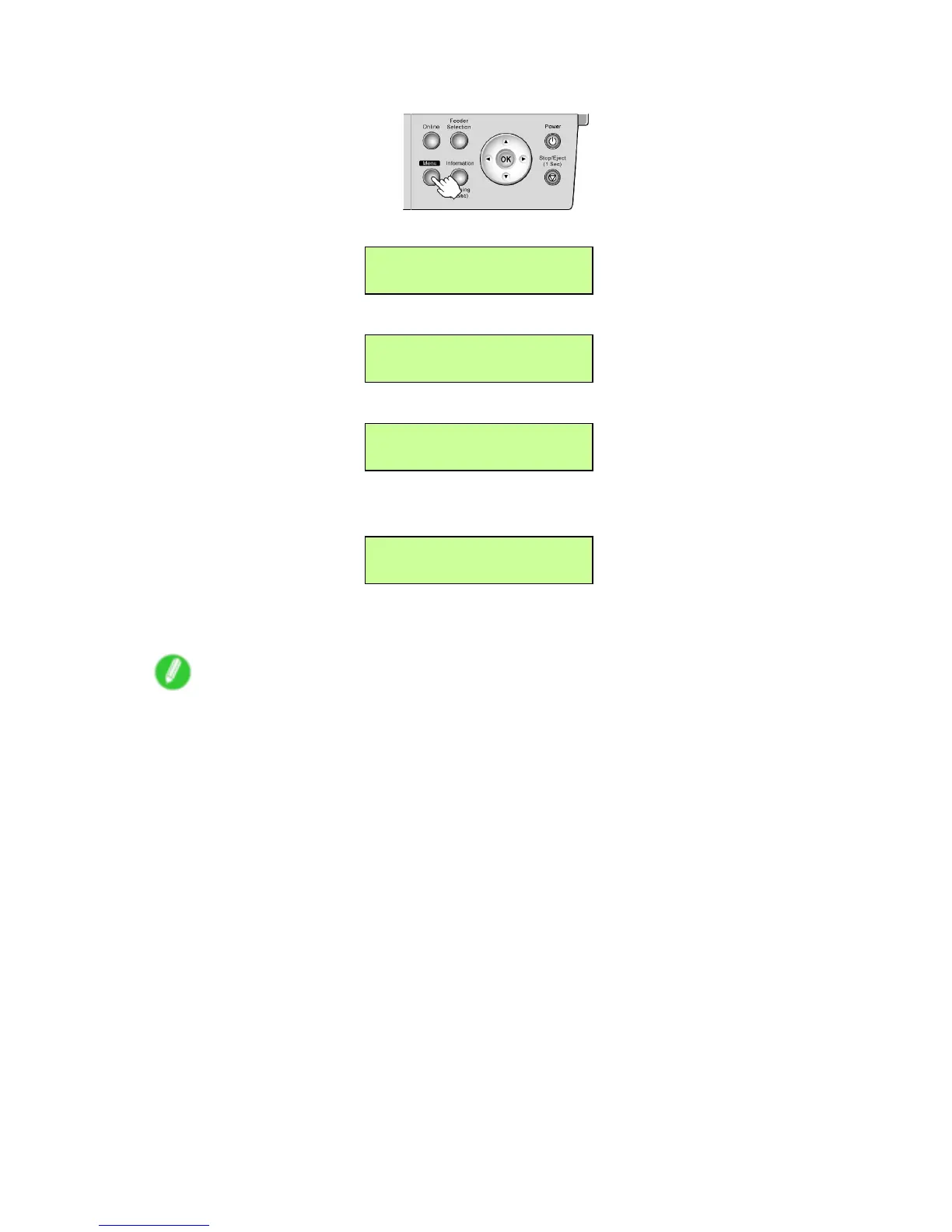Adjusting the Printhead
2. Press the Menu button to display MAIN MENU .
3. Press ◄ or ► to select Adjust Printer , and then press ▼ .
MAIN MENU
Adjust Printer ↓
4. Press the ◄ or ► button to select Auto Head Adj. , and then press ▼ .
Adjust Printer
Auto Head Adj. ↓
5. Press ◄ or ► to select Advanced Adj. , and then press ▼ .
Auto Head Adj.
Advanced Adj. ↓
6. Press ◄ or ► to select Y es , and then press OK .
The setting is updated, and an equals sign “=” is displayed at left.
Advanced Adj.
= Y es
A test pattern is printed for printhead adjustment.
After reading the pattern, the printer automatically adjusts the Printhead alignment.
Note
• If paper is fed automatically and no roll is loaded, select the media source and click the OK button.
Maintenance 61 1
