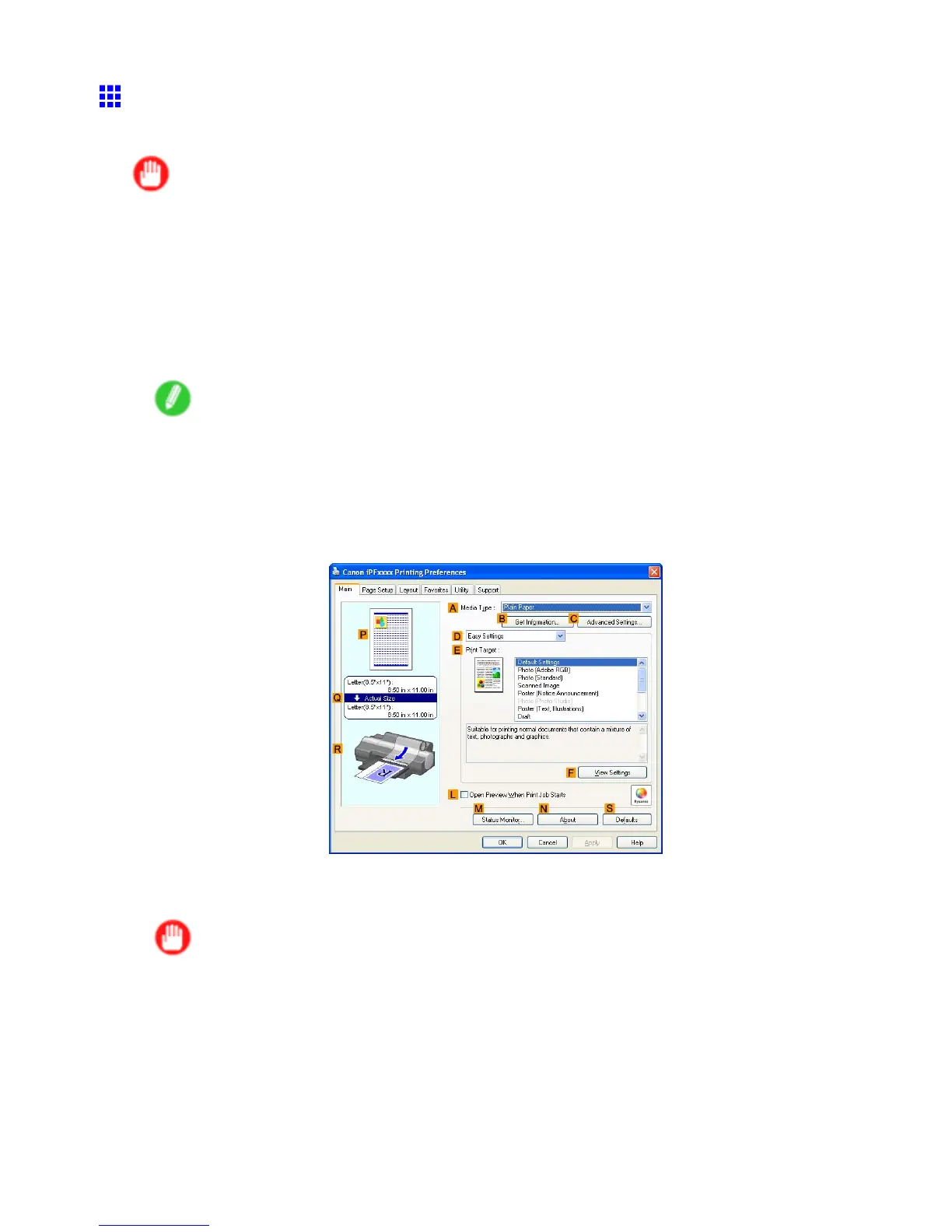Color adjustment
Printing in Colors Matching the Measured Ambient Light
Measure the light level in the viewing environment and enter the results in the printer driver before printing.
Important
• This function requires the Eye-One spectrophotometer . The Light Source Measure T ool must also
be installed.
• Y ou can install the Light Source Measure T ool from the User Software CD-ROM .
• For a list of supported Eye-One devices, refer to the manual provided with the Light Source Measure
T ool .
1. Using the Eye-One spectrophotometer and the Light Source Measure T ool , determine the
Lighting Source T ype and Color T emperature in the viewing environment.
Note
• For detailed instructions on Eye-One and the Light Source Measure T ool , refer to the provided
instructions.
2. Choose Print in the application menu.
3. Select the printer in the dialog box, and then display the printer driver dialog box. ( → P .497)
4. Make sure the Main sheet is displayed.
5. In the A Media T ype list, select the type of paper that is loaded (for example, Glossy Photo
Paper).
Important
• Ambient Light Matching Mode (Kyuanos) may not be available, depending on the type of paper
used. For details, see “T ypes of Paper”. (→P .107)
636 Maintenance