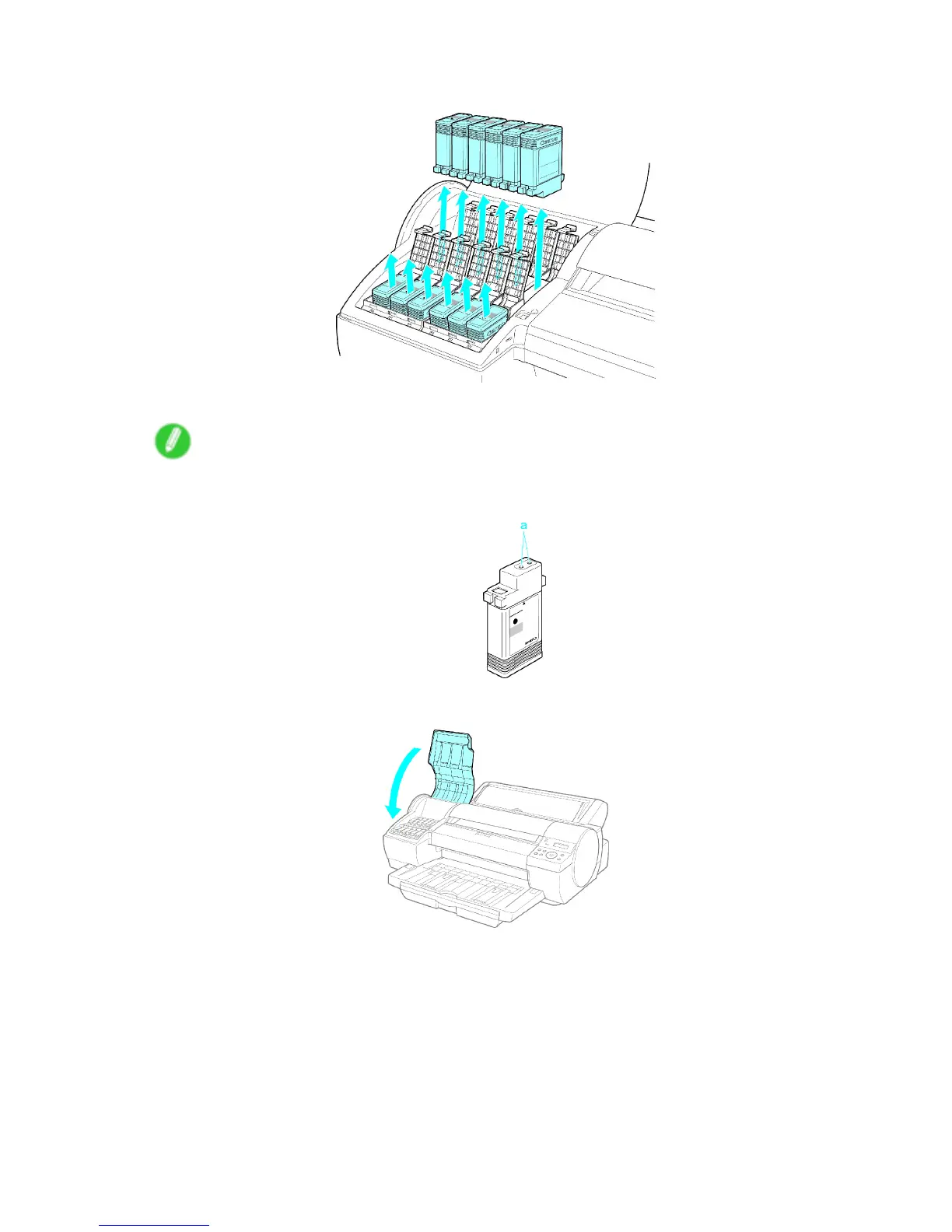Other Maintenance
7. Open the Ink T ank Lock Lever and remove every Ink T ank .
Put the Ink T ank in a plastic bag and seal it.
Note
• Store the Ink T ank you removed with the ink holes (a) facing up. Otherwise, ink may leak and
cause stains.
8. Close every Ink T ank Lock Lever , and close the Ink T ank Cover .
After Please W ait.. is shown on the Display Screen , Ink Draining.. is displayed as ink in the
printer tubes is absorbed.
Maintenance 681