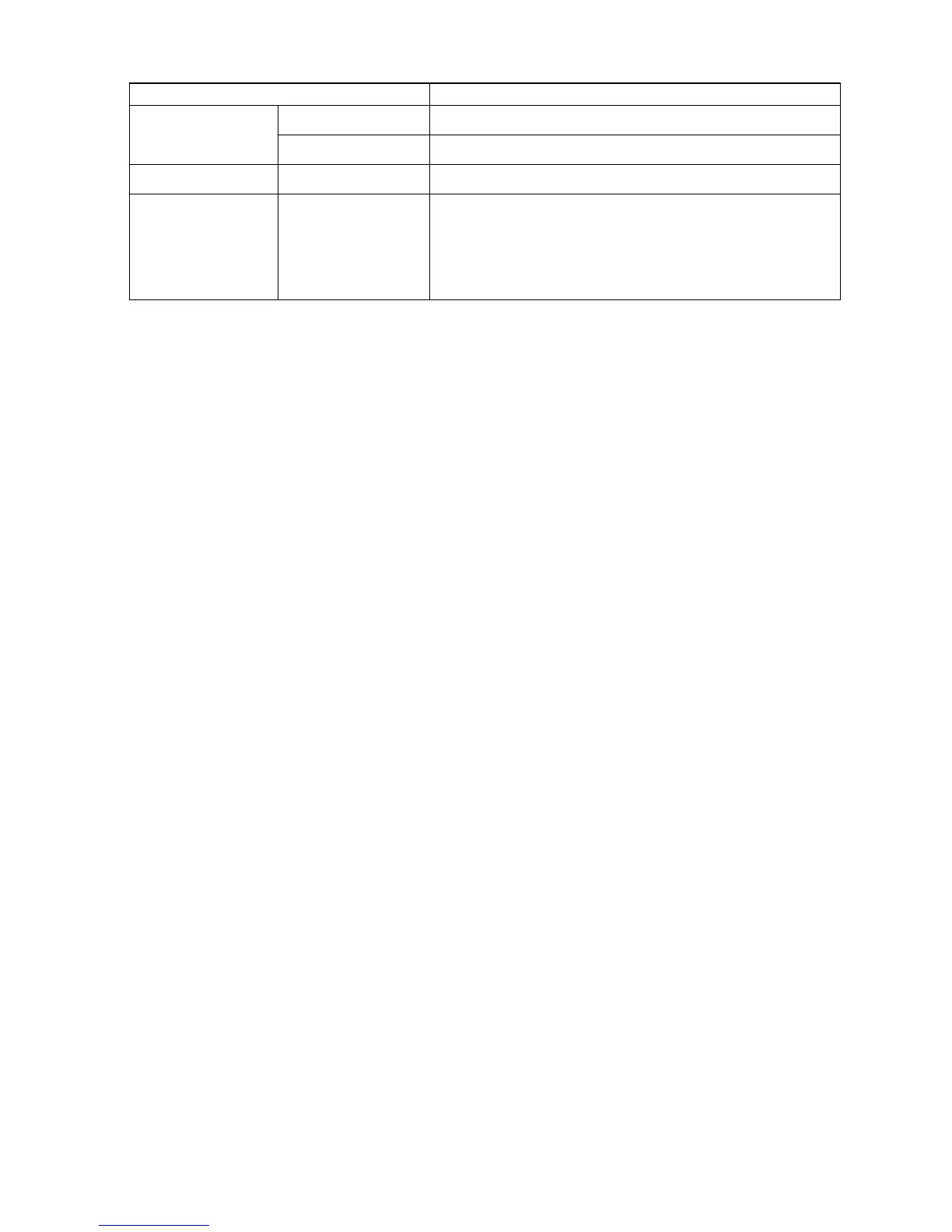Control Panel
Setting Item Description, Instructions
Date Set the current date.Date & T ime
T ime Set the current time.
Language Specify the language used on the Display Screen .
Reset MediaT ype Restores settings that you have changed with Media
Conguration T ool to the factory default values. If paper
added using the Media Conguration T ool was used for color
calibration, such color calibration can no longer be applied to
any type of paper .
56 Printer Parts