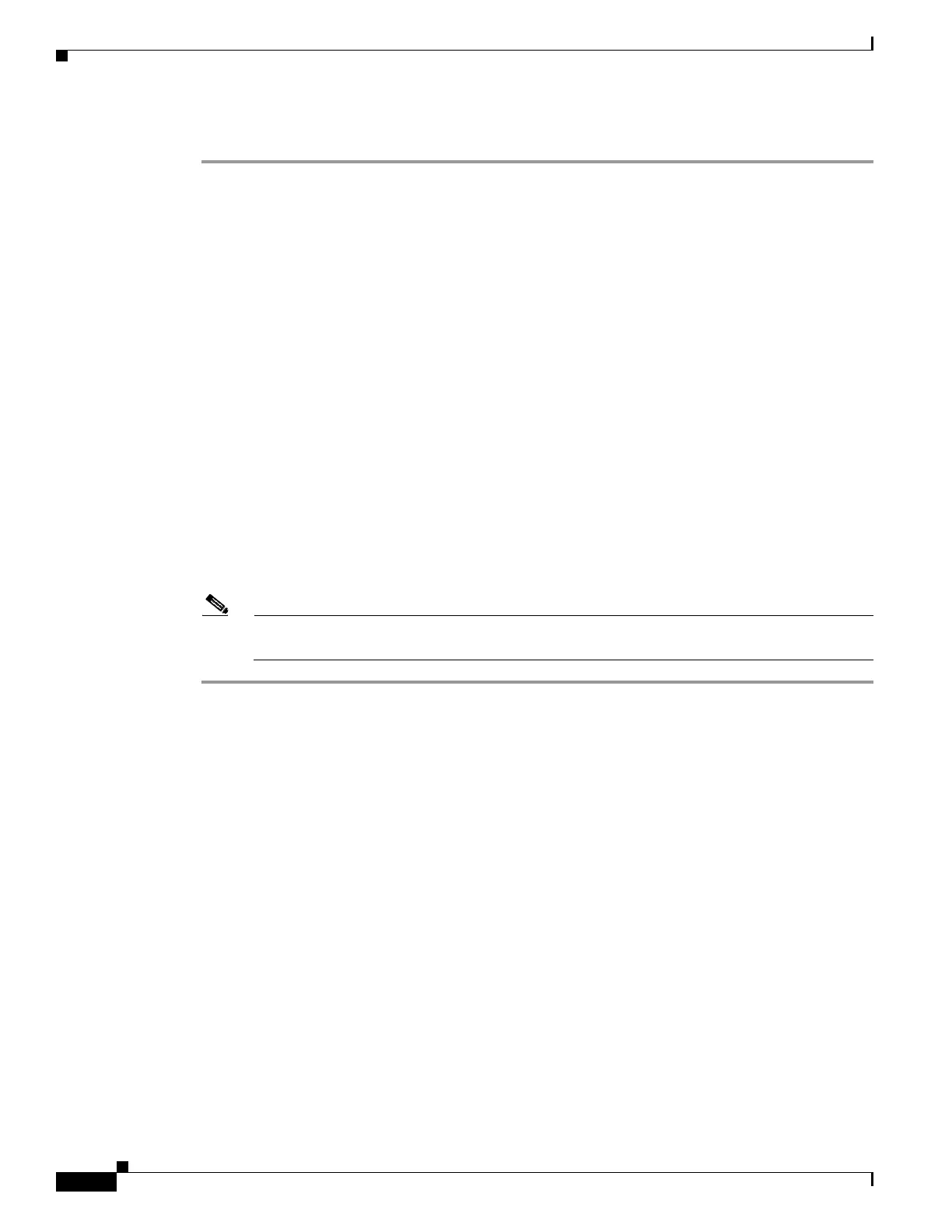47-12
Cisco ASA 5500 Series Configuration Guide using ASDM
OL-20339-01
Chapter 47 Configuring Cisco Intercompany Media Engine Proxy
Configuring Cisco Intercompany Media Engine Proxy
To configure a Cisco Intercompany Media Engine for a basic deployment, perform the following tasks.
Step 1 Configure static NAT for Cisco UCM. See Configuring NAT for Cisco Intercompany Media Engine
Proxy, page 47-12.
Or
Configure PAT for the UCM server. See Configuring PAT for the Cisco UCM Server, page 47-14.
Step 2 Create access lists for Cisco Intercompany Media Engine Proxy. See Creating Access Lists for Cisco
Intercompany Media Engine Proxy, page 47-16.
Step 3 Create the media termination address instance for Cisco Intercompany Media Engine Proxy. See
Creating the Media Termination Instance, page 47-17.
Step 4 Create the Cisco Intercompany Media Engine Proxy. See Creating the Cisco Intercompany Media
Engine Proxy, page 47-18.
Step 5 Create trustpoints and generate certificates for the Cisco Intercompany Media Engine Proxy. See
Creating Trustpoints and Generating Certificates, page 47-22.
Step 6 Create the TLS proxy. See Creating the TLS Proxy, page 47-25.
Step 7 Configure SIP inspection for the Cisco Intercompany Media Engine Proxy. See Enabling SIP Inspection
for the Cisco Intercompany Media Engine Proxy, page 47-26.
Step 8 (Optional) Configure TLS within the enterprise. See (Optional) Configuring TLS within the Local
Enterprise, page 47-28.
Step 9 (Optional) Configure off path signaling. See (Optional) Configuring Off Path Signaling, page 47-31.
Note You only perform Step 9 when you are configuring the Cisco Intercompany Media Engine Proxy
in an off path deployment.
Configuring NAT for Cisco Intercompany Media Engine Proxy
To configure auto NAT, you first configure an object; then use the nat command in the object
configuration mode.
The example command lines in this task are based on a basic (in-line) deployment. See Figure 47-6 on
page 47-11 for an illustration explaining the example command lines in this task.
Alternatively, you can configure PAT for the Cisco Intercompany Media Engine Proxy. See Configuring
PAT for the Cisco UCM Server, page 47-14.
