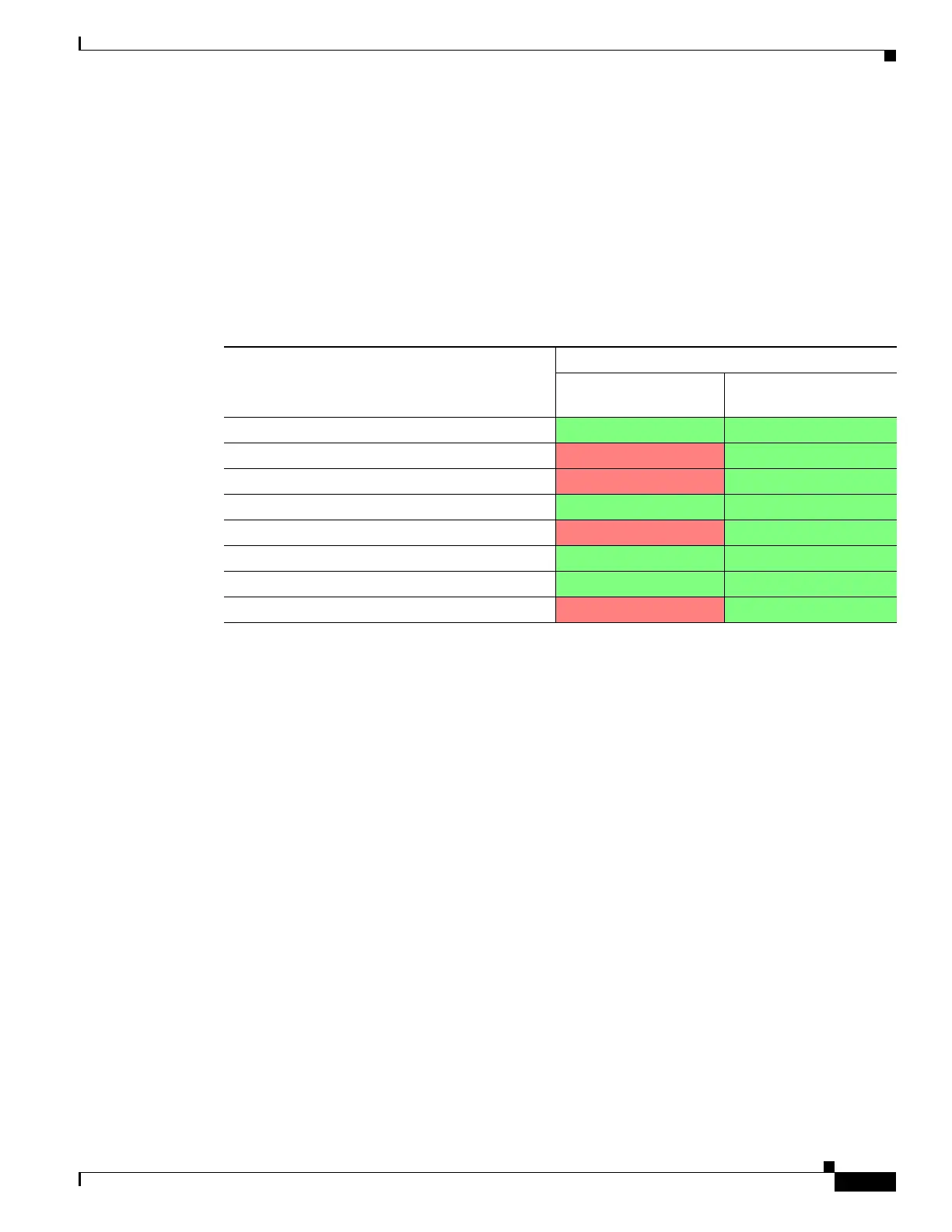4-11
Cisco ASA 5500 Series Configuration Guide using ASDM
OL-20339-01
Chapter 4 Managing Feature Licenses
Information About Feature Licenses
VPN License and Feature Compatibility
Table 4-8 shows how the VPN licenses and features can combine.
For a detailed list of the features supported by the AnyConnect Essentials license and AnyConnect
Premium SSL VPN Edition license, see AnyConnect Secure Mobility Client Features, Licenses, and OSs,
Release 2.5:
http://www.cisco.com/en/US/docs/security/vpn_client/anyconnect/anyconnect25/feature/guide/anycon
nect25features.html#wp43883
Information About Feature Licenses
A license specifies the options that are enabled on a given adaptive security appliance. It is represented
by an activation key that is a 160-bit (5 32-bit words or 20 bytes) value. This value encodes the serial
number (an 11 character string) and the enabled features.
This section includes the following topics:
• Preinstalled License, page 4-12
• Permanent License, page 4-12
• Time-Based Licenses, page 4-12
• Shared SSL VPN Licenses, page 4-14
• Failover Licenses, page 4-19
• Licenses FAQ, page 4-20
Table 4-8 VPN License and Feature Compatibility
Supported with:
Enable one of the following licenses:
1
1. You can only have one license type active, either the AnyConnect Essentials license or the AnyConnect Premium license. By
default, the adaptive security appliance includes an AnyConnect Premium license for 2 sessions. If you install the
AnyConnect Essentials license, then it is used by default. See the Configuration > Remote Access VPN > Network (Client)
Access > Advanced > AnyConnect Essentials pane to enable the Premium license instead.
AnyConnect Essentials
AnyConnect Premium
SSL VPN Edition
AnyConnect Mobile
Yes Yes
Advanced Endpoint Assessment
No Ye s
AnyConnect Premium SSL VPN Edition Shared
No Ye s
Client-based SSL VPN
Yes Yes
Browser-based (clientless) SSL VPN
No Ye s
IPsec VPN
Yes Yes
VPN Load Balancing
Yes Yes
Cisco Secure Desktop
No Ye s
