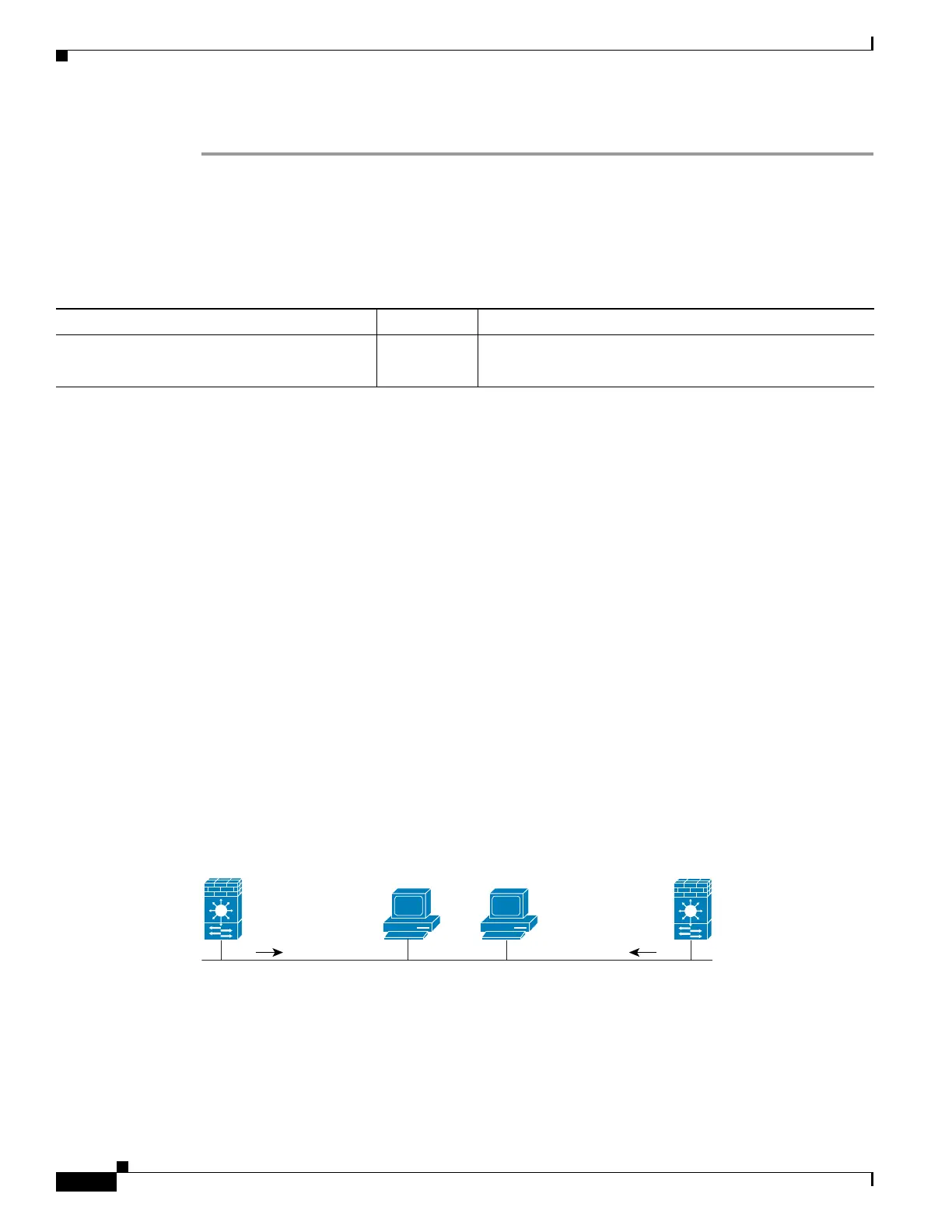25-8
Cisco ASA 5500 Series Configuration Guide using ASDM
OL-20339-01
Chapter 25 Configuring IPv6 Neighbor Discovery
Configuring Router Advertisement Messages
The Interface IPv6 Prefixes Address field appears with the preferred and valid dates.
Feature History for Neighbor Reachable Time
Table 25-4 lists the release history for this feature.
Configuring Router Advertisement Messages
An adaptive security appliance can participate in router advertisements so that neighboring devices can
dynamically learn a default router address.
This section includes the following topics:
• Information About Router Advertisement Messages, page 25-8
• Configuring the Router Advertisement Transmission Interval, page 25-10
• Configuring the Router Lifetime Value, page 25-12
• Configuring the IPv6 Prefix, page 25-14
• Suppressing Router Advertisement Messages, page 25-17
Information About Router Advertisement Messages
An adaptive security appliance can participate in router advertisements so that neighboring devices can
dynamically learn a default router address. Router advertisement messages (ICMPv6 Type 134) are
periodically sent out each IPv6 configured interface of the adaptive security appliance. The router
advertisement messages are sent to the all-nodes multicast address.
Figure 25-2 IPv6 Neighbor Discovery—Router Advertisement Message
Table 25-4 Feature History for Neighbor Reachable Time
Feature Name Releases Feature Information
Neighbor solicitation message interval 7.0(1) The feature was introduced.
132917
Router advertisement packet definitions:
ICMPv6 Type = 134
Src = router link-local address
Dst = all-nodes multicast address
Data = options, prefix, lifetime, autoconfig flag
Router
advertisement
Router
advertisement
