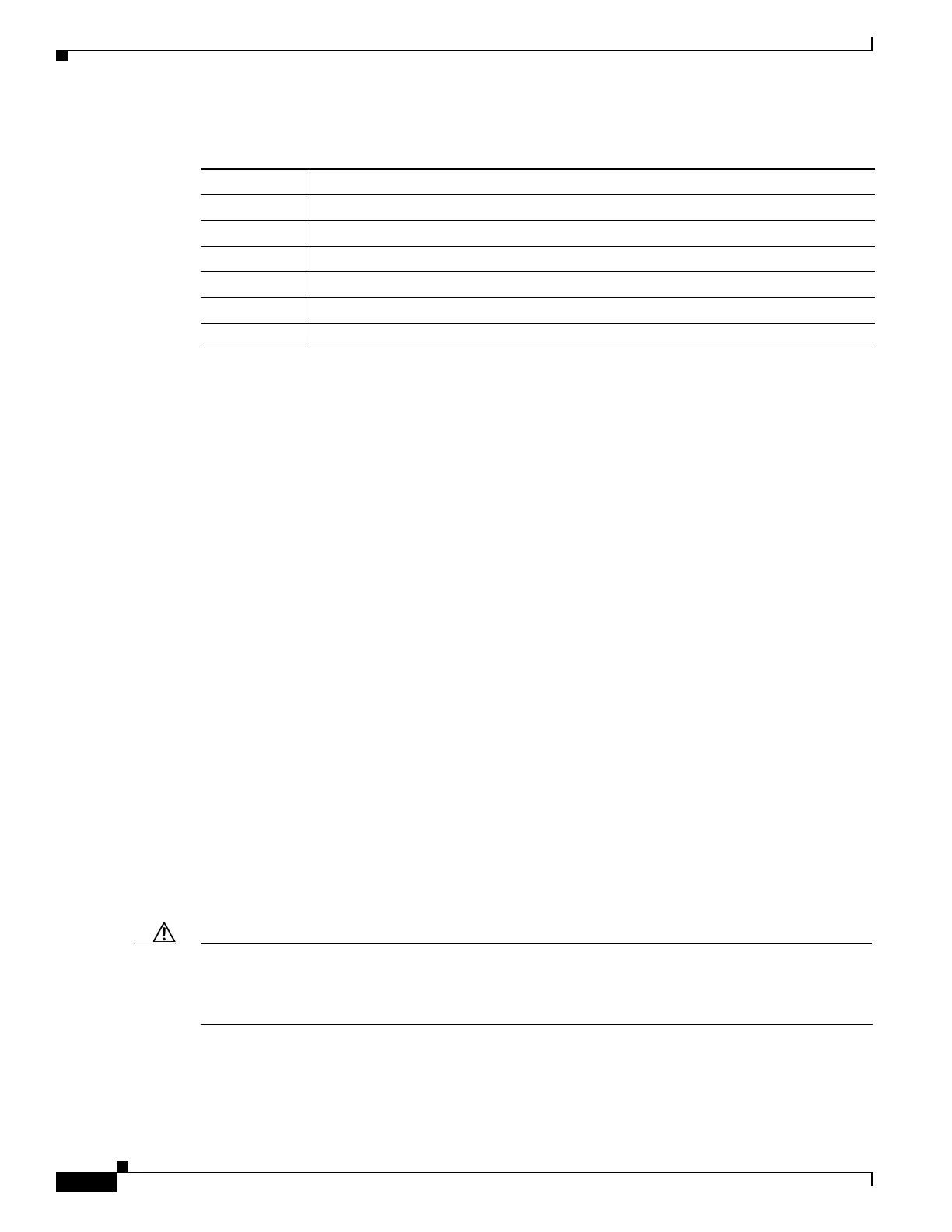3-20
Cisco ASA 5500 Series Configuration Guide using ASDM
OL-20339-01
Chapter 3 Using the ASDM User Interface
Home Pane (Single Mode and Context)
Legend
Traffic Overview Pane
Enabled by default. If you disable basic threat detection (see the “Configuring Basic Threat Detection
Statistics” section on page 51-4), then this area includes an Enable button that lets you enable basic
threat detection. The runtime statistics include the following information, which is display-only:
• The number of connections and NAT translations.
• The rate of dropped packets per second caused by access list denials and application inspections.
• The rate of dropped packets per second that are identified as part of a scanning attack, or that are
incomplete sessions detected, such as TCP SYN attack detected or no data UDP session attack
detected.
Top 10 Access Rules Pane
Enabled by default. If you disable threat detection statistics for access rules (see the “Configuring
Advanced Threat Detection Statistics” section on page 51-5), then this area includes an Enable button
that lets you enable statistics for access rules.
In the Table view, you can select a rule in the list and right-click the rule to display a popup menu item,
Show Rule. Choose this item to go to the Access Rules table and select that rule in this table.
Top Usage Status Pane
Disabled by default. This area includes Enable buttons that let you enable the features, or you can enable
them according to the “Configuring Basic Threat Detection Statistics” section on page 51-4. The Top 10
Services Enable button enables statistics for both ports and protocols (both must be enabled for the
display). The Top 10 Sources and Top 10 Destinations Enable buttons enable statistics for hosts. The top
usage status statistics for hosts (sources and destinations), and ports and protocols are displayed.
Caution Enabling statistics can affect the adaptive security appliance performance, depending on the type of
statistics enabled. Enabling statistics for hosts affects performance in a significant way; if you have a
high traffic load, you might consider enabling this type of statistics temporarily. Enabling statistics for
ports, however, has a modest effect.
GUI Element Description
1 Traffic Overview Pane, page 3-20
2 Top 10 Access Rules Pane, page 3-20
3 Top Usage Status Pane, page 3-20
(not shown) Top Ten Protected Servers Under SYN Attack Pane, page 3-21
(not shown) Top 200 Hosts Pane, page 3-21
(not shown) Top Botnet Traffic Filter Hits Pane, page 3-21
