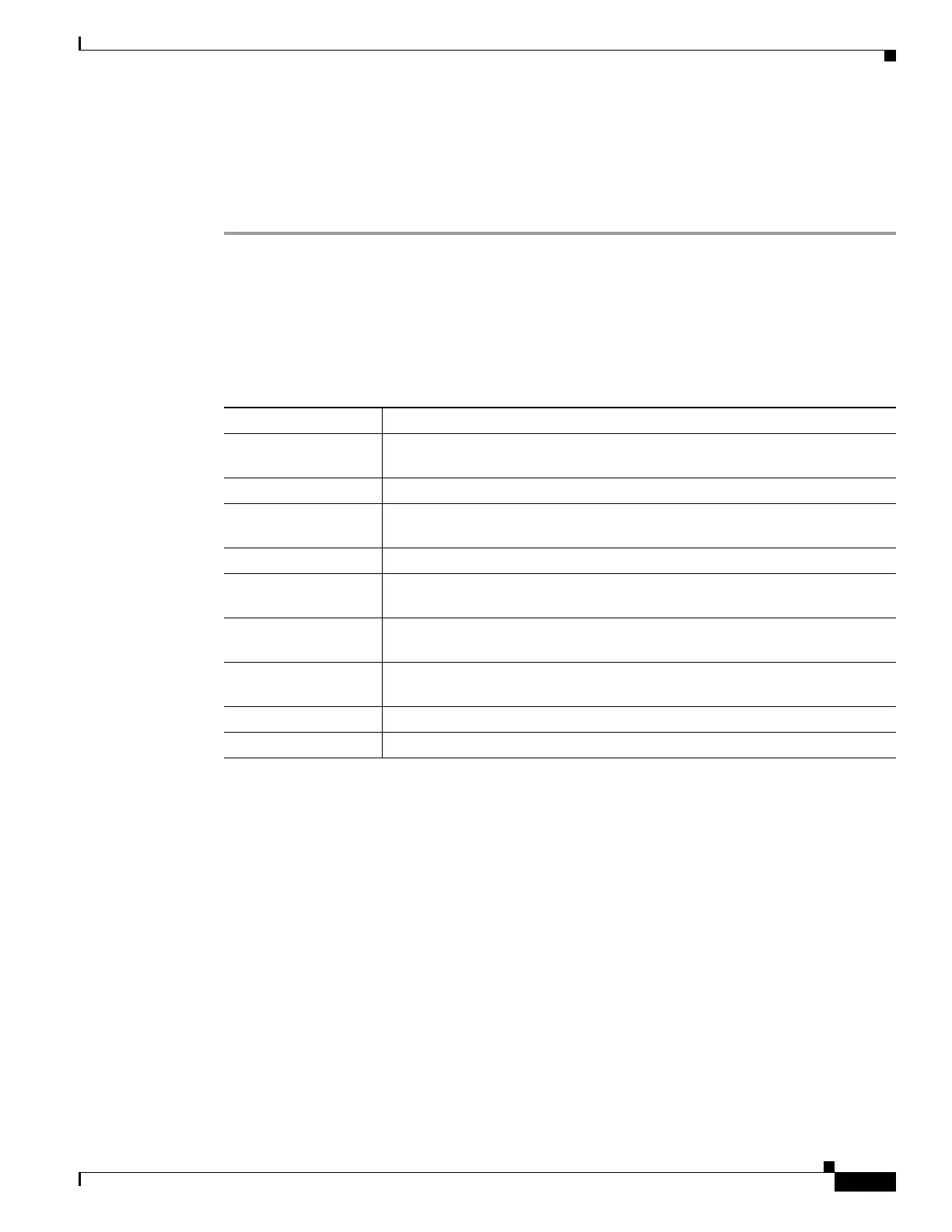3-11
Cisco ASA 5500 Series Configuration Guide using ASDM
OL-20339-01
Chapter 3 Using the ASDM User Interface
Status Bar
The ASDM Assistant pane appears.
Step 2 In the Search field, enter the information that you want to find, and click Go.
The requested information appears in the Search Results pane.
Step 3 Click any links that appear in the Search Results and Features areas to obtain more details.
Status Bar
The status bar appears at the bottom of the ASDM window. The following table lists the areas shown
from left to right.
Connection to Device
ASDM maintains a constant connection to the adaptive security appliance to maintain up-to-date
Monitoring and Home pane data. This dialog box shows the status of the connection. When you make a
configuration change, ASDM opens a second connection for the duration of the configuration, and then
closes it; however, this dialog box does not represent the second connection.
Device List
The device list is a dockable pane. You can click one of the three buttons in the header to maximize or
restore this pane, make it a floating pane that you can move, hide it, or close it. This pane is available in
the Home, Configuration, Monitoring, and System views. You can use this pane to switch to another
Area Description
Status The status of the configuration (for example, “Device configuration loaded
successfully.”)
Failover The status of the failover unit, either active or standby.
User Name The username of the ASDM user. If you logged in without a username, the
username is “admin.”
User Privilege The privilege of the ASDM user.
Commands Ignored by
ASDM
Click the icon to show a list of commands from your configuration that ASDM
did not process. These commands will not be removed from the configuration.
Connection to Device The ASDM connection status to the adaptive security appliance. See the
“Connection to Device” section on page 3-11 for more information.
Syslog Connection The syslog connection is up, and the adaptive security appliance is being
monitored.
SSL Secure The connection to ASDM is secure because it uses SSL.
Time The time that is set on the adaptive security appliance.
