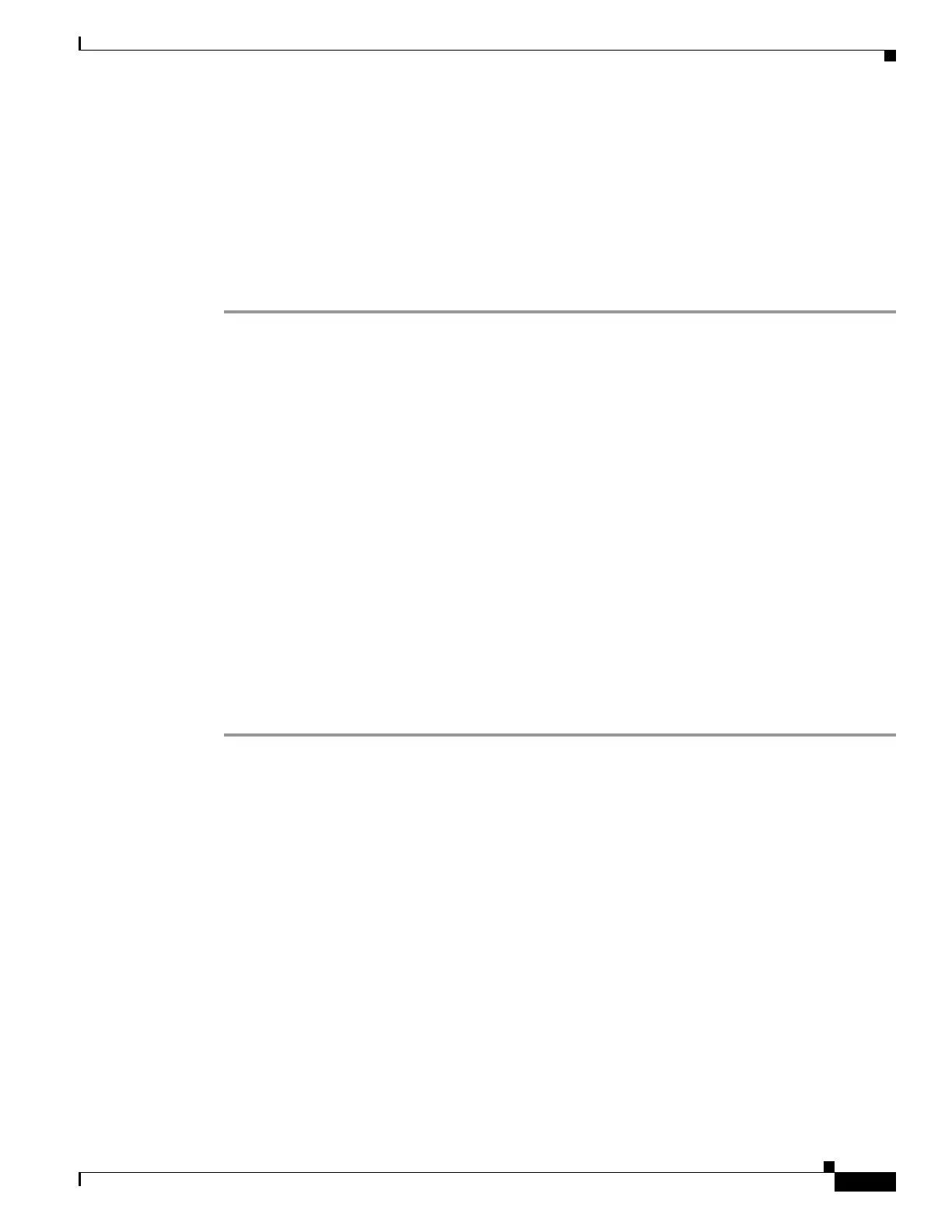4-25
Cisco ASA 5500 Series Configuration Guide using ASDM
OL-20339-01
Chapter 4 Managing Feature Licenses
Configuring a Shared License
• Downgrading to Version 8.2 or earlier—Version 8.3 introduced more robust time-based key usage
as well as failover license changes:
–
If you have more than one time-based activation key active, when you downgrade, only the most
recently activated time-based key can be active. Any other keys are made inactive.
–
If you have mismatched licenses on a failover pair, then downgrading will disable failover. Even
if the keys are matching, the license used will no longer be a combined license.
Detailed Steps
Step 1 Choose the Configuration > Device Management > Licensing > Activation Key pane.
Step 2 To enter a new activation key, either permanent or time-based, enter the new activation key in the New
Activation Key field.
The key is a five-element hexadecimal string with one space between each element. The leading 0x
specifier is optional; all values are assumed to be hexadecimal. For example:
0xd11b3d48 0xa80a4c0a 0x48e0fd1c 0xb0443480 0x843fc490
You can install one permanent key, and multiple time-based keys. If you enter a new permanent key, it
overwrites the already installed one. If you enter a new time-based key, then it is active by default and
displays in the Time-based License Keys Installed table. The last time-based key that you activate for a
given feature is the active one.
Step 3 To activate or deactivate an installed time-based key, choose the key in the Time-based License Keys
Installed table, and click either Activate or Deactivate.
You can only have one time-based key active for each feature. See the “Time-Based Licenses” section
on page 4-12 for more information.
Step 4 Click Update Activation Key.
Some permanent licenses require you to reload the adaptive security appliance after entering the new
activation key. See Table 4-10 on page 4-24 for a list of licenses that need reloading. You will be
prompted to reload if it is required.
Configuring a Shared License
This section describes how to configure the shared licensing server and participants. For more
information about shared licenses, see the “Shared SSL VPN Licenses” section on page 4-14.
This section includes the following topics:
• Configuring the Shared Licensing Server, page 4-25
• Configuring the Shared Licensing Participant and the Optional Backup Server, page 4-26
• Monitoring the Shared License, page 4-27
Configuring the Shared Licensing Server
This section describes how to configure the adaptive security appliance to be a shared licensing server.
