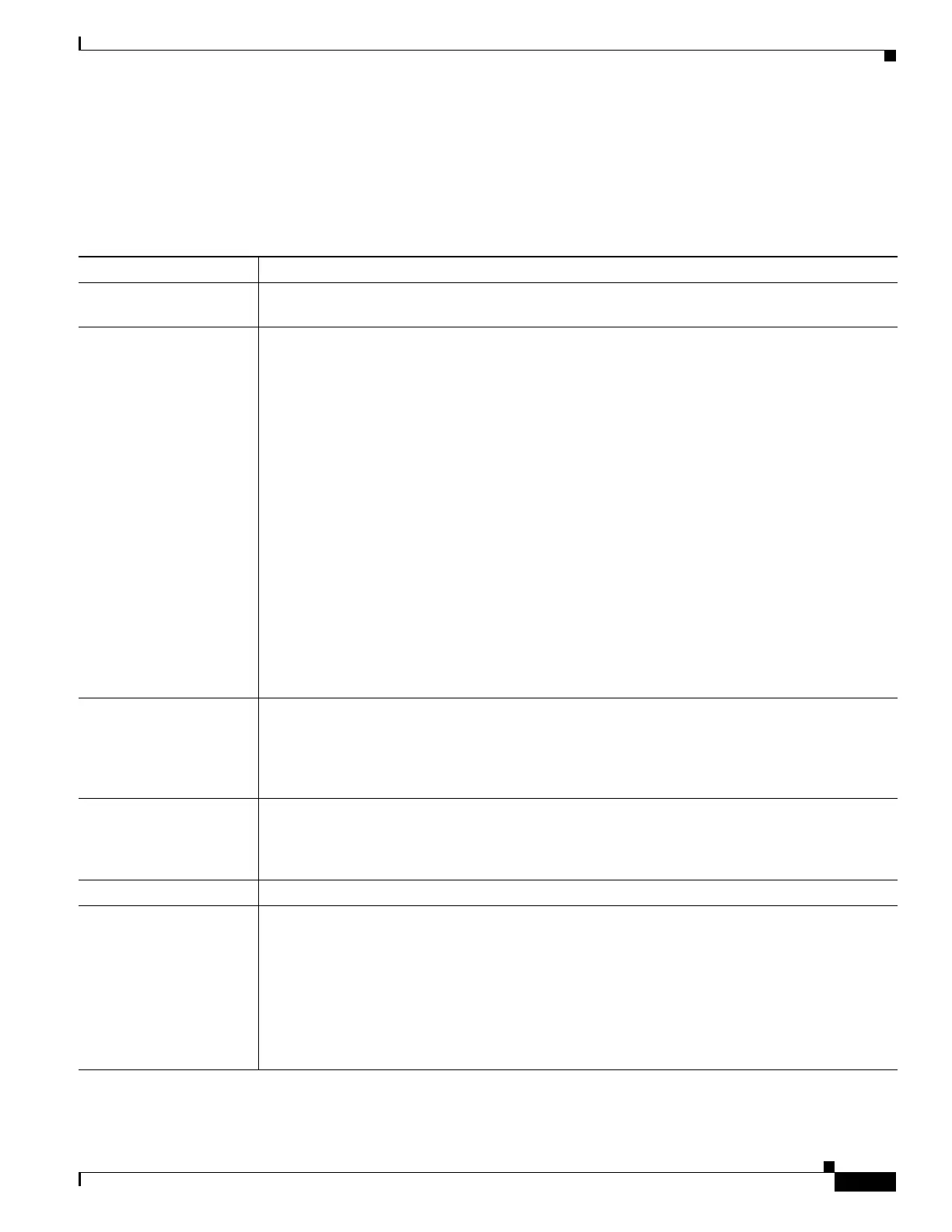4-9
Cisco ASA 5500 Series Configuration Guide using ASDM
OL-20339-01
Chapter 4 Managing Feature Licenses
Supported Feature Licenses Per Model
License Notes
Table 4-7 includes common footnotes shared by multiple tables in the “Licenses Per Model” section on
page 4-2.
Table 4-7 License Notes
License Notes
Active/Active Failover You cannot use Active/Active failover and VPN; if you want to use VPN, use Active/Standby
failover.
AnyConnect Essentials This license enables AnyConnect VPN client access to the adaptive security appliance. This
license does not support browser-based (clientless) SSL VPN access or Cisco Secure Desktop.
For these features, activate an AnyConnect Premium SSL VPN Edition license instead of the
AnyConnect Essentials license.
Note With the AnyConnect Essentials license, VPN users can use a Web browser to log in, and
download and start (WebLaunch) the AnyConnect client.
The AnyConnect client software offers the same set of client features, whether it is enabled by
this license or an AnyConnect Premium SSL VPN Edition license.
The AnyConnect Essentials license cannot be active at the same time as the following licenses on
a given adaptive security appliance: AnyConnect Premium SSL VPN Edition license (all types)
or the Advanced Endpoint Assessment license. You can, however, run AnyConnect Essentials
and AnyConnect Premium SSL VPN Edition licenses on different adaptive security appliances in
the same network.
By default, the adaptive security appliance uses the AnyConnect Essentials license, but you can
disable it to use other licenses by using theConfiguration > Remote Access VPN > Network
(Client) Access > Advanced > AnyConnect Essentials pane.
See also the “VPN License and Feature Compatibility” section on page 4-11.
AnyConnect Mobile This license provides access to the AnyConnect Client for touch-screen mobile devices running
Windows Mobile 5.0, 6.0, and 6.1. We recommend using this license if you want to support
mobile access to AnyConnect 2.3 and later versions. This license requires activation of one of the
following licenses to specify the total number of SSL VPN sessions permitted: AnyConnect
Essentials or AnyConnect Premium SSL VPN Edition.
AnyConnect Premium
SSL VPN Edition Shared
A shared license lets the adaptive security appliance act as a shared license server for multiple
client adaptive security appliances. The shared license pool is large, but the maximum number of
sessions used by each individual adaptive security appliance cannot exceed the maximum number
listed for permanent licenses.
Botnet Traffic Filter Requires a Strong Encryption (3DES/AES) License to download the dynamic database.
Combined IPSec and SSL
VPN sessions
• Although the maximum IPSec and SSL VPN sessions add up to more than the maximum VPN
sessions, the combined sessions should not exceed the VPN session limit. If you exceed the
maximum VPN sessions, you can overload the adaptive security appliance, so be sure to size
your network appropriately.
• If you start a clientless SSL VPN session and then start an AnyConnect client session from
the portal, 1 session is used in total. However, if you start the AnyConnect client first (from
a standalone client, for example) and then log into the clientless SSL VPN portal, then 2
sessions are used.
