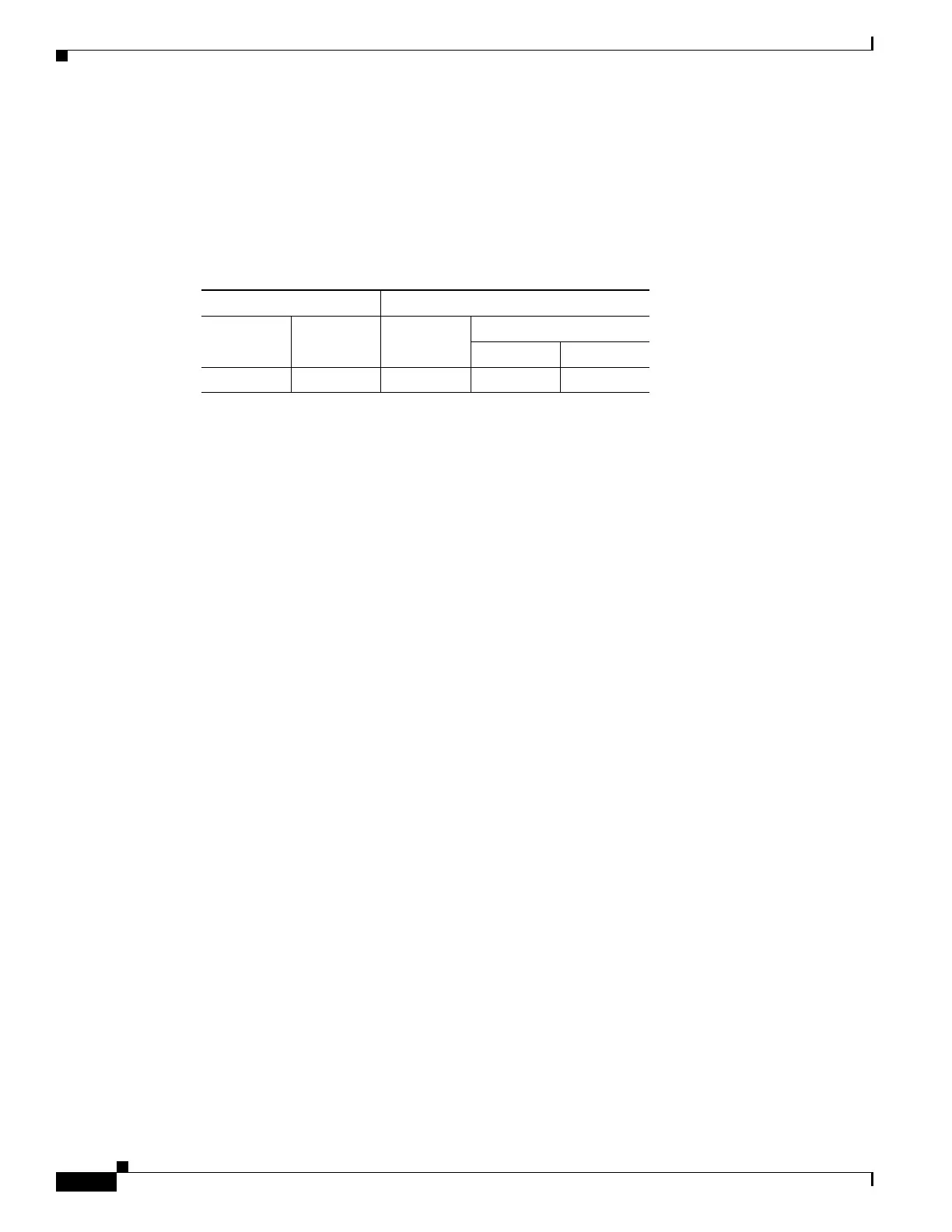67-22
Cisco ASA 5500 Series Configuration Guide using ASDM
OL-20339-01
Chapter 67 Clientless SSL VPN
Configuring Port Forwarding
• To copy an ACE, choose it and click the double-page icon above the table. Choose the target ACL
or ACE, click the arrow next to the clipboard icon, and click Paste to paste above the selection or
Paste After to paste after the selection. The Edit ACE dialog box opens, providing you with an
opportunity to change the values. Click OK.
Modes
The following table shows the modes in which this feature is available:
Configuring Port Forwarding
Both the Port Forwarding pane and Configure Port Forwarding Lists dialog box let you view the port
forwarding lists. Both the Port Forwarding pane and the Add or Edit Port Forwarding Entry dialog box
let you specify the name of a port forwarding list, and add, view, edit, and delete port forwarding entries
to the list.
To add, change, or remove a port forwarding list, do one of the following:
• To add a port forwarding list and add entries to it, click Add. The Add Port Forwarding List dialog
box opens. After you name the list, click Add again. ASDM opens the Add Port Forwarding Entry
dialog box, which lets you assign the attributes of an entry to the list. After doing so and clicking
OK, ASDM displays those attributes in the list. Repeat as needed to complete the list, then click OK
in the Add Port Forwarding List dialog box.
• To change a port forwarding list, double-click the list or choose the list in the table and click Edit.
Then click Add to insert a new entry into the list, or click an entry in the list and click Edit or Delete.
• To remove a list, select the list in the table and click Delete.
Why Port Forwarding?
Port forwarding is the legacy technology for supporting TCP-based applications over a clientless SSL
VPN connection. You may choose to use port forwarding because you have built earlier configurations
that support this technology.
Please consider the following alternatives to port forwarding:
• Smart tunnel access offers the following advantages to users:
–
Smart tunnel offers better performance than plug-ins.
–
Unlike port forwarding, smart tunnel simplifies the user experience by not requiring the user
connection of the local application to the local port.
–
Unlike port forwarding, smart tunnel does not require users to have administrator privileges.
• Unlike port forwarding and smart tunnel access, a plug-in does not require the client application to
be installed on the remote computer.
Firewall Mode Security Context
Routed Transparent Single
Multiple
Context System
• — • ——
