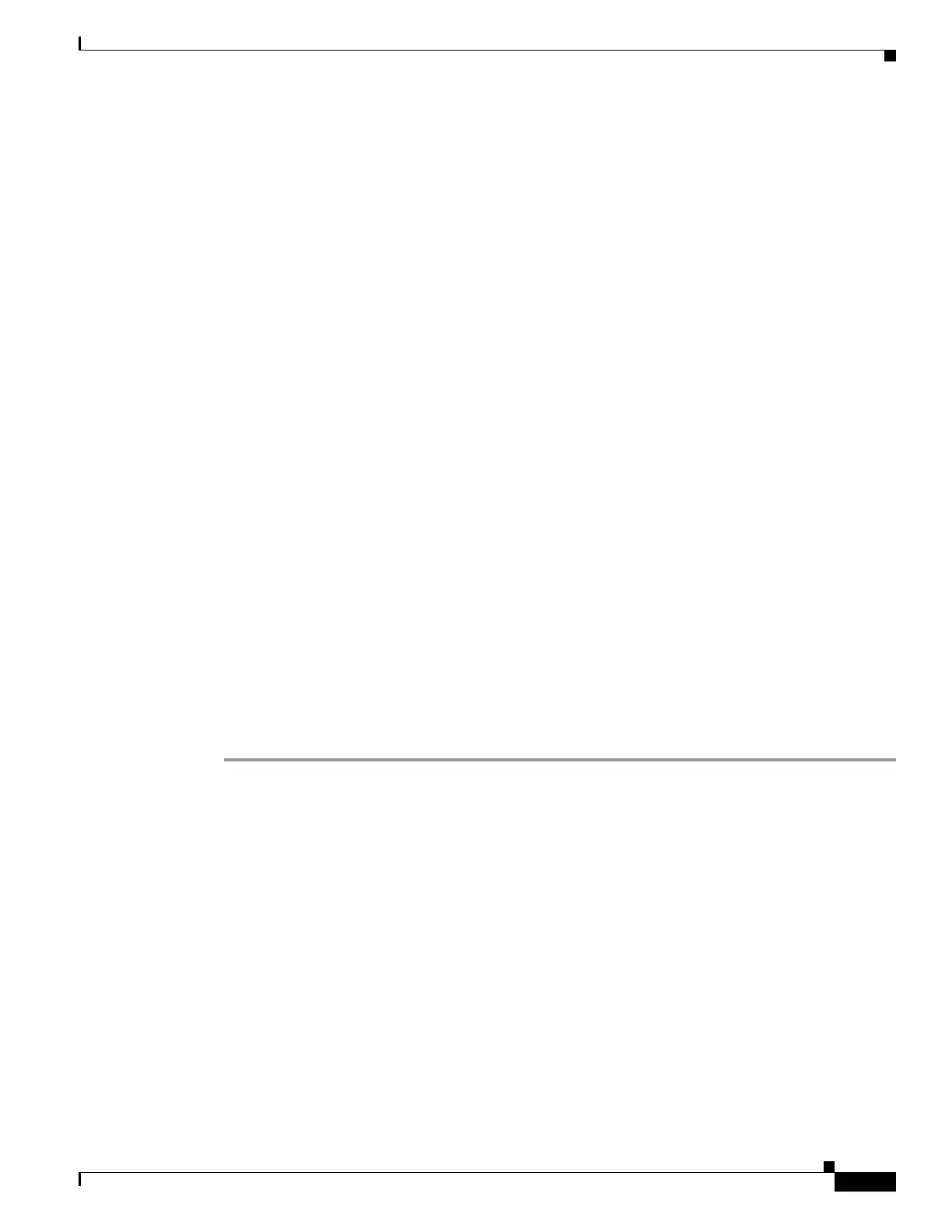6-21
Cisco ASA 5500 Series Configuration Guide using ASDM
OL-20339-01
Chapter 6 Configuring Multiple Context Mode
Monitoring Security Contexts
–
Existing Connections (#)—Shows the number of existing connections.
–
Existing Connections (%)—Shows the connections used by this context as a percentage of the
total number of connections used by all contexts.
–
Peak Connections (#)—Shows the peak number of connections since the statistics were last
cleared, either using the clear resource usage command or because the device rebooted.
• Xlates—Shows the usage of netword address translations.
–
Context—Shows the name of each context.
–
Xlates (#)—Shows the number of current xlates.
–
Xlates (%)—Shows the xlates used by this context as a percentage of the total number of xlates
used by all contexts.
–
Peak (#)—Shows the peak number of xlates since the statistics were last cleared, either using
the clear resource usage command or because the device rebooted.
• NATs—Shows the number of NAT rules.
–
Context—Shows the name of each context.
–
NATs (#)—Shows the current number of NAT rules.
–
NATs (%)—Shows the NAT rules used by this context as a percentage of the total number of
NAT rules used by all contexts.
–
Peak NATs (#)—Shows the peak number of NAT rules since the statistics were last cleared,
either using the clear resource usage command or because the device rebooted.
• Syslogs—Shows the rate of system log messages.
–
Context—Shows the name of each context.
–
Syslog Rate (#/sec)—Shows the current rate of system log messages.
–
Syslog Rate (%)—Shows the system log messages generated by this context as a percentage of
the total number of system log messages generated by all contexts.
–
Peak Syslog Rate (#/sec)—Shows the peak rate of system log messages since the statistics were
last cleared, either using the clear resource usage command or because the device rebooted.
Step 4 Click Refresh to refresh the view.
Viewing Assigned MAC Addresses
You can view auto-generated MAC addresses within the system configuration or within the context. This
section includes the following topics:
• Viewing MAC Addresses in the System Configuration, page 6-21
• Viewing MAC Addresses Within a Context, page 6-22
Viewing MAC Addresses in the System Configuration
This section describes how to view MAC addresses in the system configuration.
