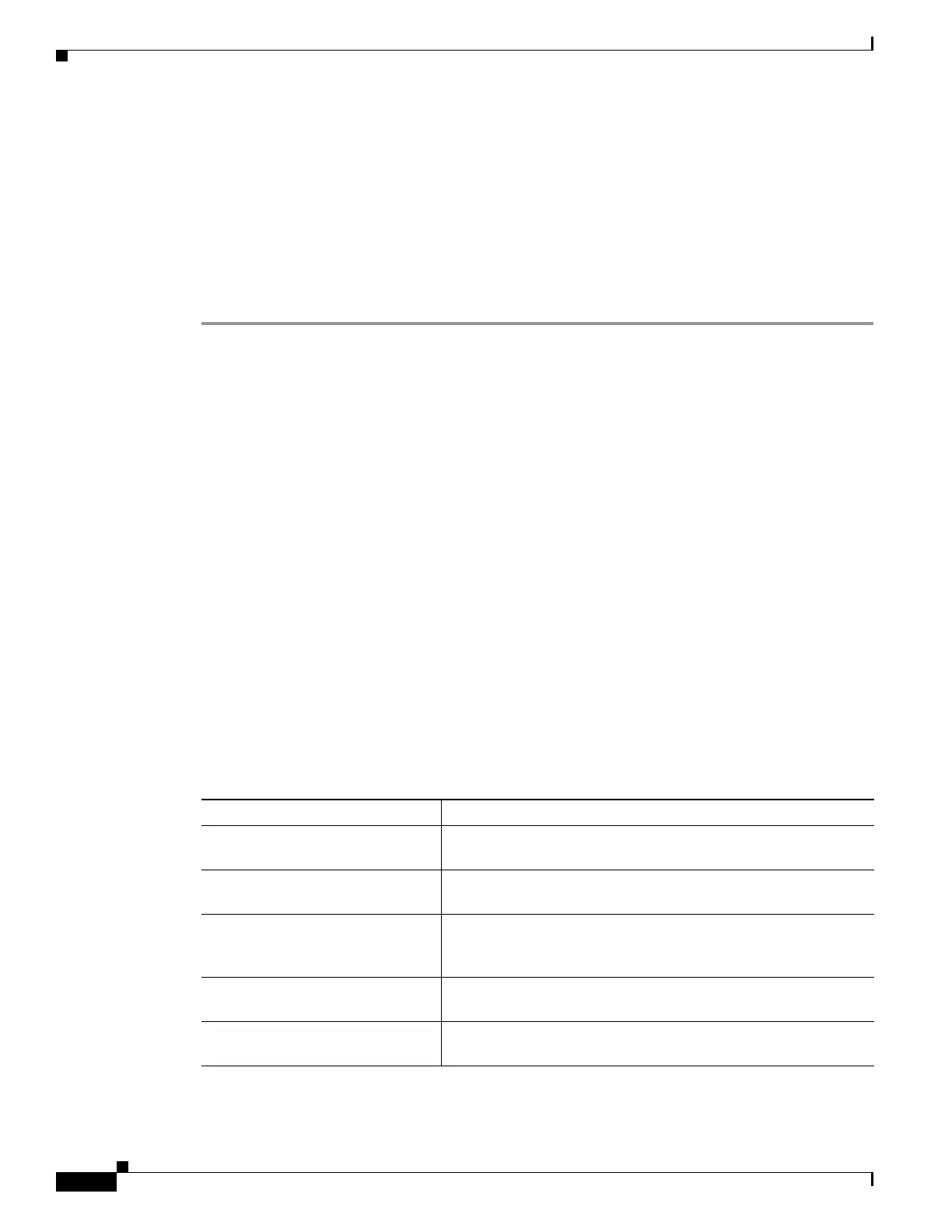3-4
Cisco ASA 5500 Series Configuration Guide using ASDM
OL-20339-01
Chapter 3 Using the ASDM User Interface
Menus
• To add or remove buttons, click Add or Remove Buttons, then click the button to add or remove
from the list that appears.
• To change the sequence of the buttons, choose Option to display the Option dialog box, which
displays a list of the buttons in their current order. Then choose one of the following:
–
To move up a button in the list, click Move Up.
–
To move down a button in the list, click Move Down.
–
To return the order of the items in the list to the default setting, click Reset.
Step 3 To save your settings and close this dialog box, click OK.
Menus
You can access ASDM menus using the mouse or keyboard. For information about accessing the menu
bar from the keyboard, see the “Keyboard Shortcuts” section on page 3-13.
ASDM has the following menus:
• File Menu, page 3-4
• View Menu, page 3-5
• Tools Menu, page 3-6
• Wizards Menu, page 3-8
• Window Menu, page 3-9
• Help Menu
File Menu
The File menu lets you manage adaptive security appliance configurations. The following table lists the
tasks that you can perform using the File menu.
File Menu Item Description
Refresh ASDM with the Running
Configuration on the Device
Loads a copy of the running configuration into ASDM.
Refresh Ensures that ASDM has a current copy of the running
configuration.
Reset Device to the Factory Default
Configuration
Restores the configuration to the factory default. See the
“Restoring the Factory Default Configuration” section on
page 2-5 for more information.
Show Running Configuration in
New Window
Displays the current running configuration in a new window.
Save Running Configuration to
Flash
Writes a copy of the running configuration to flash memory.
