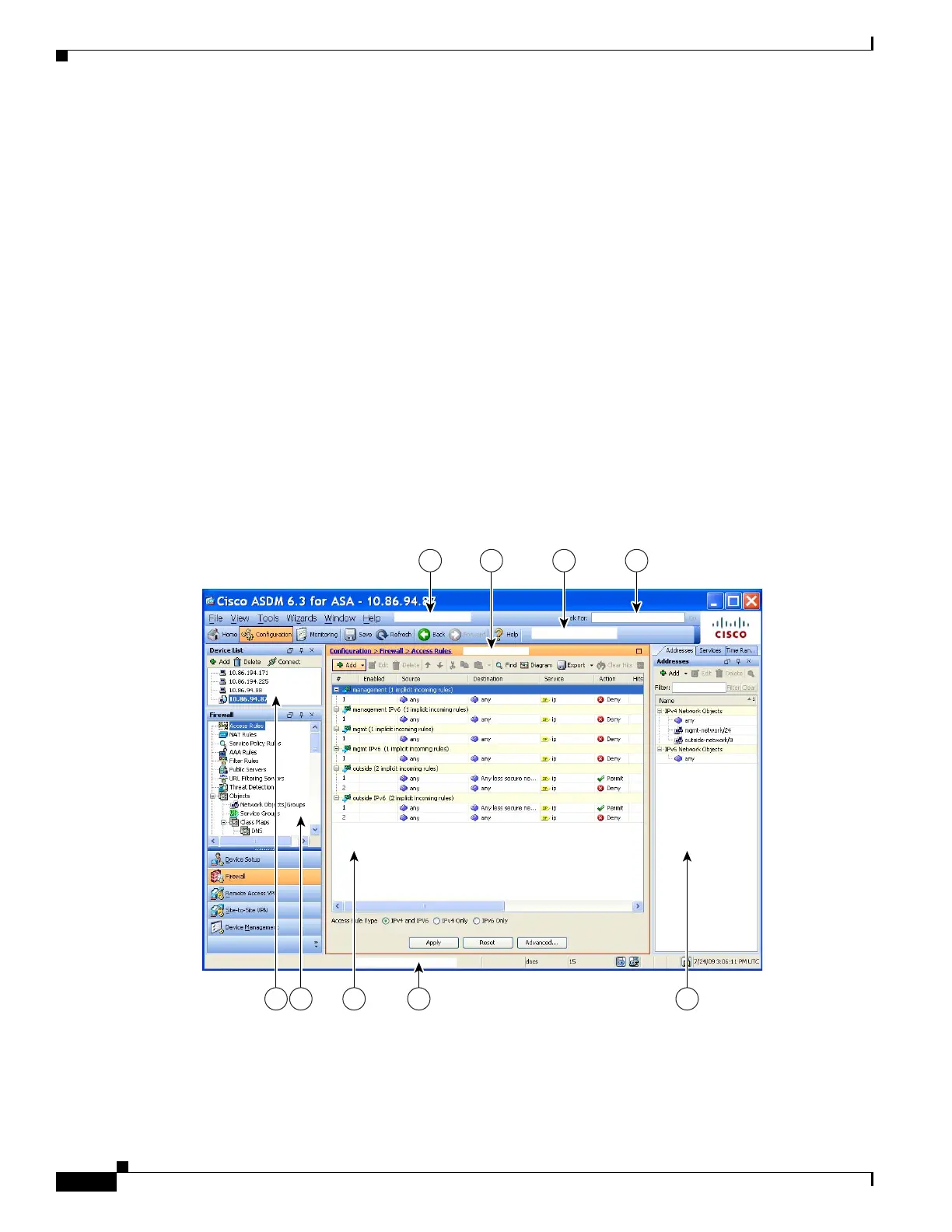3-2
Cisco ASA 5500 Series Configuration Guide using ASDM
OL-20339-01
Chapter 3 Using the ASDM User Interface
Information About the ASDM User Interface
–
Click links on the left side of the application window in the left Navigation pane. The Content
pane then displays the path (for example, Configuration > Device Setup > Startup Wizard) in
the title bar of the selected pane.
–
If you know the exact path, you can type it directly into the title bar of the Content pane on the
right side of the application window, without clicking any links in the left Navigation pane.
• A maximize and restore button in the right corner of the Content pane that lets you hide and show
the left Navigation pane.
• A dockable device list pane with a list of devices that you can access through ASDM. You can click
one of the three buttons in the header to maximize or restore this pane, make it a floating pane that
you can move, hide it, or close it. For more information, see the “Device List” section on page 3-11.
• A status bar that shows the time, connection status, user, memory status, running configuration
status, privilege level, and SSL status at the bottom of the application window.
• A left Navigation pane that shows various objects that you can use in the rules tables when you
create access rules, NAT rules, AAA rules, filter rules, and service rules. The tab titles within the
pane change according to the feature that you are viewing. In addition, the ASDM Assistant appears
in this pane.
Figure 3-1 on page 3-2 shows the elements of the ASDM user interface.
Figure 3-1 ASDM User Interface
