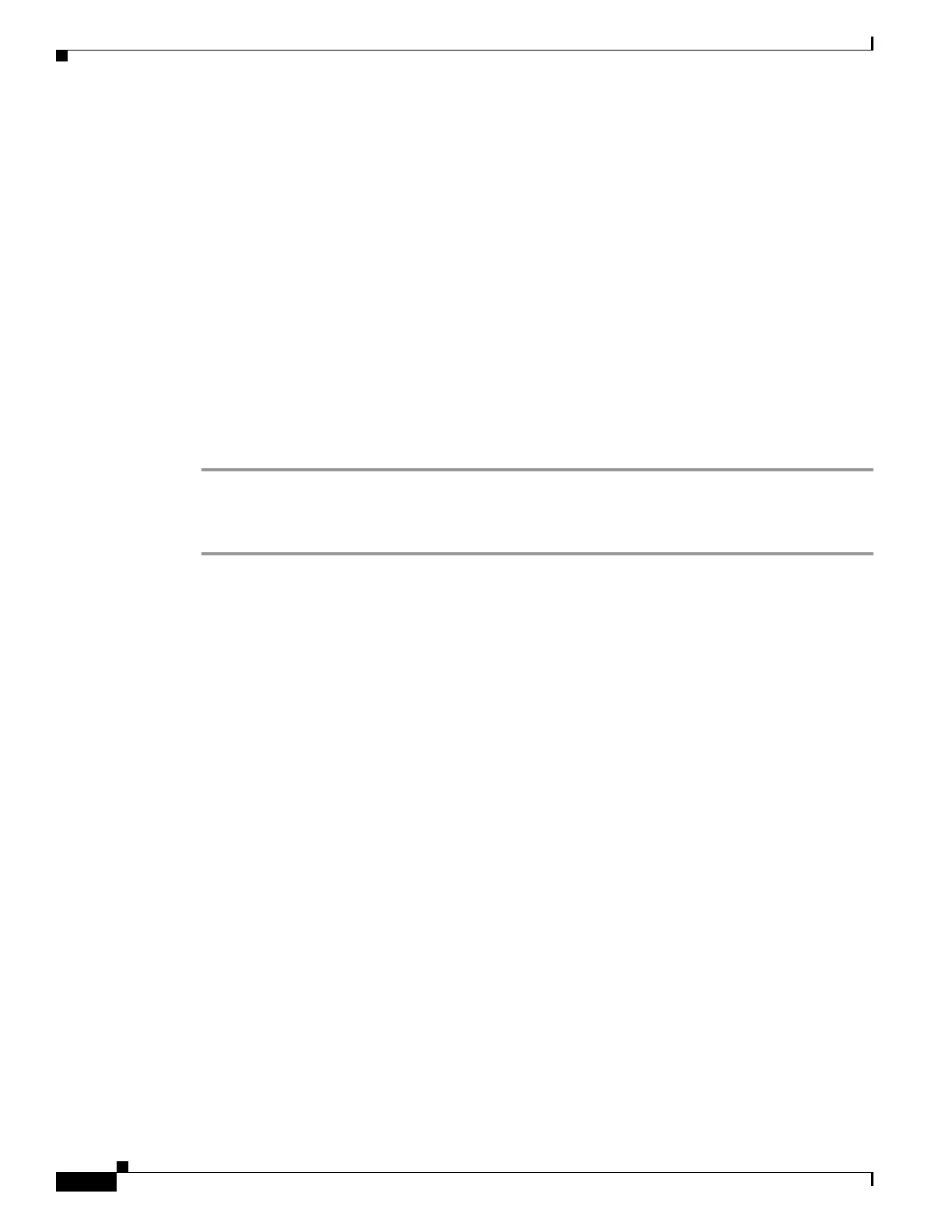2-10
Cisco ASA 5500 Series Configuration Guide using ASDM
OL-20339-01
Chapter 2 Getting Started
Using the Command Line Interface
Avoiding Conflicts with Other Administrators
Multiple administrative users can update the running configuration of the adaptive security appliance.
Before using the ASDM CLI tool to make configuration changes, check for other active administrative
sessions. If more than one user is configuring the adaptive security appliance at the same time, the most
recent changes take effect.
To view other administrative sessions that are currently active on the same adaptive security appliance,
choose Monitoring > Properties > Device Access.
Showing Commands Ignored by ASDM on the Device
This feature lets you show the list of commands that ASDM does not support. Typically, ASDM ignores
them. ASDM does not change or remove these commands from your running configuration. See the
“Unsupported Commands” section on page 1-13 for more information.
To display the list of unsupported commands for ASDM, perform the following steps:
Step 1 In the main ASDM application window, choose Tools > Show Commands Ignored by ASDM on
Device.
Step 2 Click OK when you are done.
