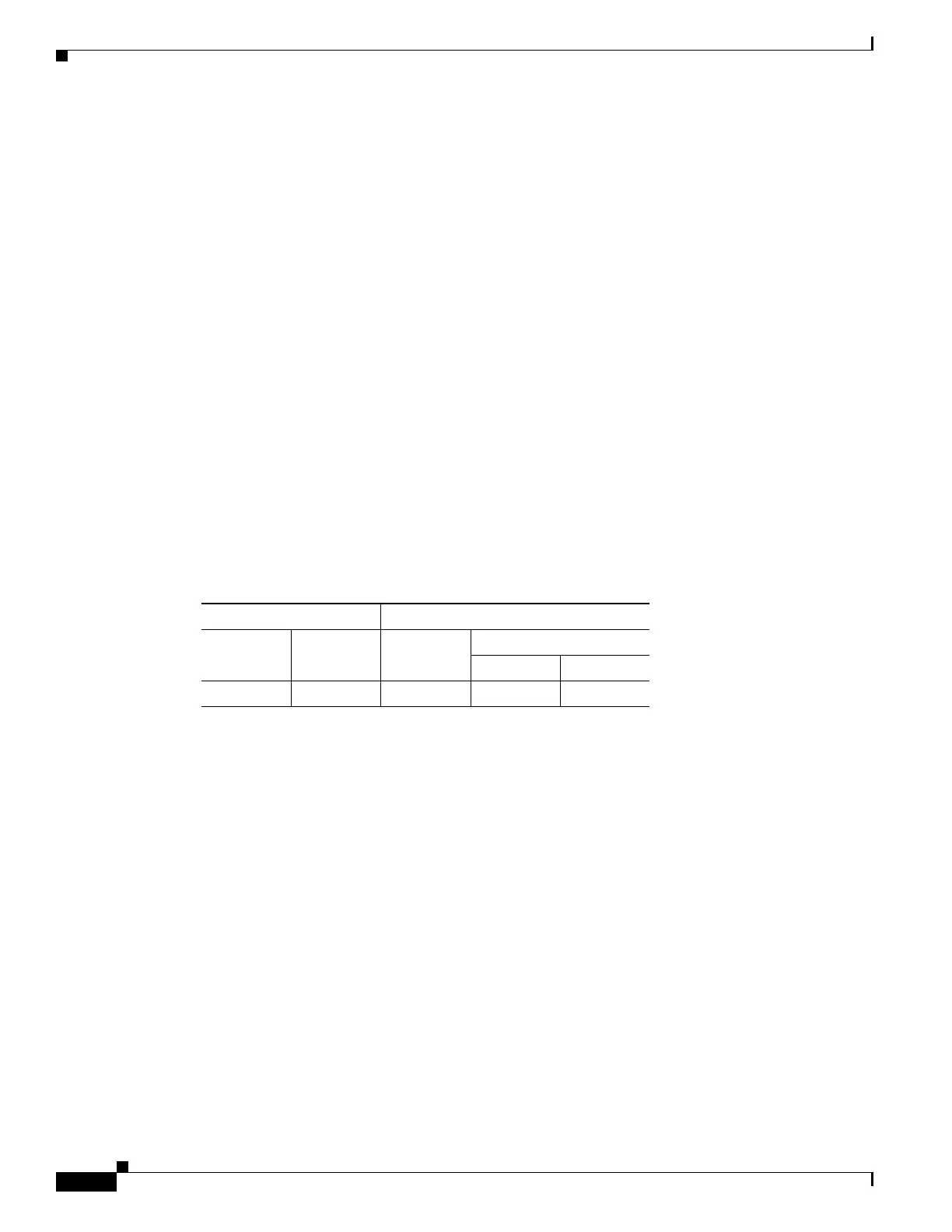61-2
Cisco ASA 5500 Series Configuration Guide using ASDM
OL-20339-01
Chapter 61 SSL VPN Wizard
SSL VPN Interface
SSL VPN Interface
Provide a Connection name (previously called tunnel group), enable an interface for SSL VPN
connections, and provide digital certificate information in this window.
Fields
• Connection Name—Provide a connection name for this group of connection-oriented attributes.
• SSL VPN Interface—Specify the interface to allow SSL VPN connections.
• Digital Certificate—Specify a certificate, if any, that the adaptive security appliance sends to the
remote PC.
–
Certificate—Specify the name of the certificate.
• Connection Group Settings—You can enable the adaptive security appliance to display a group alias
for this connection on the login page.
–
Connection Group Alias—Specify an alias name for the connection.
–
Display Group Alias list at the login page—Enable to display the group alias.
• Information—Displays information remote users need for establishing SSL VPN connections and
ASDM connections.
Modes
The following table shows the modes in which this feature is available:
User Authentication
Specify authentication information on this screen.
Fields
• Authenticate using a AAA server group—Enable to let the adaptive security appliance contact a
remote AAA server group to authenticate the user.
• AAA Server Group Name—Select a AAA server group from the list of pre-configured groups, or
click New to create a new group.
• Authenticate using the local user database—Add new users to the local database stored on the
adaptive security appliance.
–
Username—Create a username for the user.
–
Password—Create a password for the user.
–
Confirm Password—Re-type the same password to confirm.
–
Add/Delete—Add or delete the user from the local database.
Firewall Mode Security Context
Routed Transparent Single
Multiple
Context System
• — • ——
