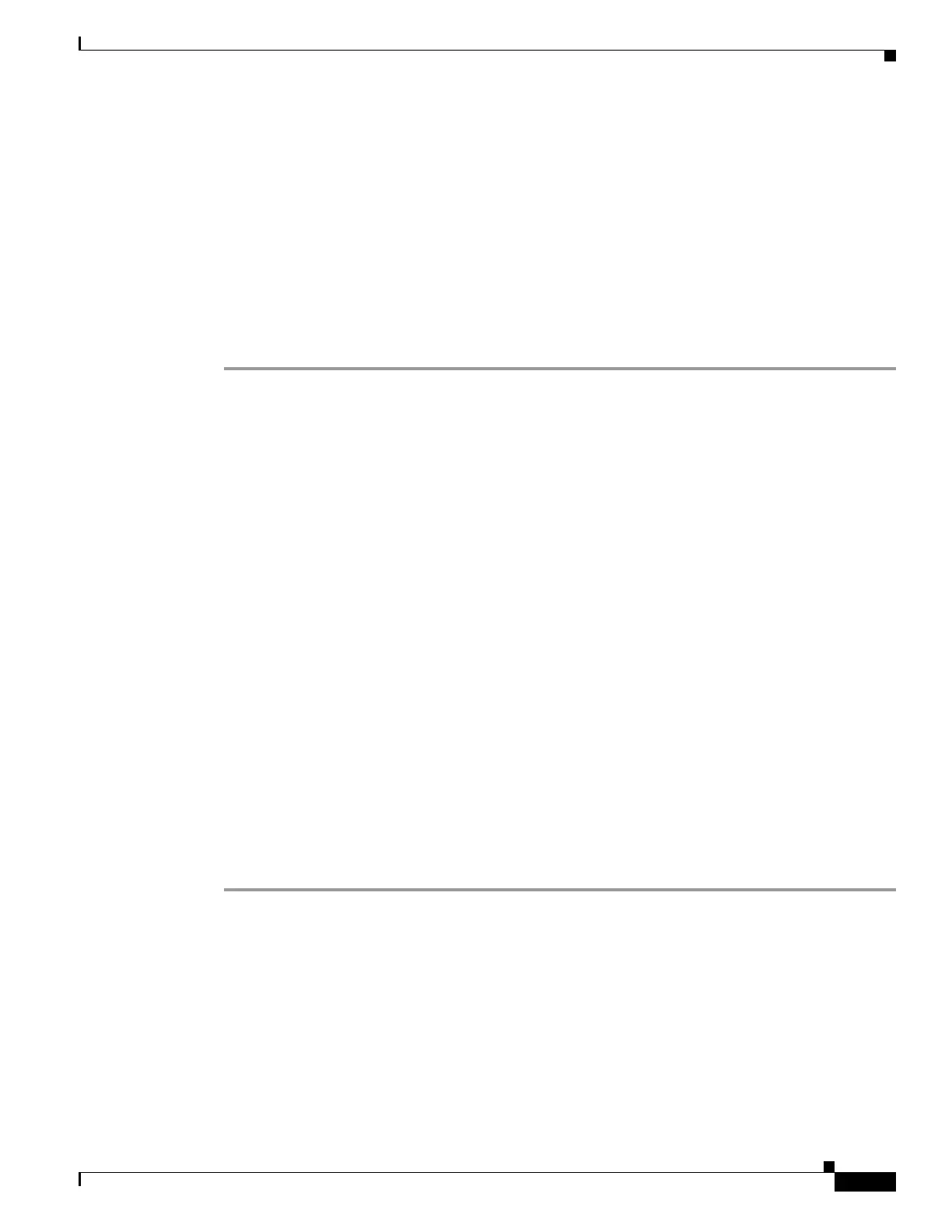6-19
Cisco ASA 5500 Series Configuration Guide using ASDM
OL-20339-01
Chapter 6 Configuring Multiple Context Mode
Configuring Multiple Contexts
You can add or edit a resource class directly from this area. See the “Configuring a Class for Resource
Management” section on page 6-15 for more information.
Step 12 To set the context configuration location, identify the URL by choosing a file system type from the
Config URL drop-down list and entering a path in the field.
For example, the combined URL for FTP has the following format:
ftp://server.example.com/configs/admin.cfg
Step 13 (Optional) For external filesystems, set the username and password by clicking Login.
(Optional) To set the failover group for active/active failover, choose the group name in the Failover
Group drop-down list.
Step 14 (Optional) Add a description in the Description field.
Automatically Assigning MAC Addresses to Context Interfaces
This section describes how to configure auto-generation of MAC addresses. The MAC address is used
to classify packets within a context. See the “Information About MAC Addresses” section on page 6-11
for more information. See also the “Viewing Assigned MAC Addresses” section on page 6-21.
Guidelines
• When you configure a name for the interface in a context, the new MAC address is generated
immediately. If you enable this feature after you configure context interfaces, then MAC addresses
are generated for all interfaces immediately after you enable it. If you disable this feature, the MAC
address for each interface reverts to the default MAC address. For example, subinterfaces of
GigabitEthernet 0/1 revert to using the MAC address of GigabitEthernet 0/1.
• For the MAC address generation method when not using a prefix (not recommended), see the
mac-address auto command in the Cisco ASA 5500 Series Command Reference.
• In the rare circumstance that the generated MAC address conflicts with another private MAC
address in your network, you can manually set the MAC address for the interface within the context.
See the “Configuring Advanced Interface Parameters” section on page 8-26 to manually set the
MAC address.
Detailed Steps
Step 1 If you are not already in the System configuration mode, in the Device List pane, double-click System
under the active device IP address.
Step 2 Choose the Configuration > Context Management > Security Contexts pane, and check
Mac-Address auto.
Step 3 Check the Prefix check box, and in the field, enter a a decimal value between 0 and 65535.
