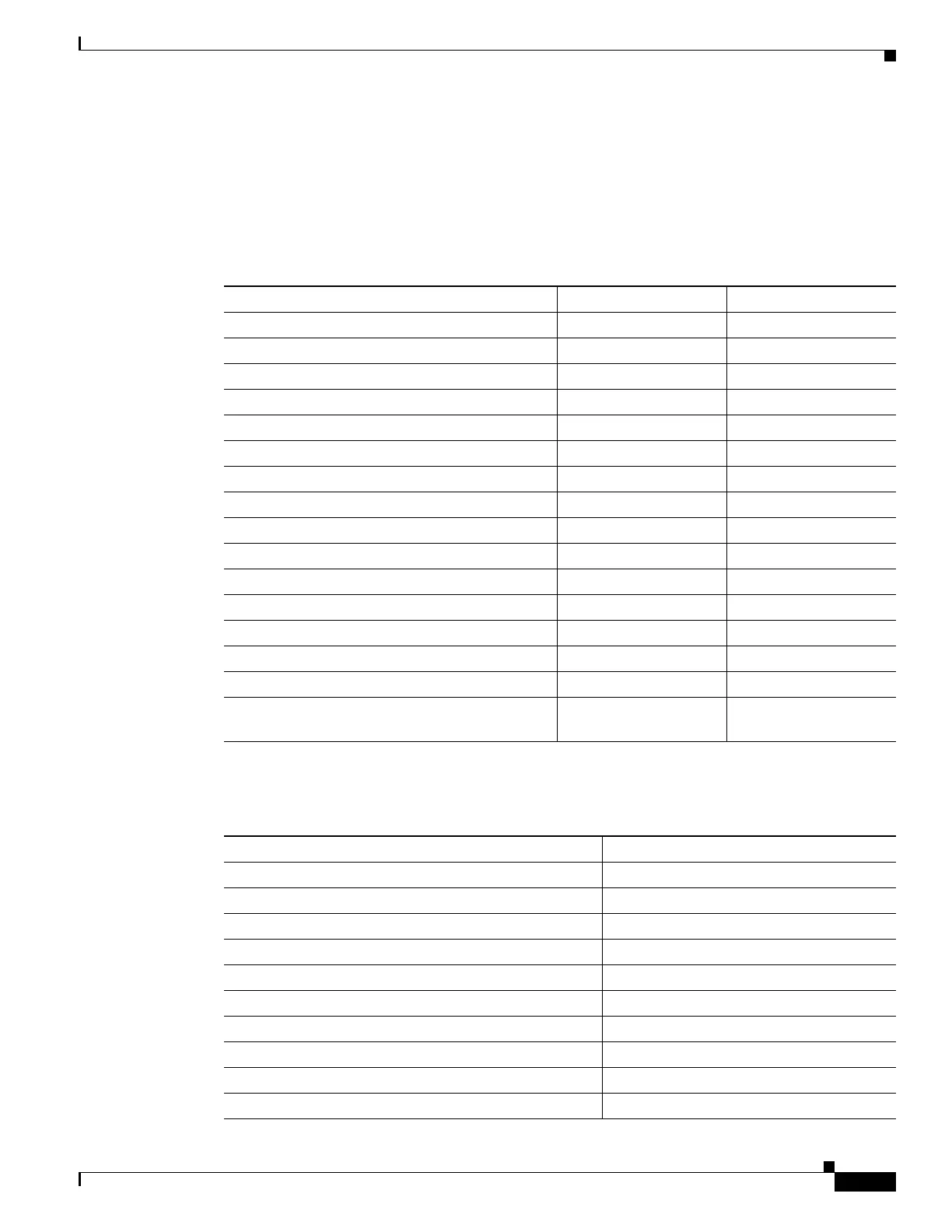3-13
Cisco ASA 5500 Series Configuration Guide using ASDM
OL-20339-01
Chapter 3 Using the ASDM User Interface
Keyboard Shortcuts
Keyboard Shortcuts
You can use the keyboard to navigate the ASDM user interface.
Table 3-1 lists the keyboard shortcuts you can use to move across the three main areas of the ASDM user
interface.
Table 3-2 lists the keyboard shortcut you can use to navigate within a pane.
Table 3-1 Keyboard Shortcuts Within the Main Window
To display the Windows/Linux MacOS
Home Pane Ctrl+H Shift+Command+H
Configuration Pane Ctrl+G Shift+Command+G
Monitoring Pane Ctrl+M Shift+Command+M
Help F1 Command+?
Back Alt+Left Arrow Command+[
Forward Alt+Rightarrow Command+]
Refresh the display F5 Command+R
Cut Ctrl+X Command+X
Copy Ctrl+C Command+C
Paste Ctrl+V Command+V
Save the configuration Ctrl+S Command+S
Popup menus Shift+F10 —
Close a secondary window Alt+F4 Command+W
Find Ctrl+F Command+F
Exit Alt+F4 Command+Q
Exit a table or text area Ctrl_Shift or
Ctrl+Shift+Tab
Ctril+Shift or
Ctrl+Shift+Tab
Table 3-2 Keyboard Shortcuts Within a Pane
To move the focus to the Press
Next field Tab
Previous field Shift+Tab
Next field when the focus is in a table Ctrl+Tab
Previous field when the focus is in a table Shift+Ctrl+Tab
Next tab (when a tab has the focus) Right Arrow
Previous tab (when a tab has the focus) Left Arrow
Next cell in a table Tab
Previous sell in a table Shift+Tab
Next pane (when multiple panes are displayed) F6
Previous pane (when multiple panes are displayed) Shift+F6
