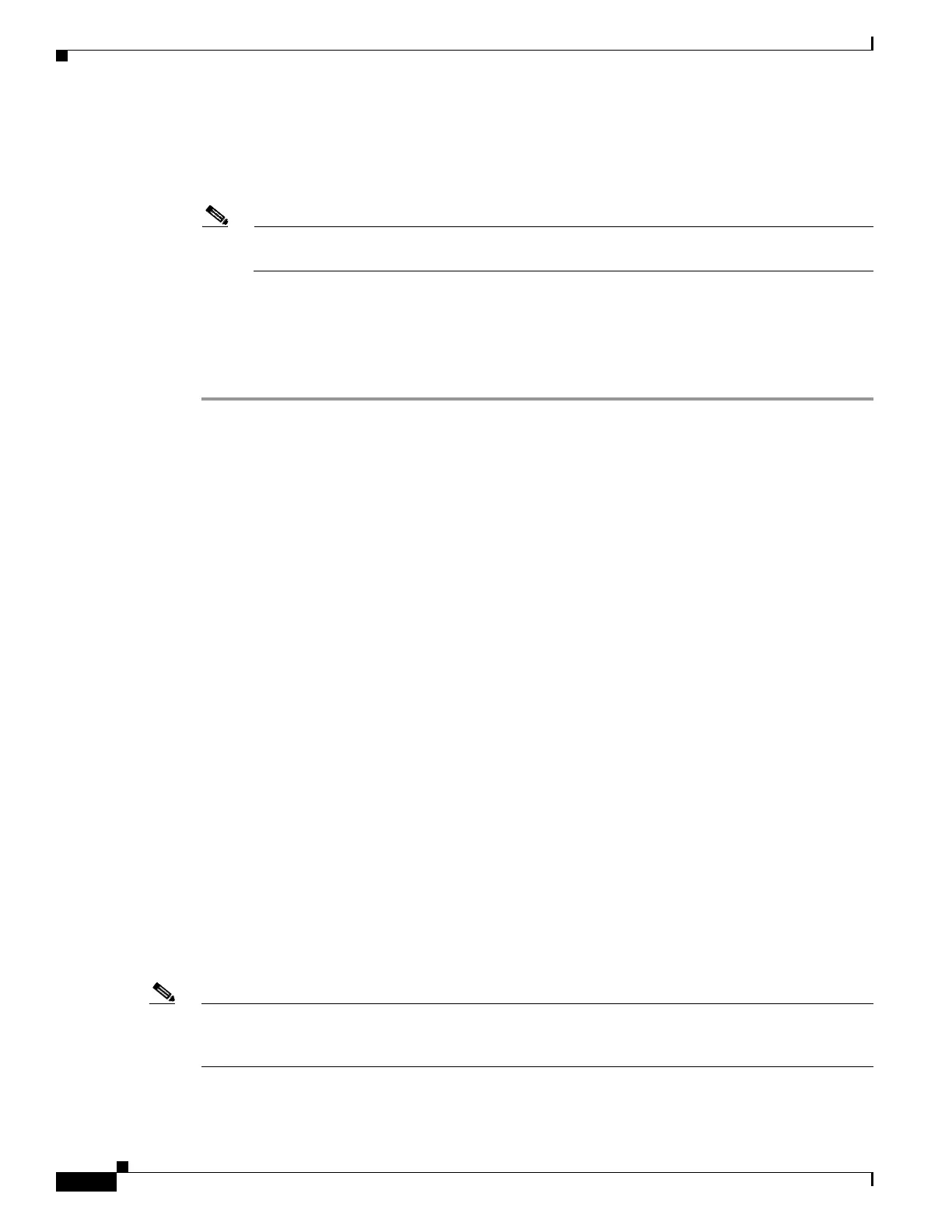7-14
Cisco ASA 5500 Series Configuration Guide using ASDM
OL-20339-01
Chapter 7 Using the Startup Wizard
Startup Wizard Screens for the ASA 5505 Adaptive Security Appliance
• ASDM/HTTPS
• SSH
• Telnet
Note ASDM uses HTTP over SSL (HTTPS) for all communication with the adaptive security
appliance.
Step 3 Choose the interface name from the Interface drop-down list.
Step 4 Enter an IP address for the interface.
Step 5 Enter a subnet mask for the interface from the Subnet Mask drop-down list.
Step 6 Click OK to save these settings and return to the Administrative Access screen.
Step 17 - Easy VPN Remote Configuration
The adaptive security appliance can act as an Easy VPN remote device to enable deployment of VPNs
to remote locations. The following two modes of operation are available:
• Client Mode
• Network Extension Mode
In Client Mode, the adaptive security appliance does not expose the IP addresses of clients on the inside
network. Instead, the adaptive security appliance uses NAT to translate the IP addresses on the private
network to a single, assigned IP address. In this mode, you cannot ping or access any device from outside
the private network.
In Network Extension Mode, the adaptive security appliance does not protect the IP addresses of local
hosts by substituting an assigned IP address. Therefore, hosts on the other side of the VPN connection
can communicate directly with hosts on the local network.
To configure the adaptive security appliance in one of these two modes, use the following guidelines:
• Use Client Mode if:
–
You want VPN connections to be initiated by client traffic.
–
You want the IP addresses of local hosts to be hidden from remote networks.
–
You are using DHCP on the ASA 5505 to provide IP addresses to local hosts.
• Use Network Extension Mode if:
–
You want VPN connections to remain open even when not required for transmitting traffic.
–
You want remote hosts to be able to communicate directly with hosts on the local network.
–
Hosts on the local network have static IP addresses.
Note To access this screen, you must have checked the Configure the device for Teleworker usage check
box in Step 2 - Basic Configuration and unchecked the Enable Auto Update check box in the Interface
Configuration.
