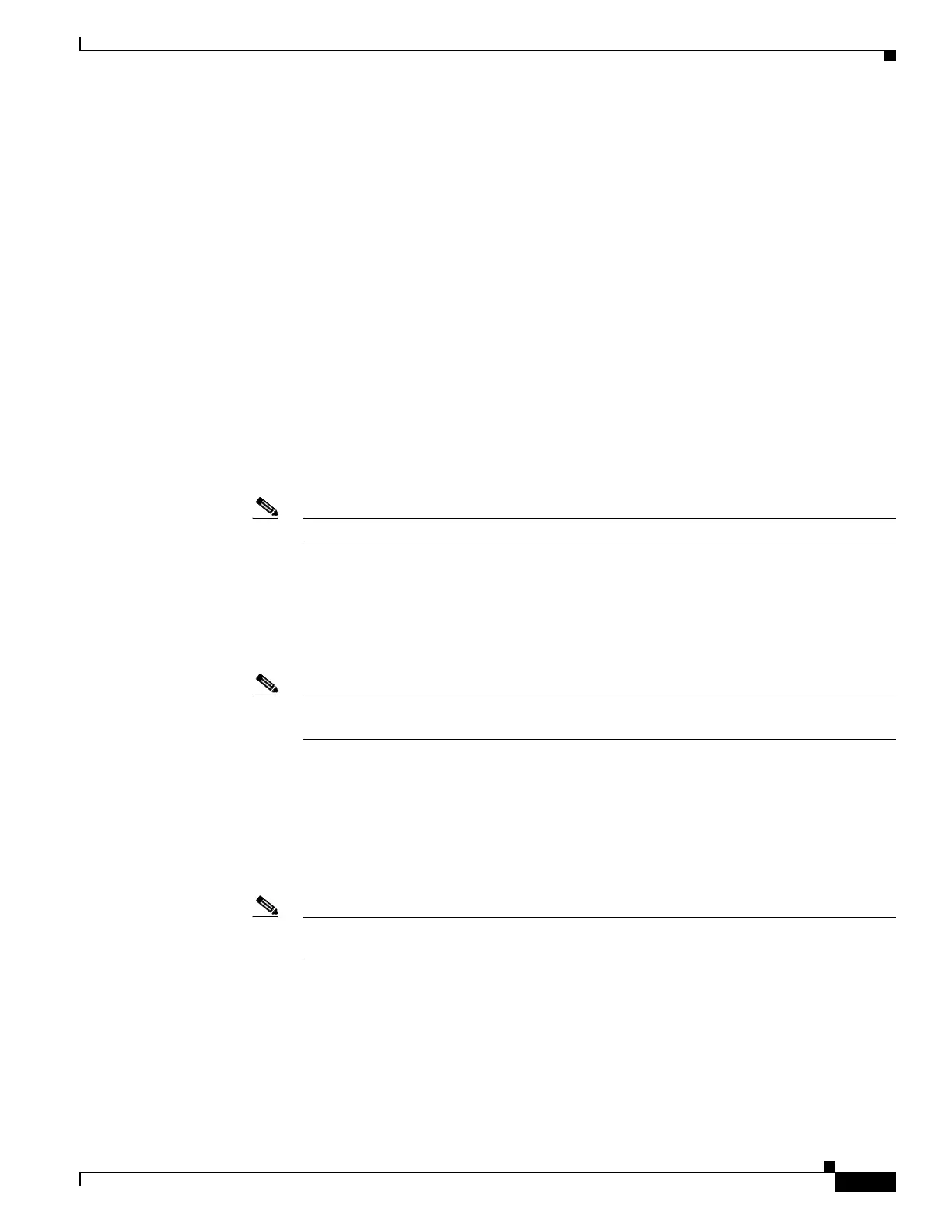4-15
Cisco ASA 5500 Series Configuration Guide using ASDM
OL-20339-01
Chapter 4 Managing Feature Licenses
Information About Feature Licenses
• Information About the Shared Licensing Server and Participants, page 4-15
• Communication Issues Between Participant and Server, page 4-16
• Information About the Shared Licensing Backup Server, page 4-16
• Failover and Shared Licenses, page 4-17
• Maximum Number of Participants, page 4-18
Information About the Shared Licensing Server and Participants
The following steps describe how shared licenses operate:
1. Decide which adaptive security appliance should be the shared licensing server, and purchase the
shared licensing server license using that device serial number.
2. Decide which adaptive security appliances should be shared licensing participants, including the
shared licensing backup server, and obtain a shared licensing participant license for each device,
using each device serial number.
3. (Optional) Designate a second adaptive security appliance as a shared licensing backup server. You
can only specify one backup server.
Note The shared licensing backup server only needs a participant license.
4. Configure a shared secret on the shared licensing server; any participants with the shared secret can
use the shared license.
5. When you configure the adaptive security appliance as a participant, it registers with the shared
licensing server by sending information about itself, including the local license and model
information.
Note The participant needs to be able to communicate with the server over the IP network; it does
not have to be on the same subnet.
6. The shared licensing server responds with information about how often the participant should poll
the server.
7. When a participant uses up the sessions of the local license, it sends a request to the shared licensing
server for additional sessions in 50-session increments.
8. The shared licensing server responds with a shared license. The total sessions used by a participant
cannot exceed the maximum sessions for the platform model.
Note The shared licensing server can also participate in the shared license pool. It does not need
a participant license as well as the server license to participate.
a. If there are not enough sessions left in the shared license pool for the participant, then the server
responds with as many sessions as available.
b. The participant continues to send refresh messages requesting more sessions until the server can
adequately fulfill the request.
9. When the load is reduced on a participant, it sends a message to the server to release the shared
sessions.
