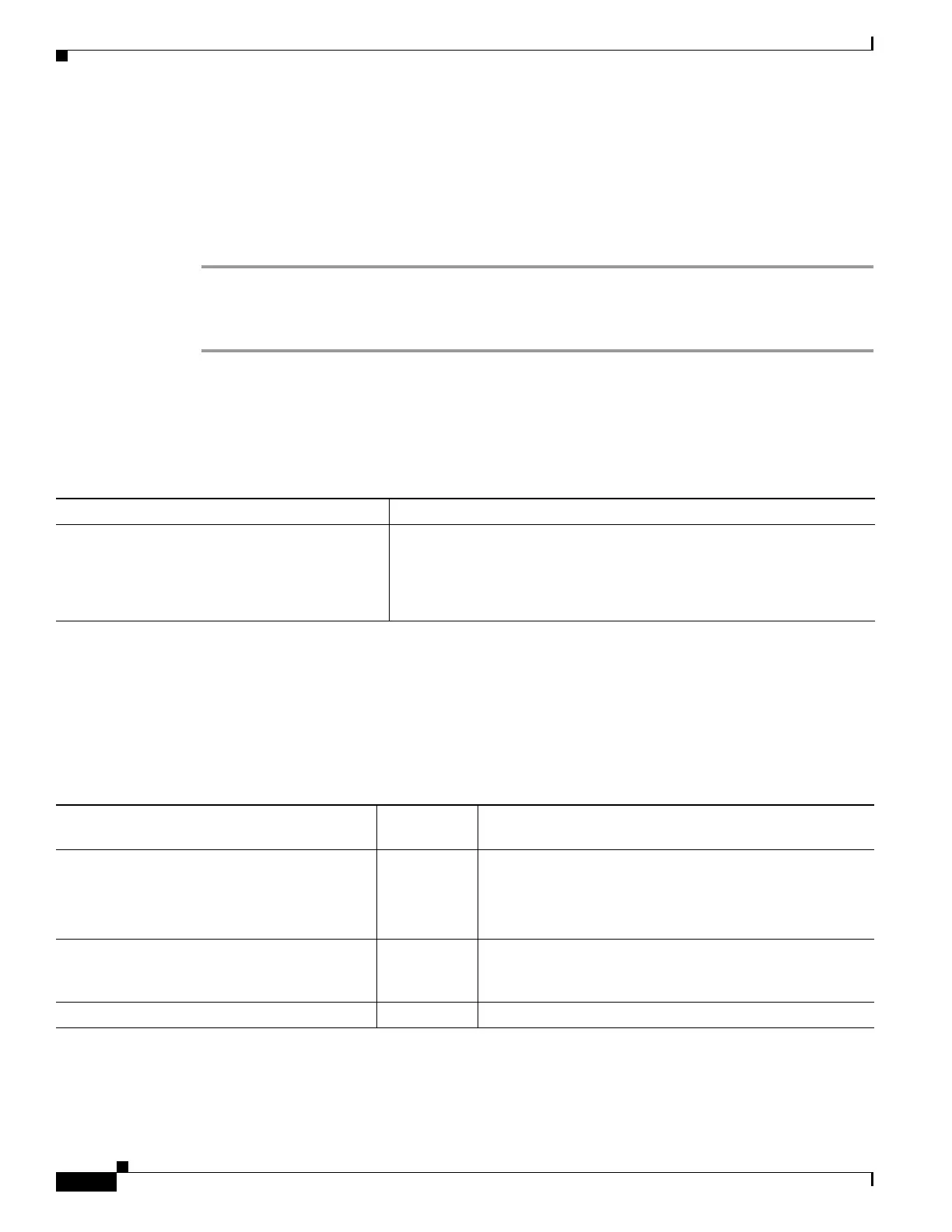51-4
Cisco ASA 5500 Series Configuration Guide using ASDM
OL-20339-01
Chapter 51 Configuring Threat Detection
Configuring Basic Threat Detection Statistics
Configuring Basic Threat Detection Statistics
This section describes how to configure basic threat detection statistics, including enabling or disabling
it and changing the default limits.
Detailed Steps
Step 1 To enable or disable basic threat detection, choose the Configuration > Firewall > Threat Detection
pane, and check the Enable Basic Threat Detection check box.
Step 2 Click Apply.
Monitoring Basic Threat Detection Statistics
To monitor basic threat detection statistics, perform the following task:
Feature History for Basic Threat Detection Statistics
Table 51-2 lists each feature change and the platform release in which it was implemented. ASDM is
backwards-compatible with multiple platform releases, so the specific ASDM release in which support
was added is not listed.
Path Purpose
Home > Firewall Dashboard > Traffic Overview Displays basic threat detection statistics.
For a description of each event type, see the “Information About Basic
Threat Detection Statistics” section on page 51-2.
Table 51-2 Feature History for Basic Threat Detection Statistics
Feature Name
Platform
Releases Feature Information
Basic threat detection statistics 8.0(2) Basic threat detection statistics was introduced.
The following screen was introduced: Configuration >
Firewall > Threat Detection, Home > Firewall Dashboard >
Traffic Overview.
Burst rate interval changed to 1/30th of the
average rate.
8.2(1) In earlier releases, the burst rate interval was 1/60th of the
average rate. To maximize memory usage, the sampling
interval was reduced to 30 times during the average rate.
Improved memory usage 8.3(1) The memory usage for threat detection was improved.
