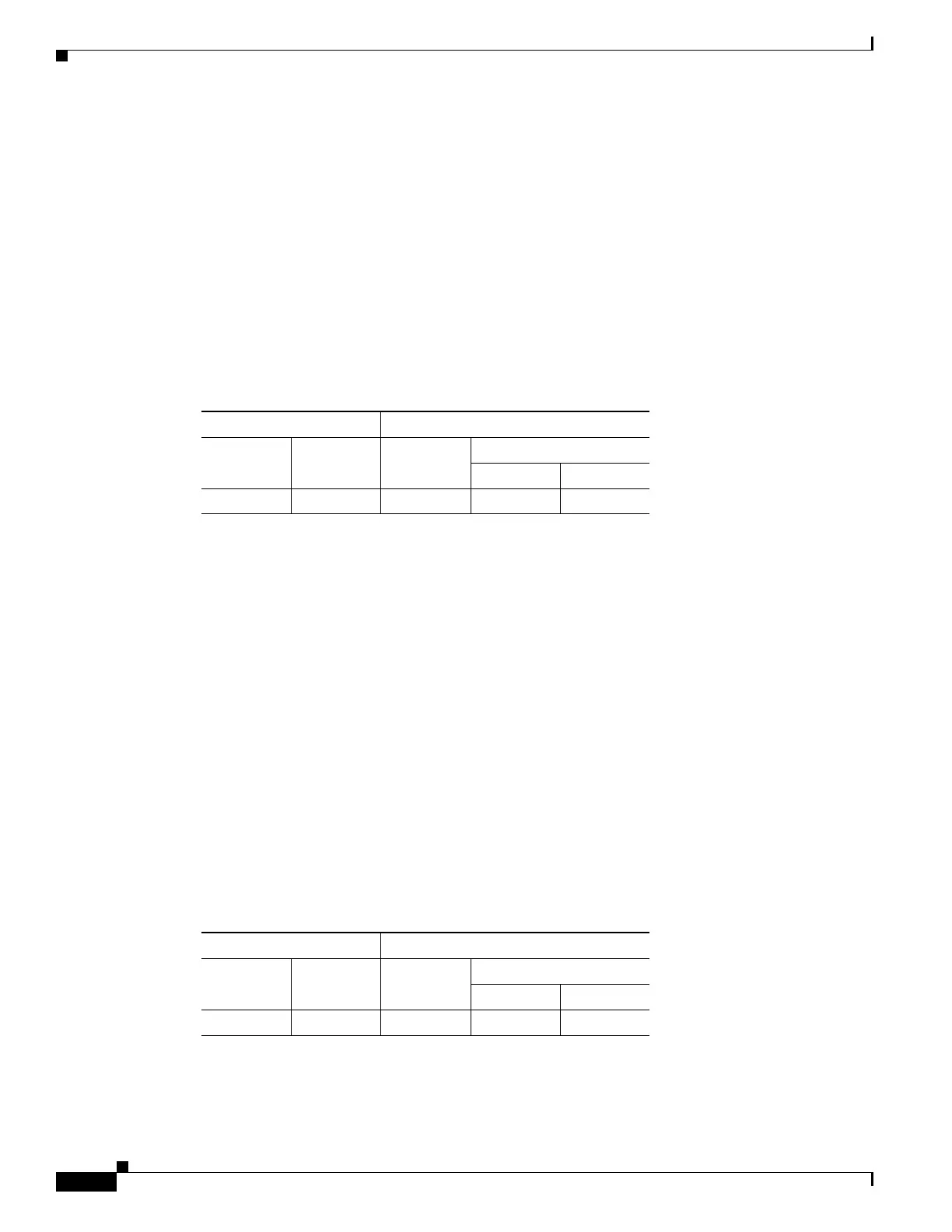62-12
Cisco ASA 5500 Series Configuration Guide using ASDM
OL-20339-01
Chapter 62 VPN
VPN Wizard
• Edit—Click to edit a user that you have added to the database.
• Access Restriction—Choose one of the following options:
–
Full access (ASDM, SSH, Telnet, and console)
Privilege Level—Choose the correct one from the drop-down list. Administrators are usually
assigned 15, the highest available.
–
CLI login prompt for SSH, Telnet, and console (no ASDM access)
–
No ASDM, SSH, Telnet, or console access
• Delete—To remove a user from the database, highlight the appropriate username and click Delete.
Modes
The following table shows the modes in which this feature is available:
Address Pool
Use the Address Pool pane to configure a pool of local IP addresses that the adaptive security appliance
assigns to remote VPN clients.
Fields
• Name—Displays the name of the connection policy to which the address pool applies. You set this
name in the VPN Client Name and Authentication Method pane.
• Pool Name—Select a descriptive identifier for the address pool.
• New...—Click to configure a new address pool.
• Range Start Address—Type the starting IP address in the address pool.
• Range End Address—Type the ending IP address in the address pool.
• Subnet Mask—(Optional) Choose the subnet mask for these IP addresses
Modes
The following table shows the modes in which this feature is available:
Firewall Mode Security Context
Routed Transparent Single
Multiple
Context System
• — • ——
Firewall Mode Security Context
Routed Transparent Single
Multiple
Context System
• — • ——
