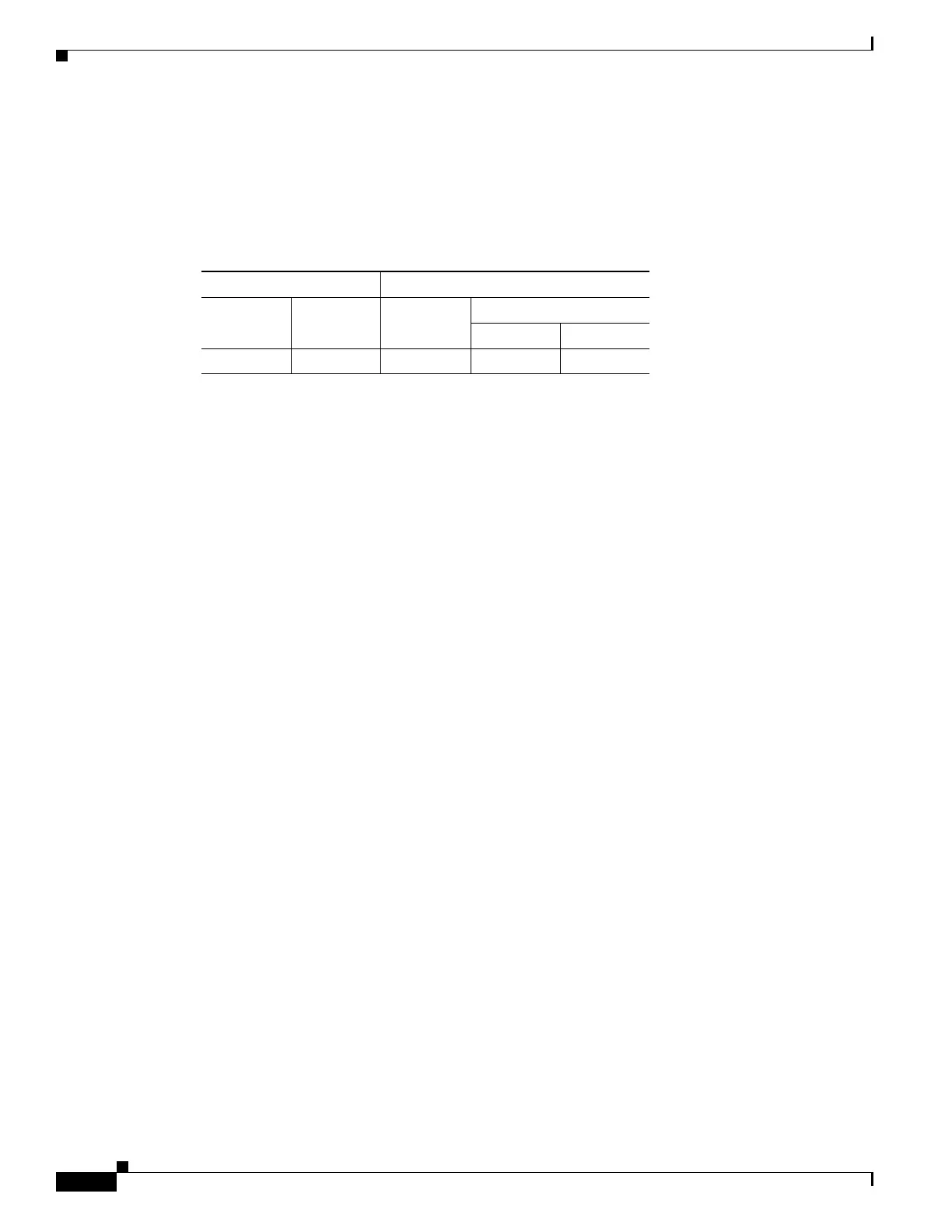63-30
Cisco ASA 5500 Series Configuration Guide using ASDM
OL-20339-01
Chapter 63 Configuring IKE, Load Balancing, and NAC
Configuring Network Admission Control Policies
• Manage— Opens the ACL Manager dialog box. Click to view, enable, disable, and delete standard
ACLs and the ACEs in each ACL. The list next to the Default ACL attribute displays the ACLs. Use
this button to populate the list next to the Filter attribute.
Modes
The following table shows the modes in which this feature is available:
Firewall Mode Security Context
Routed Transparent Single
Multiple
Context System
• — • ——
