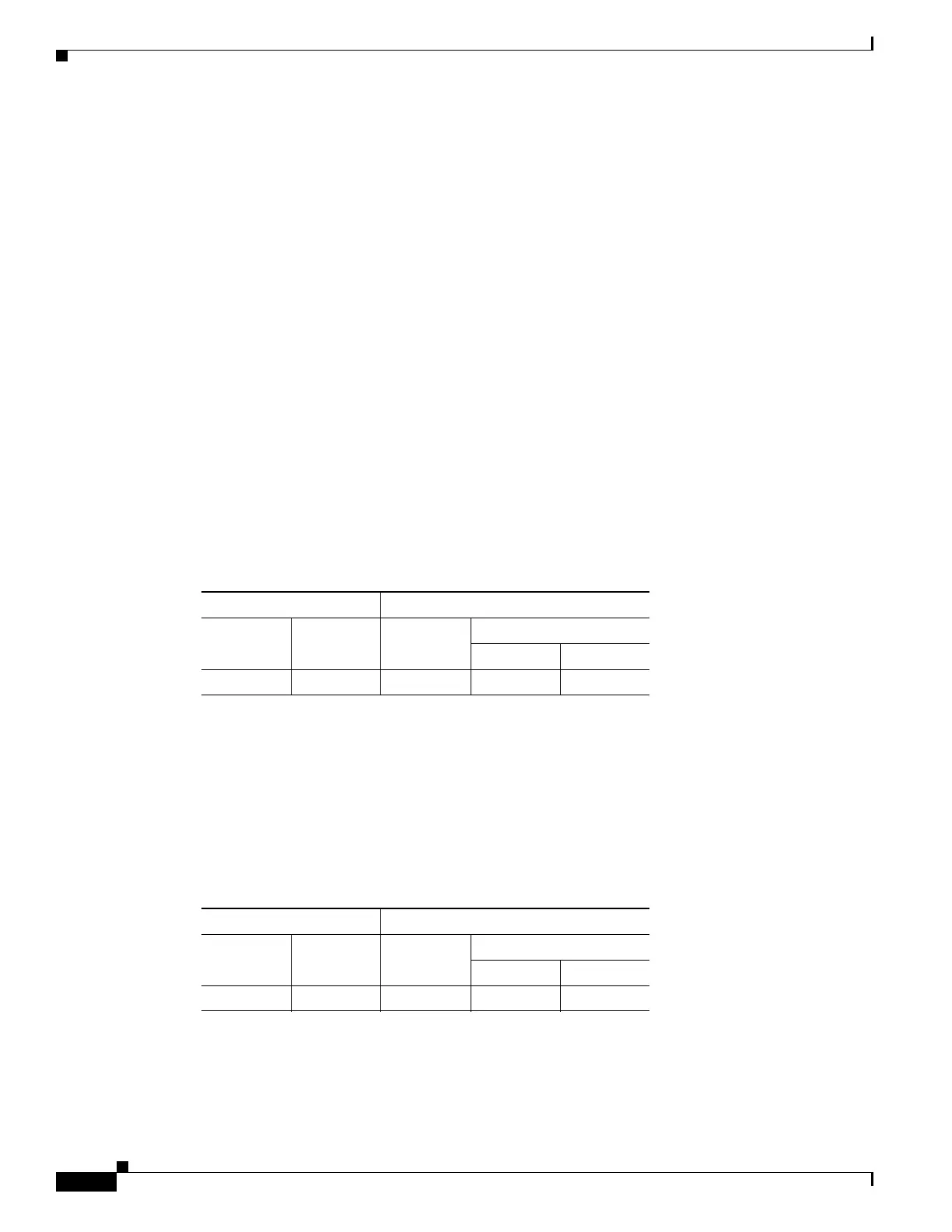64-4
Cisco ASA 5500 Series Configuration Guide using ASDM
OL-20339-01
Chapter 64 General VPN Setup
Default Tunnel Gateway
list, an update is in order. The user of a Windows, MAC OS X, or Linux-based VPN client must
download an appropriate software version from the listed URL. The VPN 3002 hardware client
software is automatically updated via TFTP.
• Image URL—Lets you type the URL for the software/firmware image. This URL must point to a
file appropriate for this client.
–
For a Windows, MAC OS X, or Linux-based VPN client, the URL must include the protocol
HTTP or HTTPS and the server address of the site that contains the update. The format of the
URL is: http(s)://server_address:port/directory/filename. The server address can be either an IP
address or a hostname if you have configured a DNS server. For example:
http://10.10.99.70/vpnclient-win-4.6.Rel-k9.exe
The directory is optional. You need the port number only if you use ports other than 80 for HTTP
or 443 for HTTPS.
–
For the hardware client: The format of the URL is tftp://server_address/directory/filename. The
server address can be either an IP address or a hostname if you have configured a DNS server.
For example:
tftp://10.1.1.1/vpn3002-4.1.Rel-k9.bin
The directory is optional.
Modes
The following table shows the modes in which this feature is available:
Default Tunnel Gateway
To configure the default tunnel gateway, click the Static Route link. The Configuration > Routing >
Routing > Static Route dialog box opens.
Modes
The following table shows the modes in which this feature is available:
Firewall Mode Security Context
Routed Transparent Single
Multiple
Context System
• — • ——
Firewall Mode Security Context
Routed Transparent Single
Multiple
Context System
• — • ——
