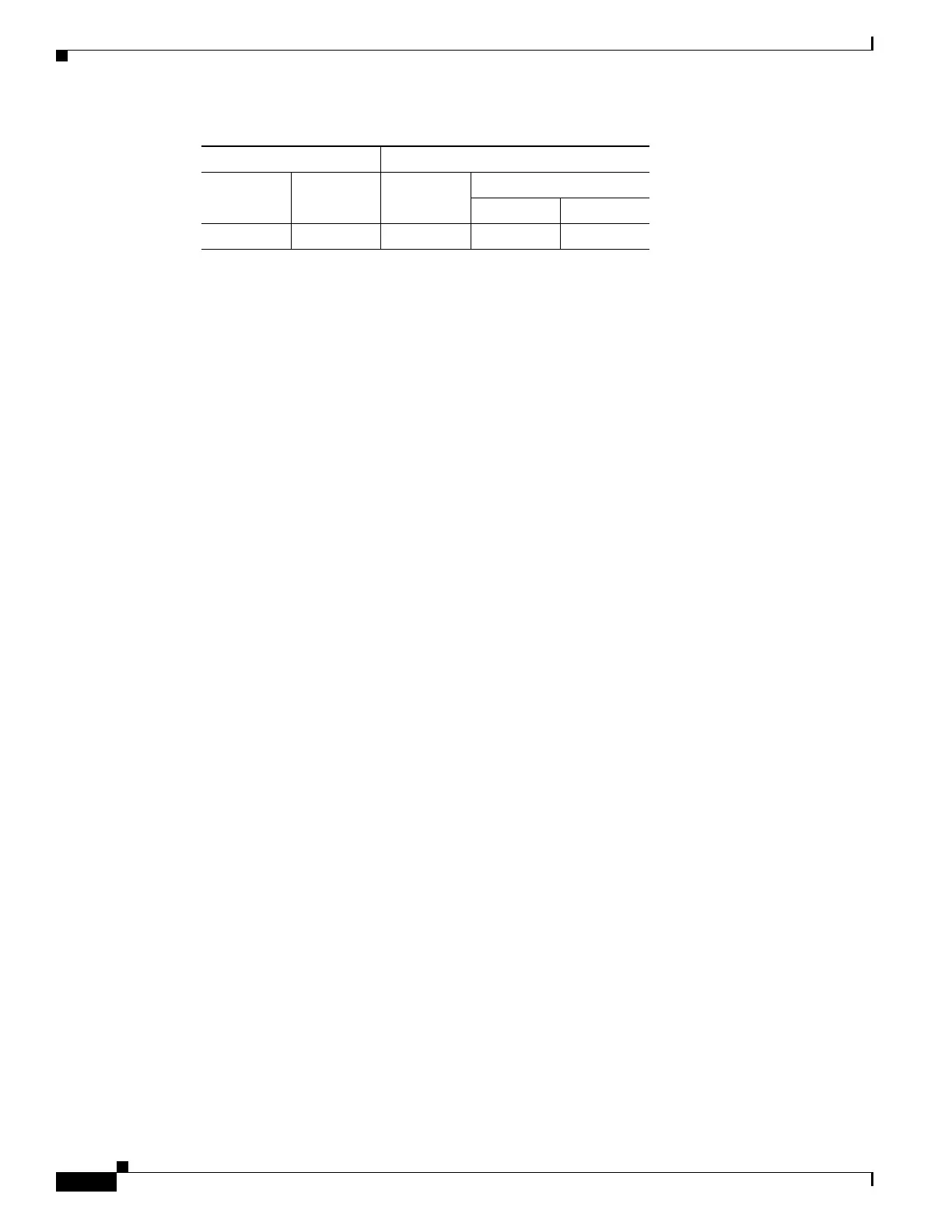64-32
Cisco ASA 5500 Series Configuration Guide using ASDM
OL-20339-01
Chapter 64 General VPN Setup
ACL Manager
Add or Edit Internal Group Policy > Advanced > IE Browser Proxy
This dialog box configures attributes for Microsoft Internet Explorer.
Fields
• Proxy Server Policy—Configures the Microsoft Internet Explorer browser proxy actions
(“methods”) for a client PC.
–
Do not modify client proxy settings—Leaves the HTTP browser proxy server setting in Internet
Explorer unchanged for this client PC.
–
Do not use proxy—Disables the HTTP proxy setting in Internet Explorer for the client PC.
–
Select proxy server settings from the following—Enables the following check boxes for your
selections: Auto detect proxy, Use proxy server settings given below, and Use proxy auto
configuration (PAC) given below.
–
Auto detect proxy—Enables the use of automatic proxy server detection in Internet Explorer for
the client PC.
–
Use proxy server settings specified below—Sets the HTTP proxy server setting in Internet
Explorer to use the value configured in the Proxy Server Name or IP Address field.
–
Use proxy auto configuration (PAC) given below—Specifies the use of the file specified in the
Proxy Auto Configuration (PAC) field as the source for auto configuration attributes.
• Proxy Server Settings—Configures the proxy server parameters for Microsoft clients using
Microsoft Internet Explorer.
–
Server Address and Port—Specifies the IP address or name and the port of an Microsoft Internet
Explorer server that is applied for this client PC.
–
Bypass Proxy Server for Local Addresses—Configures Microsoft Internet Explorer browser
proxy local-bypass settings for a client PC. Click Yes to enable local bypass or No to disable
local bypass.
–
Exception List—Lists the server names and IP addresses that you want to exclude from proxy
server access. Enter the list of addresses that you do not want to have accessed through a proxy
server. This list corresponds to the Exceptions list in the Proxy Settings dialog box in Internet
Explorer.
• PAC URL—Specifies the URL of the auto-configuration file. This file tells the browser where to
look for proxy information. To use the proxy auto-configuration (PAC) feature, the remote user must
use the Cisco AnyConnect VPN client.
Many network environments define HTTP proxies that connect a web browser to a particular
network resource. The HTTP traffic can reach the network resource only if the proxy is specified in
the browser and the client routes the HTTP traffic to the proxy. SSLVPN tunnels complicate the
definition of HTTP proxies because the proxy required when tunneled to an enterprise network can
differ from that required when connected to the Internet via a broadband connection or when on a
third-party network.
Firewall Mode Security Context
Routed Transparent Single
Multiple
Context System
• — • ——
