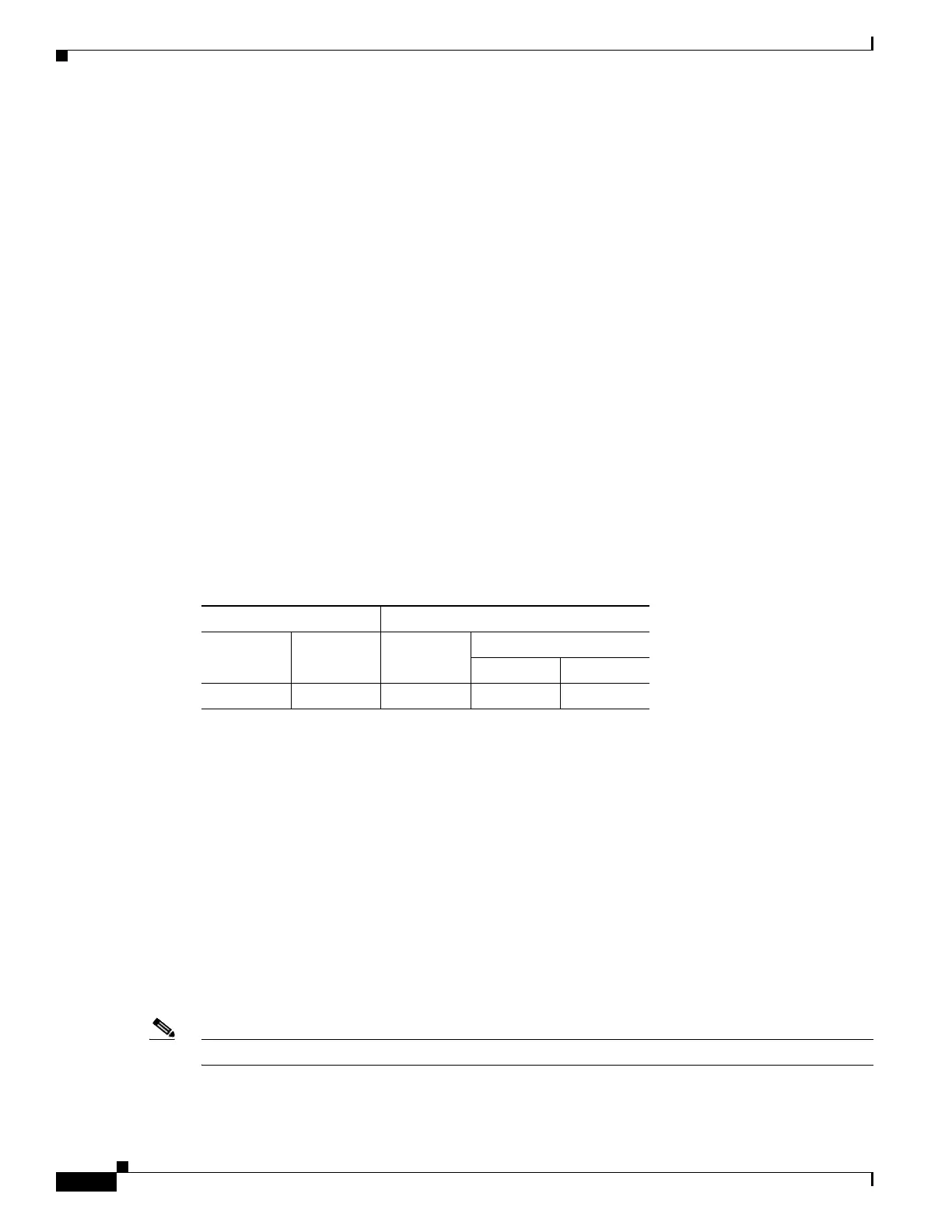64-50
Cisco ASA 5500 Series Configuration Guide using ASDM
OL-20339-01
Chapter 64 General VPN Setup
Configuring SSL VPN Connections
–
Use LOCAL if Server Group fails—Check to enable the use of the LOCAL database if the group
specified by the Authentication Server Group attribute fails.
• Client Address Assignment—Select the DHCP servers, client address pools, and client IPv6 address
pools to use.
–
DHCP Servers—Enter the name or IP address of a DHCP server to use.
–
Client Address Pools—Enter the pool name of an available, configured pool of IP addresses to
use for client address assignment. Before making a selection, you can click Select to open a
dialog box over this dialog box to view or make changes to the address pools.
• Default Group Policy—Select the group policy to use.
–
Group Policy—Select the VPN group policy that you want to assign as the default group policy
for this connection. A VPN group policy is a collection of user-oriented attribute-value pairs
that can be stored internally on the device or externally on a RADIUS server. The default value
is DfltGrpPolicy. You can click Manage to open a dialog box over this one to make changes to
the group policy configuration.
–
Enable SSL VPN Client Protocol—Check the check box to enable SSL VPN for this
connection; uncheck to disable it.
• Find—Enter a GUI label or a CLI command to use as a search string, then click Next or Previous to
begin the search.
Modes
The following table shows the modes in which this feature is available:
Setting Advanced Attributes for a Connection Profile
The Advanced menu items and their dialog boxes let you configure the following characteristics for this
connection:
• General attributes.
• Client Addressing attributes
• Authentication attributes.
• Authorization attributes.
• Accounting attributes.
• Name server attributes.
• Clientless SSL VPN attributes.
Note SSL VPN and secondary authentication attributes apply only to SSL VPN connection profiles.
Firewall Mode Security Context
Routed Transparent Single
Multiple
Context System
• — • ——
