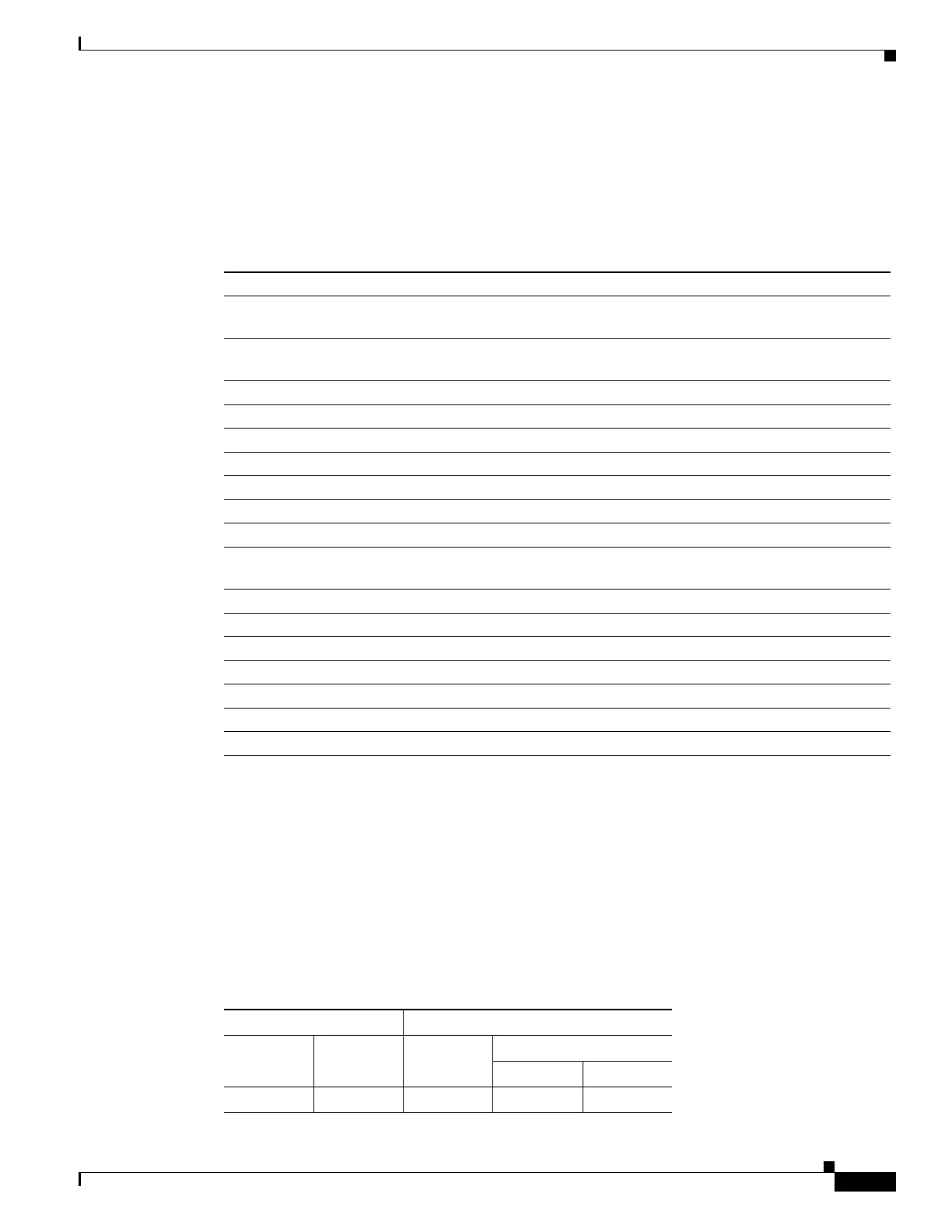64-53
Cisco ASA 5500 Series Configuration Guide using ASDM
OL-20339-01
Chapter 64 General VPN Setup
Configuring SSL VPN Connections
–
Specify the certificate fields to be used as the username—Specifies one or more fields to
combine into the username.
–
Primary Field—Selects the first field to use from the certificate for the username. If this value
is found, the secondary field is ignored.
Secondary Field—Selects the field to us if the primary field is not found. The possible values
for the primary and secondary field attributes include the following:
–
Use the entire DN as the username—Uses the entire Distinguished Name field of the certificate
as the username.
–
Use script to select username—Names the script from which to extract a username from the
digital certificate. The default is --None--.
–
Add or Edit—Opens the Add or Edit Script Content dialog box, in which you can define a script
to use in mapping the username from the certificate.
–
Delete—Deletes the selected script. There is no confirmation or undo.
Modes
The following table shows the modes in which this feature is available:
Attribute Definition
C Country: the two-letter country abbreviation. These codes conform to ISO
3166 country abbreviations.
CN Common Name: the name of a person, system, or other entity. Not available
a s a secondary attribute.
DNQ Domain Name Qualifier.
EA E-mail address.
GENQ Generational Qualifier.
GN Given Name.
I Initials.
L Locality: the city or town where the organization is located.
N Name.
O Organization: the name of the company, institution, agency, association or
other entity.
OU Organizational Unit: the subgroup within the organization (O).
SER Serial Number.
SN Surname.
SP State/Province: the state or province where the organization is located
T Title.
UID User Identifier.
UPN User Principal Name.
Firewall Mode Security Context
Routed Transparent Single
Multiple
Context System
• — • ——
