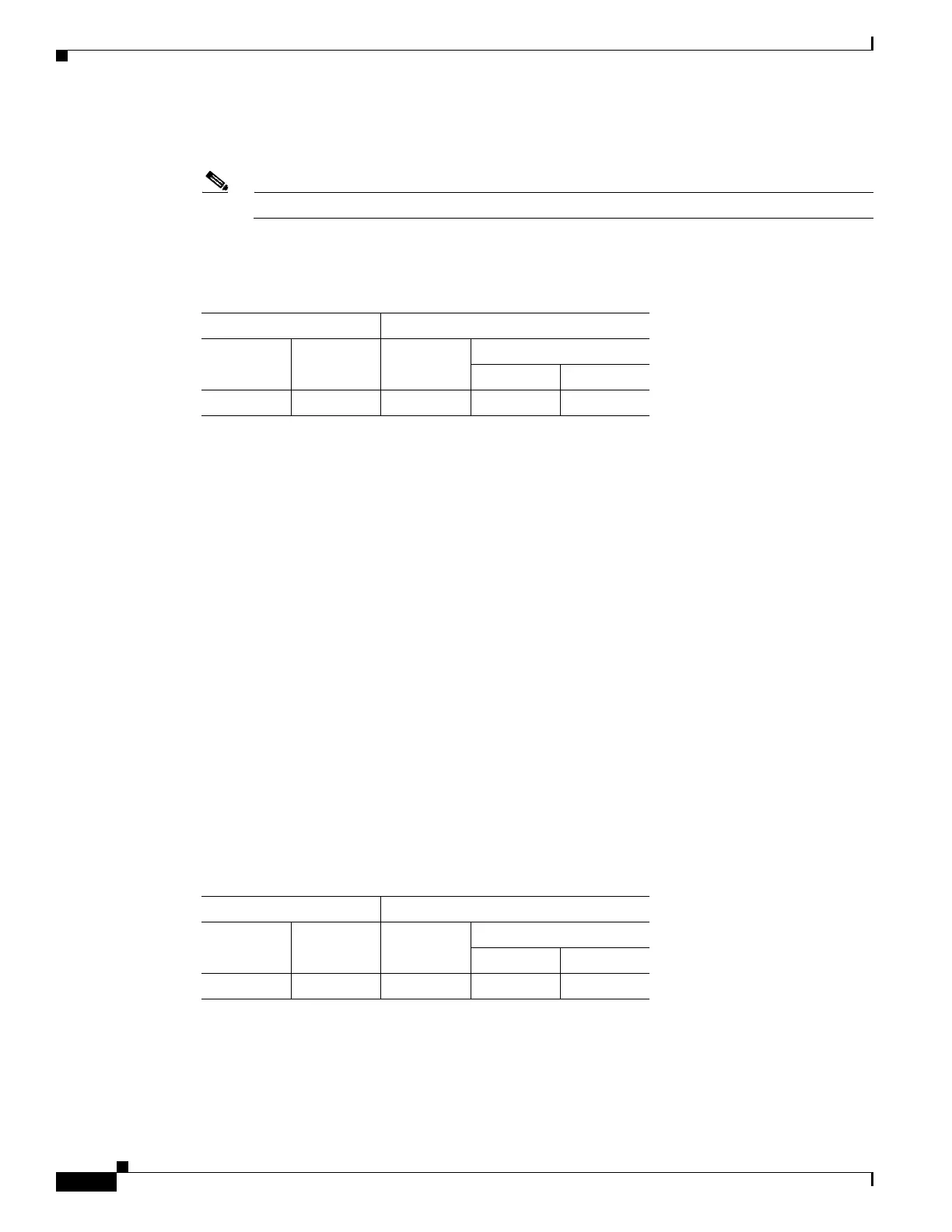64-64
Cisco ASA 5500 Series Configuration Guide using ASDM
OL-20339-01
Chapter 64 General VPN Setup
Configuring Clientless SSL VPN Connections
–
Override account-disabled indication from AAA server—Overrides an account-disabled
indication from a AAA server.
Note Allowing override account-disabled is a potential security risk.
Modes
The following table shows the modes in which this feature is available:
Add or Edit Clientless or SSL VPN Client Connection Profile or IPsec Connection
Profiles> Advanced > Authentication
The Authentication dialog box lets you view, add, edit, or delete interface-specific authentication server
groups. Each row of the table on this dialog box shows the status of one interface-specific server group:
the interface name, its associated server group, and whether fallback to the local database is enabled if
the selected server group fails.
Fields
• Interface-specific Authorization Server Groups—Manages the assignment of authorization server
groups to specific interfaces.
–
Add or Edit—Opens the Assign Authentication Server Group to Interface dialog box, in which
you can specify the interface and server group, and specify whether to allow fallback to the
LOCAL database if the selected server group fails. The Manage button on this dialog box opens
the Configure AAA Server Groups dialog box. Your selections appear in the Interface/Server
Group table.
–
Delete—Removes the selected server group from the table. There is no confirmation or undo.
Modes
The following table shows the modes in which this feature is available:
Assign Authentication Server Group to Interface
This dialog box lets you associate an interface with a AAA server group. The results appear in the table
on the Authentication dialog box.
Firewall Mode Security Context
Routed Transparent Single
Multiple
Context System
• — • ——
Firewall Mode Security Context
Routed Transparent Single
Multiple
Context System
• — • ——
