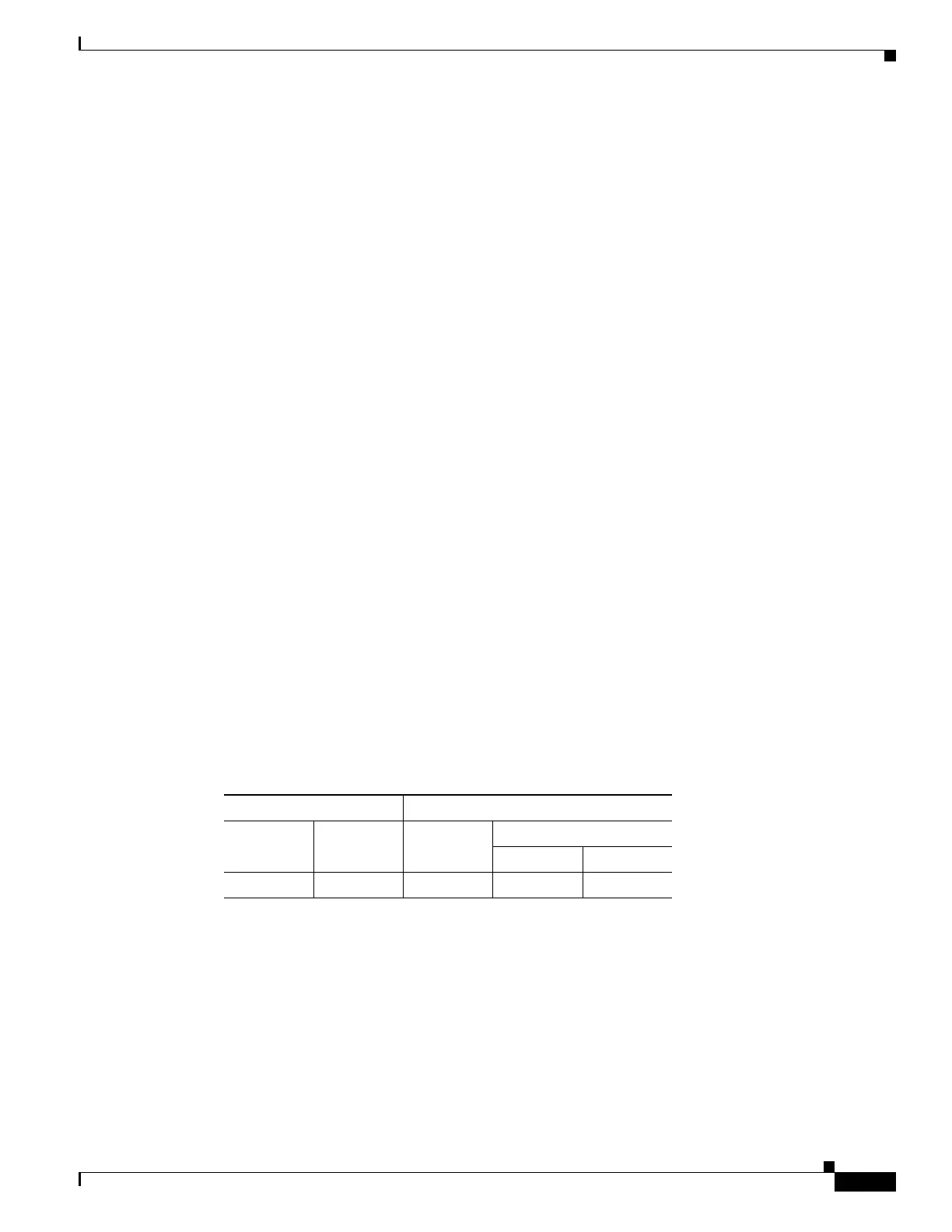67-7
Cisco ASA 5500 Series Configuration Guide using ASDM
OL-20339-01
Chapter 67 Clientless SSL VPN
Configuring the Setup for Cisco Secure Desktop
–
Boolean operator (unlabeled)—Lists the boolean conditions (equal, not equal, greater than, less
than, or range) to use in matching the service specified in the service field.
• Rule Flow Diagram—Graphically depicts the traffic flow using this filter. This area might be hidden.
• Options—Specifies the logging rules. The default is Default Syslog.
–
Logging—Choose enable if you want to enable a specific logging level.
–
Syslog Level—Grayed out until you select Enable for the Logging attribute. Lets you select the
type of syslog messages you want the adaptive security appliance to display.
–
Log Interval—Lets you select the number of seconds between log messages.
–
Time Range—Lets you select the name of a predefined time-range parameter set.
–
...—Click to browse the configured time ranges or to add a new one.
Examples
Here are examples of ACLs for clientless SSL VPN:
Modes
The following table shows the modes in which this feature is available:
Configuring the Setup for Cisco Secure Desktop
The Cisco Secure Desktop Setup window displays the version and state of the Cisco Secure Desktop
image if it is installed on the adaptive security appliance, indicates whether it is enabled, and shows the
size of the cache used to hold the Cisco Secure Desktop and SSL VPN Client on the adaptive security
appliance.
You can use the buttons in this window as follows:
Action Filter Effect
Deny url http://*.yahoo.com/ Denies access to all of Yahoo!
Deny url cifs://fileserver/share/directory Denies access to all files in the specified
location.
Deny url https://www.company.com/ directory/file.html Denies access to the specified file.
Permit url https://www.company.com/directory Permits access to the specified location
Deny url http://*:8080/ Denies HTTPS access to anywhere via
port 8080.
Deny url http://10.10.10.10 Denies HTTP access to 10.10.10.10.
Permit url any Permits access to any URL. Usually used
after an ACL that denies url access.
Firewall Mode Security Context
Routed Transparent Single
Multiple
Context System
• — • ——
