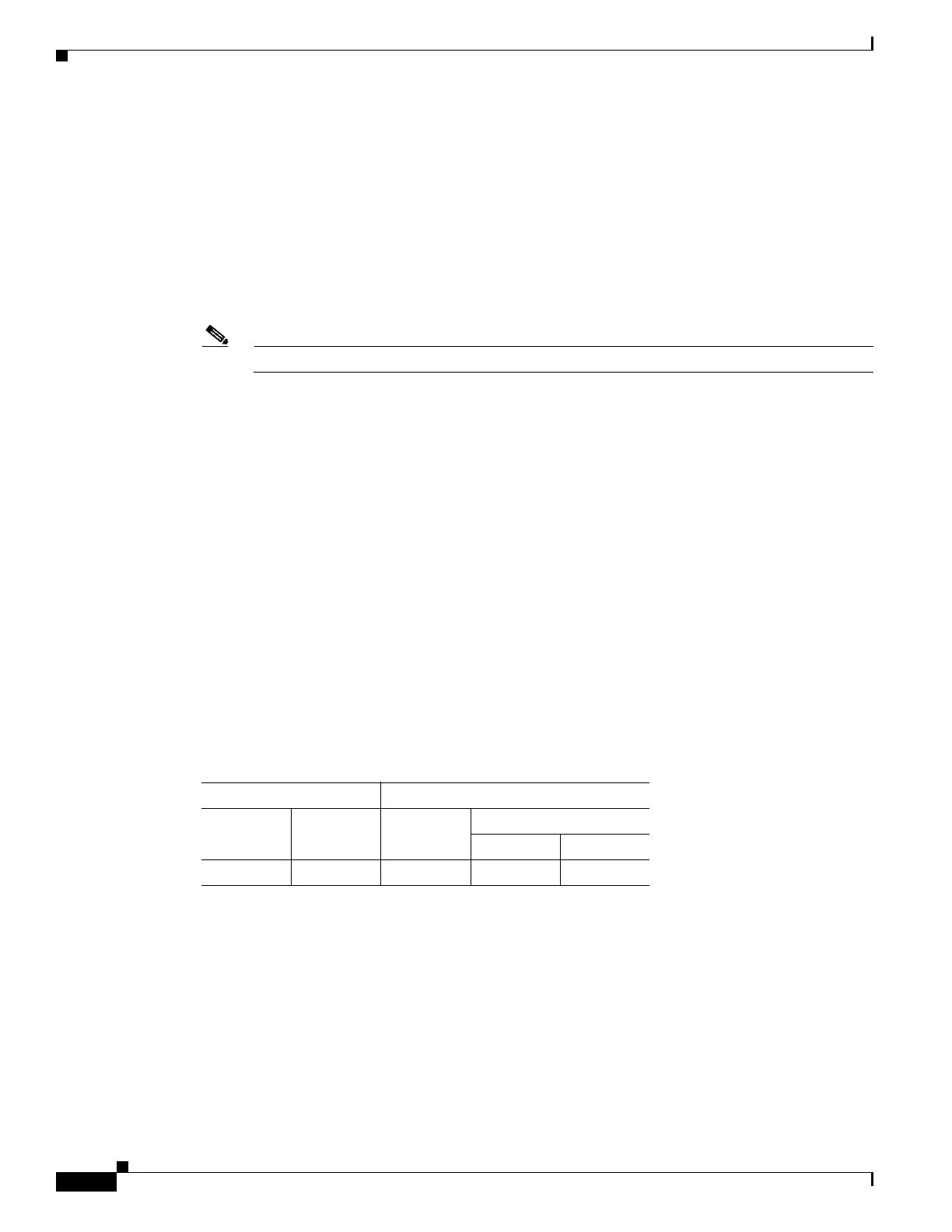67-16
Cisco ASA 5500 Series Configuration Guide using ASDM
OL-20339-01
Chapter 67 Clientless SSL VPN
Content Rewrite
• Parameters—Lets you define the terms for caching.
–
Enable caching of compressed content—Click to cache compressed content. When you disable
this parameter, the adaptive security appliance stores objects before it compresses them.
–
Maximum Object Size—Enter the maximum size in KB of a document that the adaptive security
appliance can cache. The adaptive security appliance measures the original content length of the
object, not rewritten or compressed content. The range is 0 to 10,000 KB; the default is 1000 KB
–
Minimum Object Size—Enter the minimum size in KB of a document that the adaptive security
appliance can cache. The adaptive security appliance measures the original content length of the
object, not rewritten or compressed content. The range is 0 to 10,000 KB; the default is 0 KB.
Note The Maximum Object Size must be greater than the Minimum Object Size.
–
Expiration Time—Enter an integer between 0 and 900 to set the number of minutes to cache
objects without revalidating them. The default is one minute.
–
LM Factor—Enter an integer between 1 and 100; the default is 20.
The LM factor sets the policy for caching objects which have only the last-modified timestamp.
This revalidates objects that have no server-set change values. The adaptive security appliance
estimates the length of time since the object has changed, also called the expiration time. The
estimated expiration time equals the time elapsed since the last change multiplied by the LM
factor. Setting the LM factor to 0 forces immediate revalidation, while setting it to 100 results
in the longest allowable time until revalidation.
The expiration time sets the amount of time to for the adaptive security appliance to cache
objects that have neither a last-modified time stamp nor an explicit server-set expiry time.
–
Cache static content—Click to cache all content that is not subject to rewrite, for example, PDF
files and images.
• Restore Cache Default—Click to restore default values for all cache parameters.
Modes
The following table shows the modes in which this feature is available:
Content Rewrite
The Content Rewrite pane lists all applications for which content rewrite is enabled or disabled.
Clientless SSL VPN processes application traffic through a content transformation/rewriting engine that
includes advanced elements such as JavaScript, VBScript, Java, and multi-byte characters to proxy
HTTP traffic which may have different semantics and access control rules depending on whether the user
is using an application within or independently of an SSL VPN device.
Firewall Mode Security Context
Routed Transparent Single
Multiple
Context System
• — • ——
