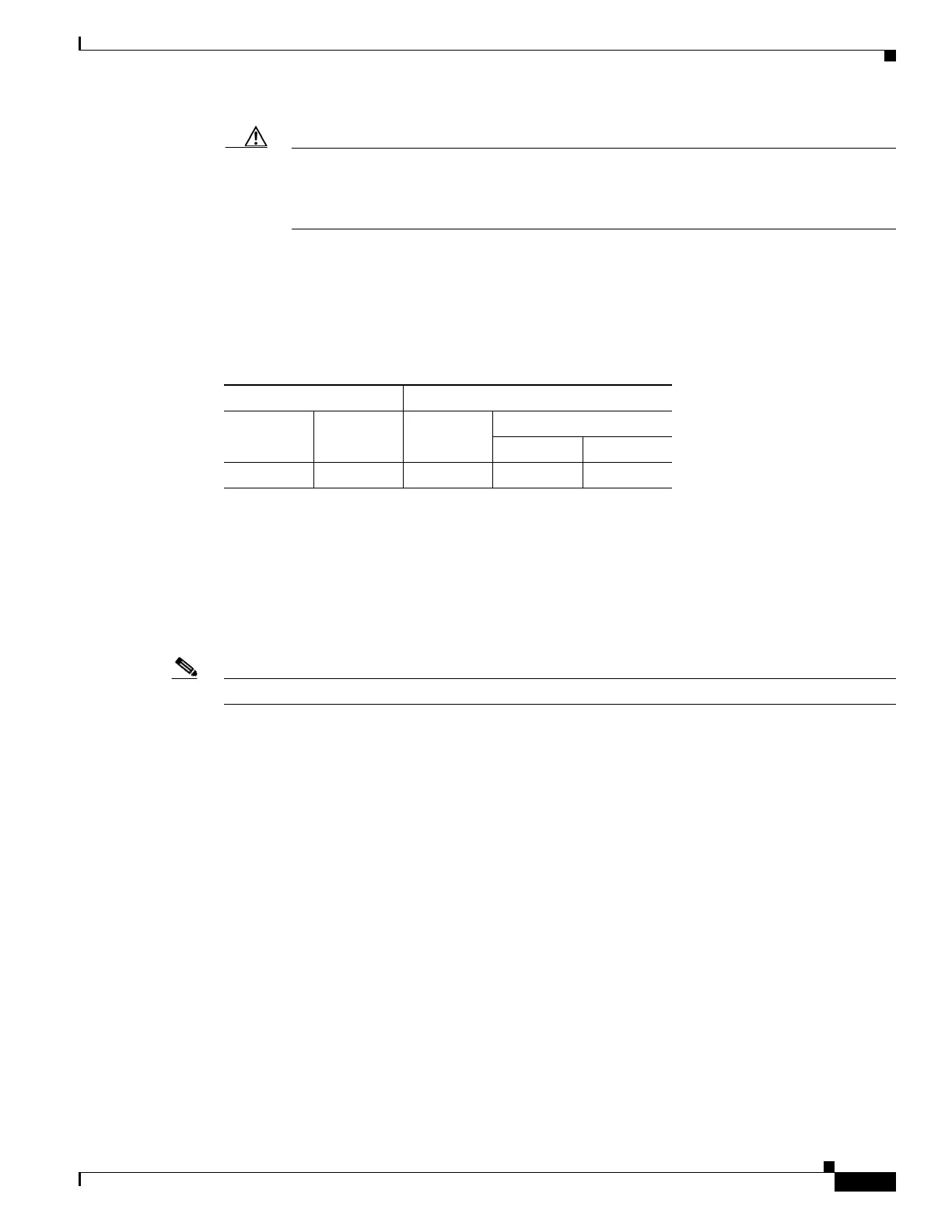67-27
Cisco ASA 5500 Series Configuration Guide using ASDM
OL-20339-01
Chapter 67 Clientless SSL VPN
Configuring the Use of External Proxy Servers
Caution The DNS name assigned to the Remote Server parameter must match the Domain Name and
Server Group parameters to establish the tunnel and resolve to an IP address, per the
instructions in Add/Edit Port Forwarding List, page 67-26. The default setting for both the
Domain and Server Group parameters is DefaultDNS.
• Remote TCP Port—Type the well-know port number for the application.
• Description—Type a description of the application. Maximum 64 characters.
Modes
The following table shows the modes in which this feature is available:
Configuring the Use of External Proxy Servers
Use the Proxies pane to configure the adaptive security appliance to use external proxy servers to handle
HTTP requests and HTTPS requests. These servers act as an intermediary between users and the
Internet. Requiring all Internet access via servers you control provides another opportunity for filtering
to assure secure Internet access and administrative control.
Note HTTP and HTTPS proxy services do not support connections to personal digital assistants.
Fields
Use an HTTP proxy server—Click to use an external HTTP proxy server.
• Specify IP address of proxy server—Click to identify the HTTP proxy server by its IP address or
hostname.
• IP Address—Enter the hostname or IP address of the external HTTP proxy server.
• Port—Enter the port that listens for HTTP requests. The default port is 80.
• Exception Address List— (Optional) Enter a URL or a comma-delimited list of several URLs to
exclude from those that can be sent to the HTTP proxy server. The string does not have a character
limit, but the entire command cannot exceed 512 characters. You can specify literal URLs or use the
following wildcards:
–
* to match any string, including slashes (/) and periods (.). You must accompany this wildcard
with an alphanumeric string.
–
? to match any single character, including slashes and periods.
–
[x-y] to match any single character in the range of x and y, where x represents one character and
y represents another character in the ANSI character set.
–
[!x-y] to match any single character that is not in the range.
Firewall Mode Security Context
Routed Transparent Single
Multiple
Context System
• — • ——
