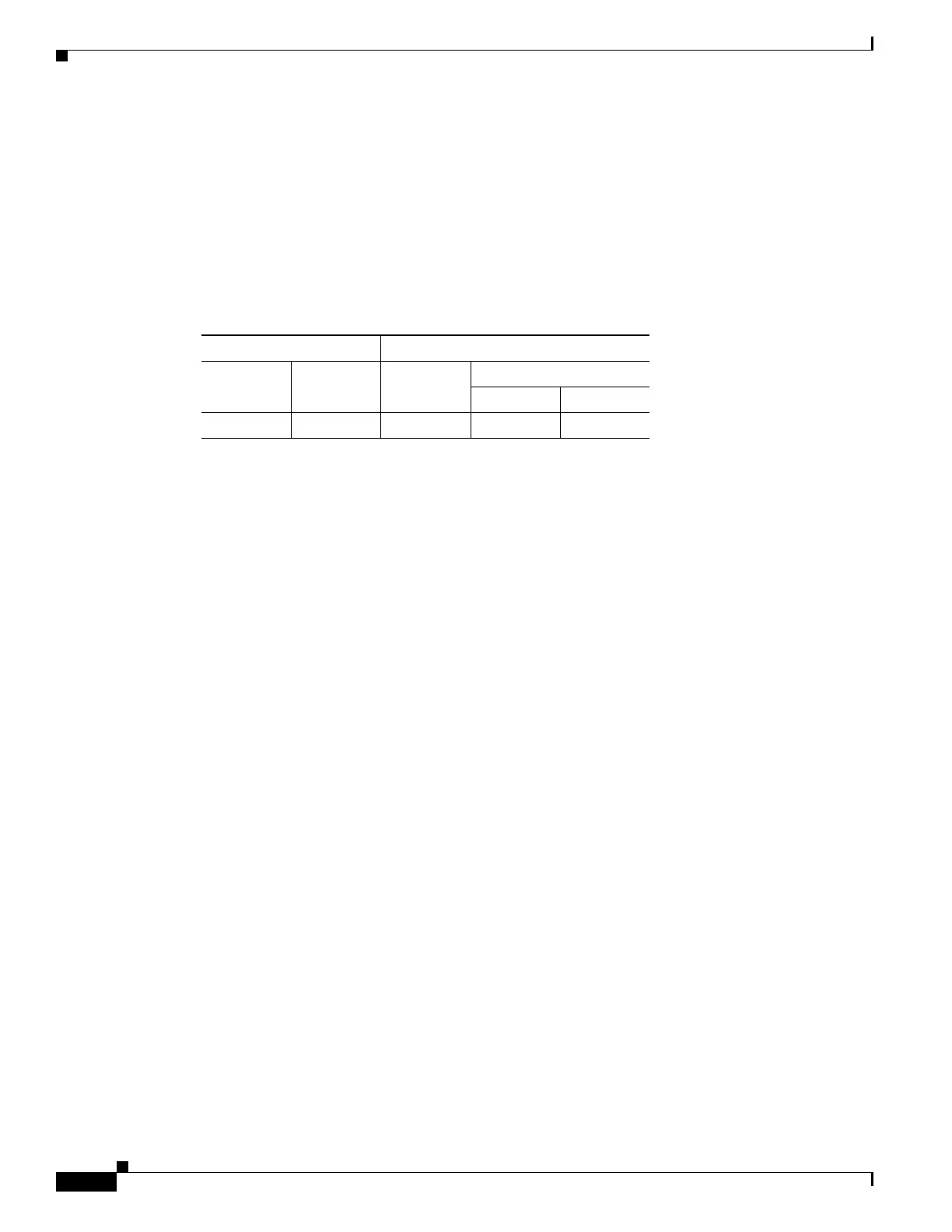67-100
Cisco ASA 5500 Series Configuration Guide using ASDM
OL-20339-01
Chapter 67 Clientless SSL VPN
Configuring Bookmarks
–
WebContent Path: Notice that the prefix to the path changes depending on whether you require
authentication. The adaptive security appliance uses /+CSCOE+/ for objects that require
authentication, and /+CSCOU+/ for objects that do not. The adaptive security appliance
displays /+CSCOE+/ objects on the portal page only, while /+CSCOU+/ objects are visible and
usable in either the logon or the portal pages.
• Import/Export Now—Click to import or export the file.
Modes
The following table shows the modes in which this feature is available:
Add/Edit Post Parameter
Use this pane to configure post parameters for bookmark entries and URL lists.
About Clientless SSL VPN Variable Substitutions
Clientless SSL VPN variables allow for substitutions in URLs and forms-based HTTP post operations.
These variables, also known as macros, let you configure users for access to personalized resources that
contain the user ID and password or other input parameters. Examples of such resources include
bookmark entries, URL lists, and file shares.
Fields
• Name, Value—Provide the name and value of the parameters exactly as in the corresponding HTML
form, for example: <input name=“param_name” value=“param_value”>.
You can choose one of the supplied variables from the drop-down list, or you can construct a
variable. The variables you can choose from the drop-down list include the following:
Firewall Mode Security Context
Routed Transparent Single
Multiple
Context System
•••——
Table 67-13 Clientless SSL VPN Variables
No. Variable Substitution Definition
1 CSCO_WEBVPN_USERNAME SSL VPN user login ID
2 CSCO_WEBVPN_PASSWORD SSL VPN user login password
3 CSCO_WEBVPN_INTERNAL_PASSWORD SSL VPN user internal resource password. This is a cached
credential, and not authenticated by a AAA server. If a user enters
this value, it is used as the password for auto-signon, instead of the
password value.
4 CSCO_WEBVPN_CONNECTION_PROFILE SSL VPN user login group drop-down, a group alias within the
connection profile
