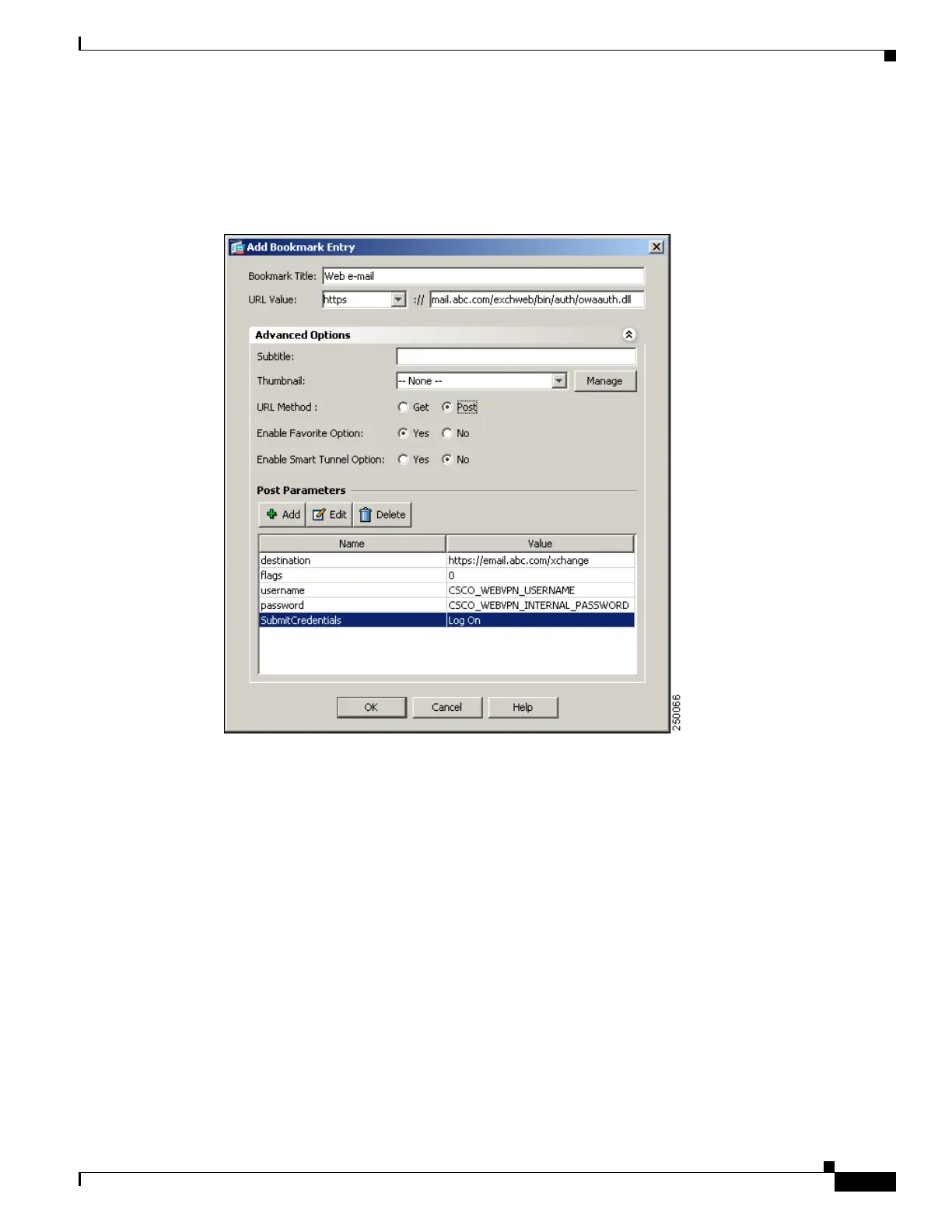67-103
Cisco ASA 5500 Series Configuration Guide using ASDM
OL-20339-01
Chapter 67 Clientless SSL VPN
Configuring Bookmarks
• Network (Client) Access > Dynamic Access Policies > Add/Edit Dynamic Access Policy > URL
Lists tab > Manage button > Configured GUI Customization Objects > Add/Edit button > Add/Edit
Bookmark List > Add/Edit Bookmark Entry > Advanced Options area > Add/Edit Post Parameters.
Figure 67-10 Configuring a Bookmark Entry
Example 3: Configuring File Share (CIFS) URL Substitutions
You can allow a more flexible bookmark configuration by using variable substitution for CIFS URLs.
If you configure the URL cifs://server/CSCO_WEBVPN_USERNAME, the adaptive security appliance
automatically maps it to the user’s file share home directory. This method also allows for password and
internal password substitution. The following are example URL substitutions:
cifs://CSCO_WEBVPN_USERNAME:CSCO_WEBVPN_PASSWORD@server
cifs://CSCO_WEBVPN_USERNAME:CSCO_WEBVPN_INTERNAL_PASSWORD@server
cifs://domain;CSCO_WEBVPN_USERNAME:CSCO_WEBVPN_PASSWORD@server
cifs://domain;CSCO_WEBVPN_USERNAME:CSCO_WEBVPN_INTERNAL_PASSWORD@server
cifs://domain;CSCO_WEBVPN_USERNAME:CSCO_WEBVPN_PASSWORD@server/CSCO_WEB
VPN_USERNAME
cifs://domain;CSCO_WEBVPN_USERNAME:CSCO_WEBVPN_INTERNAL_PASSWORD@server/
CSCO_WEBVPN_USERNAME
