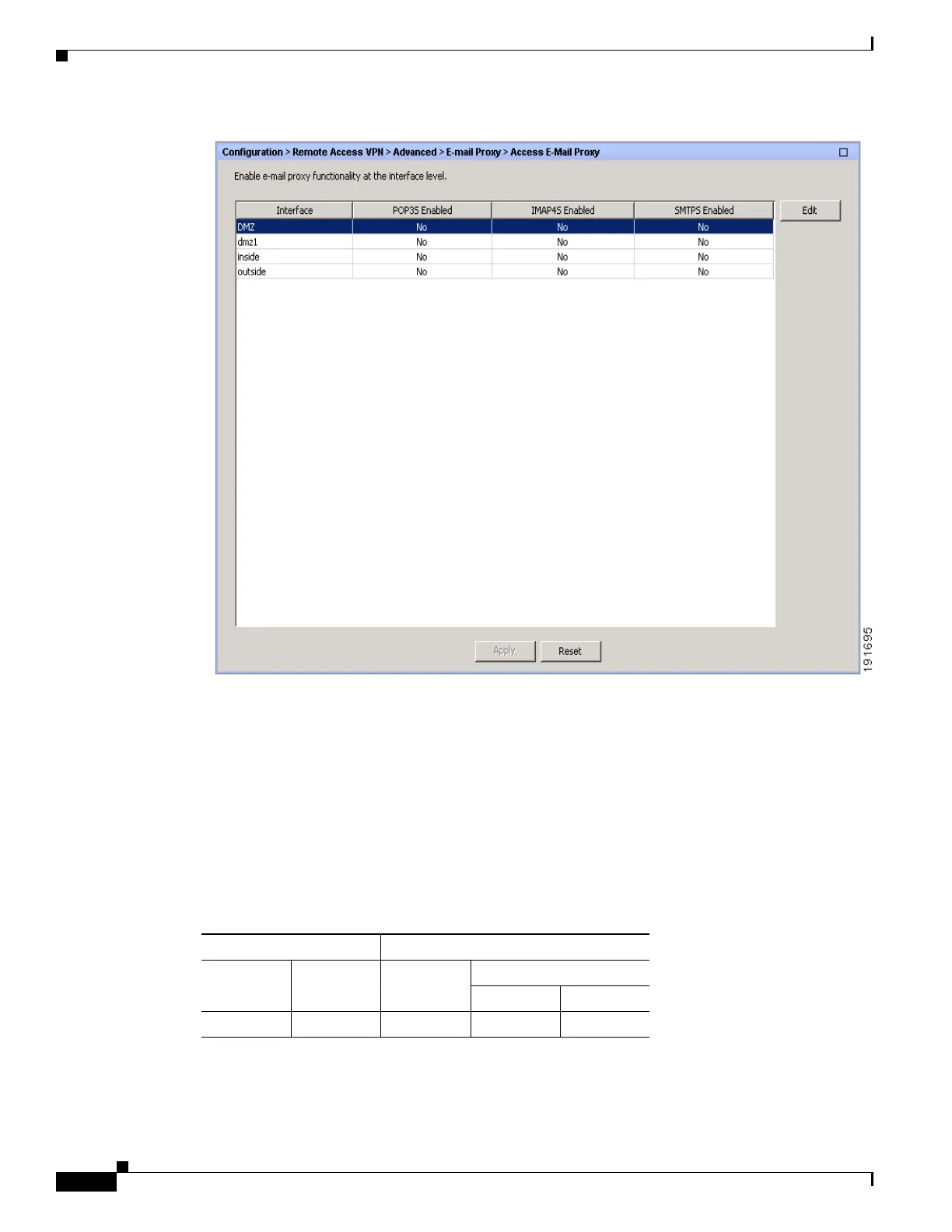68-8
Cisco ASA 5500 Series Configuration Guide using ASDM
OL-20339-01
Chapter 68 E-Mail Proxy
Access
Fields
• Interface—Displays the names of all configured interfaces.
• POP3S Enabled—Shows whether POP3S is enabled for the interface.
• IMAP4s Enabled—Shows whether IMAP4S is enabled for the interface.
• SMTPS Enabled—Shows whether SMTPS is enabled for the interface.
• Edit—Click to edit the e-mail proxy settings for the highlighted interface.
Modes
The following table shows the modes in which this feature is available:
Firewall Mode Security Context
Routed Transparent Single
Multiple
Context System
• — • ——
