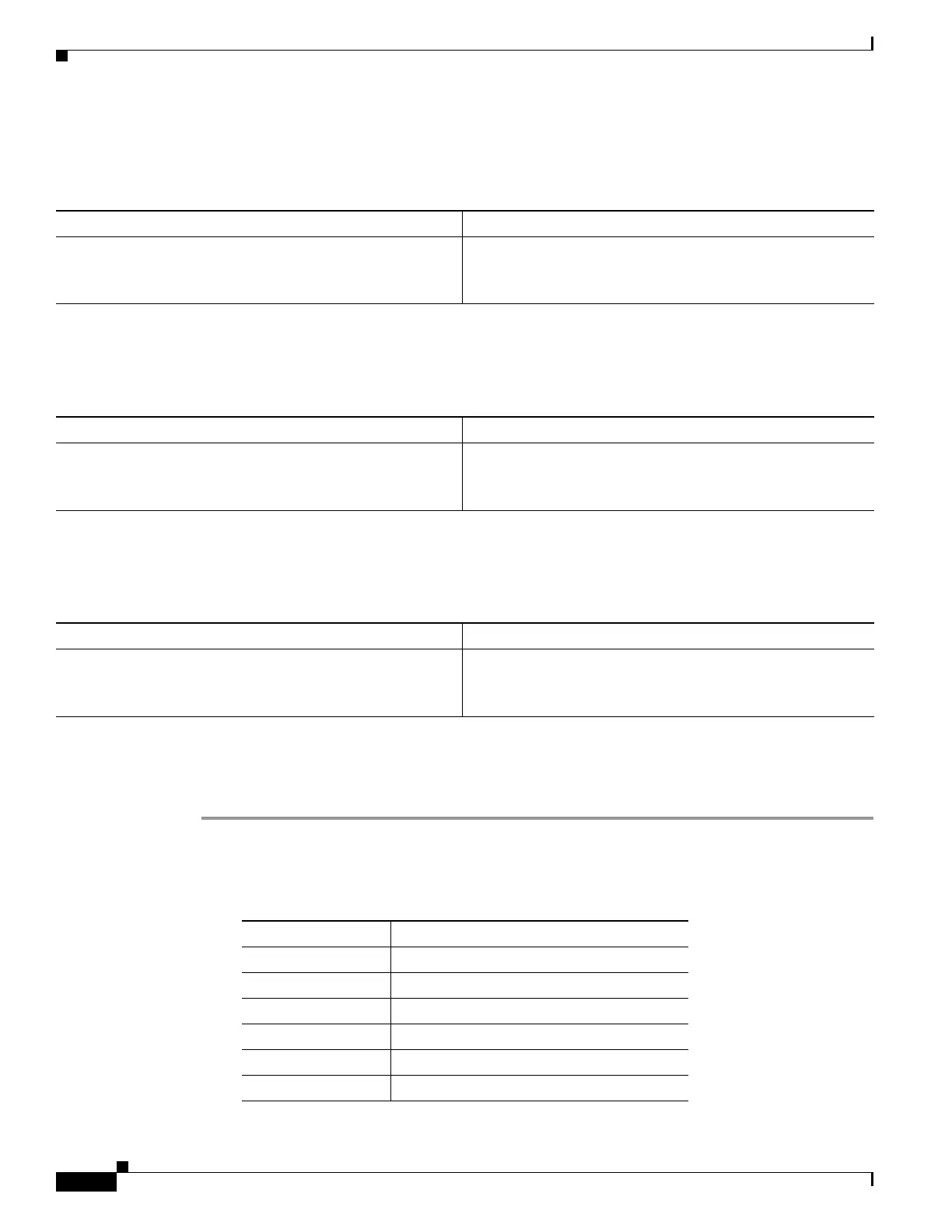71-20
Cisco ASA 5500 Series Configuration Guide using ASDM
OL-20339-01
Chapter 71 Configuring Logging
Configuring Logging
Including the Date and Time in Syslog Messages
To include the date and time in syslog messages, perform the following steps:
Disabling a Syslog Message
To disable a specified syslog message, perform the following steps:
Changing the Severity Level of a Syslog Message
To change the severity level of a syslog message, perform the following steps:
Limiting the Rate of Syslog Message Generation
To limit the rate of syslog message generation, perform the following steps:
Step 1 Choose Configuration > Device Management > Logging > Rate Limit.
Step 2 Choose the logging level (message severity level) to which you want to assign rate limits. Severity levels
are defined as follows:
Path Purpose
Configuration > Device Management > Logging > Syslog
Setup
Specifies that syslog messages should include the date and
time that they were generated.
Path Purpose
Configuration > Device Management > Logging > Syslog
Setup
Prevents the adaptive security appliance from generating a
particular syslog message.
Path Purpose
Configuration > Device Management > Logging > Syslog
Setup
Specifies the severity level of a syslog message.
Description Severity Level
Emergency 0—System is unusable
Alert 1—Immediate action is needed
Critical 2—Critical conditions
Error 3—Error conditions
Warning 4—Warning conditions
Notification 5—Normal but significant conditions
