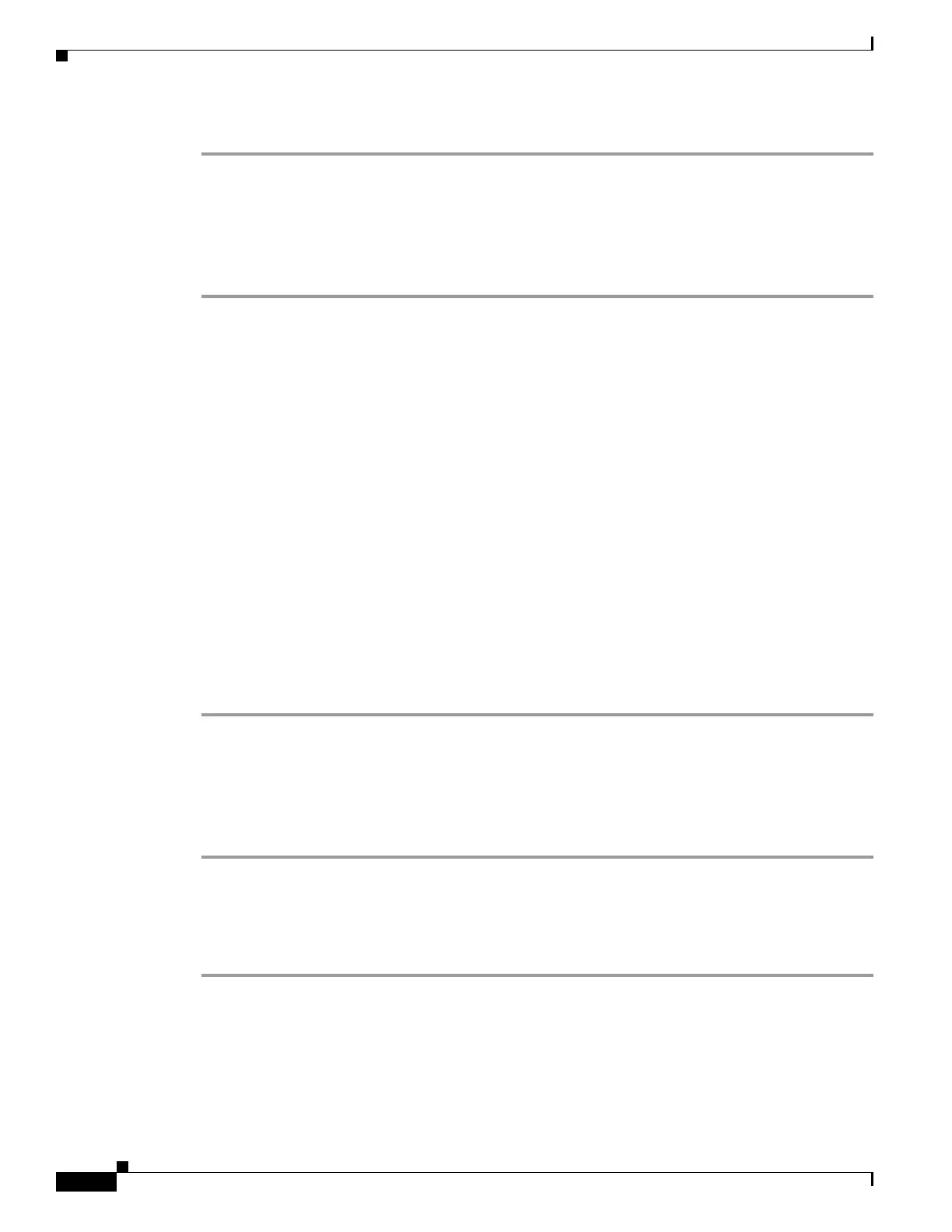76-10
Cisco ASA 5500 Series Configuration Guide using ASDM
OL-20339-01
Chapter 76 Troubleshooting
Other Troubleshooting Tools
Step 24 Click Close, and then click Finish to exit the wizard.
Ingress Traffic Selector
To configure the ingress interface, source and destination hosts/networks, and the protocol for packet
capture, perform the following steps:
Step 1 Enter the ingress interface name.
Step 2 Enter the ingress source host and network.
Step 3 Enter the ingress destination host and network.
Step 4 Enter the protocol type to capture. Available protocols are ah, eigrp, esp, gre, icmp, icmp6, igmp, igrp,
ip, ipinip, nos, ospf, pcp, pim, snp, tcp, or udp.
a. Enter the ICMP type for ICMP only. Available types include all, alternate address, conversion-error,
echo, echo-reply, information-reply, information-request, mask-reply, mask-request,
mobile-redirect, parameter-problem, redirect, router-advertisement, router-solicitation,
source-quench, time-exceeded, timestamp-reply, timestamp-request, traceroute, or unreachable.
b. Specify the source and destination port services for the TCP and UDP protocols only. Available
options include the following:
–
To include all services, choose All Services.
–
To include a service group, choose Service Groups.
–
To include a specific service, choose one of the following: aol, bgp, chargen, cifx, citrix-ica,
ctiqbe, daytime, discard, domain, echo, exec, finger, ftp, ftp-data, gopher, h323, hostname, http,
https, ident, imap4, irc, kerberos, klogin, kshell, ldap, ldaps, login, lotusnotes, lpd, netbios-ssn,
nntp, pcanywhere-data, pim-auto-rp, pop2, pop3, pptp, rsh, rtsp, sip, smtp, sqlnet, ssh, sunrpc,
tacacs, talk, telnet, uucp, or whois.
Egress Traffic Selector
To configure the egress interface, source and destination hosts/networks, and source and destination port
services for packet capture, perform the following steps:
Step 1 Enter the egress interface name.
Step 2 Enter the egress source host and network.
Step 3 Enter the egress destination host and network.
The protocol type selected during the ingress configuration is already listed.
Buffers
To configure the packet size, buffer size, and use of the circular buffer for packet capture, perform the
following steps.
