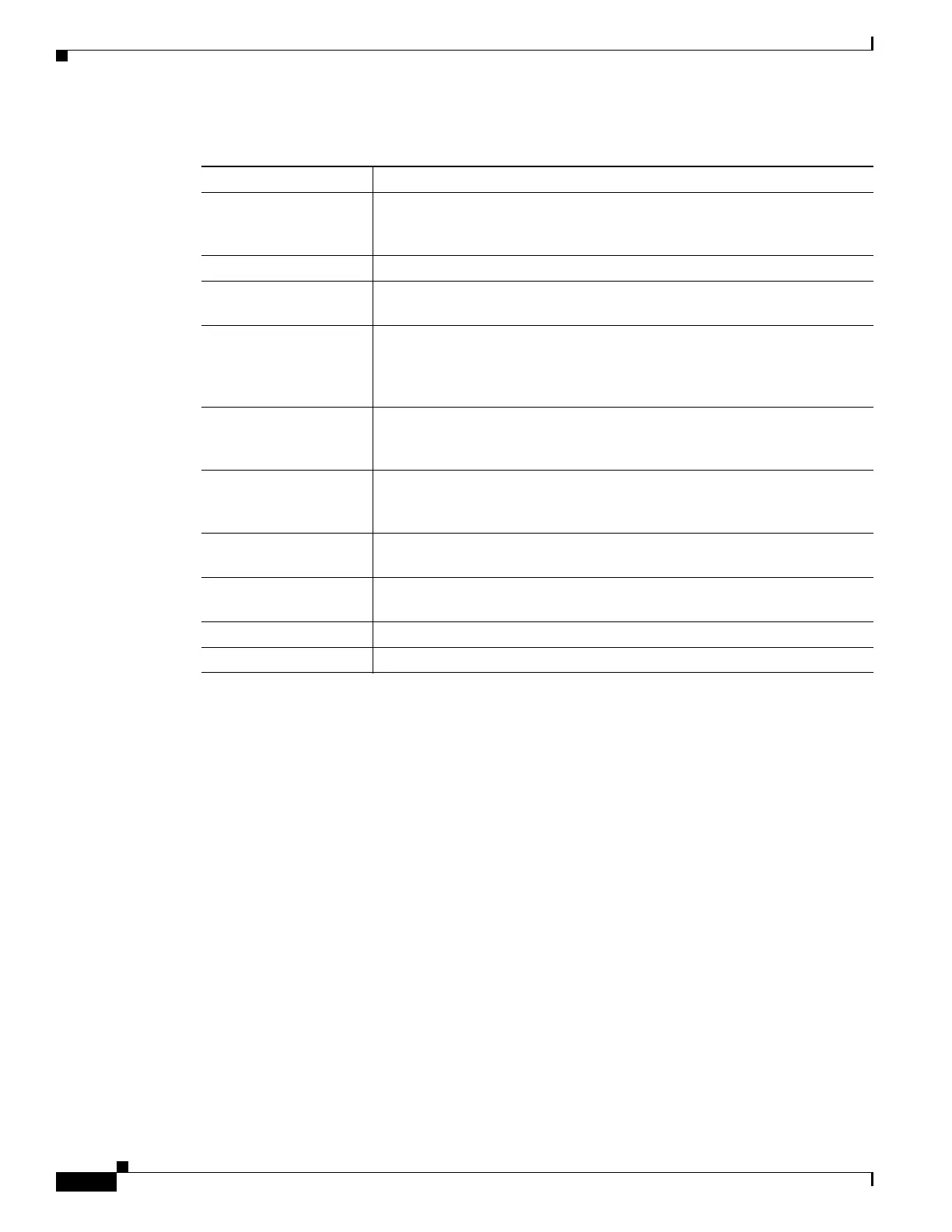B-14
Cisco ASA 5500 Series Configuration Guide using ASDM
OL-20339-01
Appendix B Configuring an External Server for Authorization and Authentication
Configuring an External LDAP Server
Table B-3 AV-Pair Attribute Syntax Rules
Field Description
Prefix A unique identifier for the AV pair. For example:
ip:inacl#1= (for standard
access lists) or
webvpn:inacl# (for clientless SSL VPN access lists). This
field only appears when the filter has been sent as an AV pair.
Action Action to perform if rule matches: deny, permit.
Protocol Number or name of an IP protocol. Either an integer in the range 0 - 255 or
one of the following keywords: icmp, igmp, ip, tcp, udp.
Source Network or host that sends the packet. Specify it as an IP address, a
hostname, or the keyword “any.” If using an IP address, the source wildcard
mask must follow. This field does not apply to Clientless SSL VPN because
the adaptive security appliance plays the role of the source/proxy
Source Wildcard Mask The wildcard mask that applies to the source address. This field does not
apply to Clientless SSL VPN because the adaptive security appliance plays
the role of the source/proxy
Destination Network or host that receives the packet. Specify as an IP address, a
hostname, or the keyword “any.” If using an IP address, the source wildcard
mask must follow.
Destination Wildcard
Mask
The wildcard mask that applies to the destination address.
Log Generates a FILTER log message. You must use this keyword to generate
events of severity level 9.
Operator Logic operators: greater than, less than, equal to, not equal to.
Port The number of a TCP or UDP port in the range 0 - 65535.
