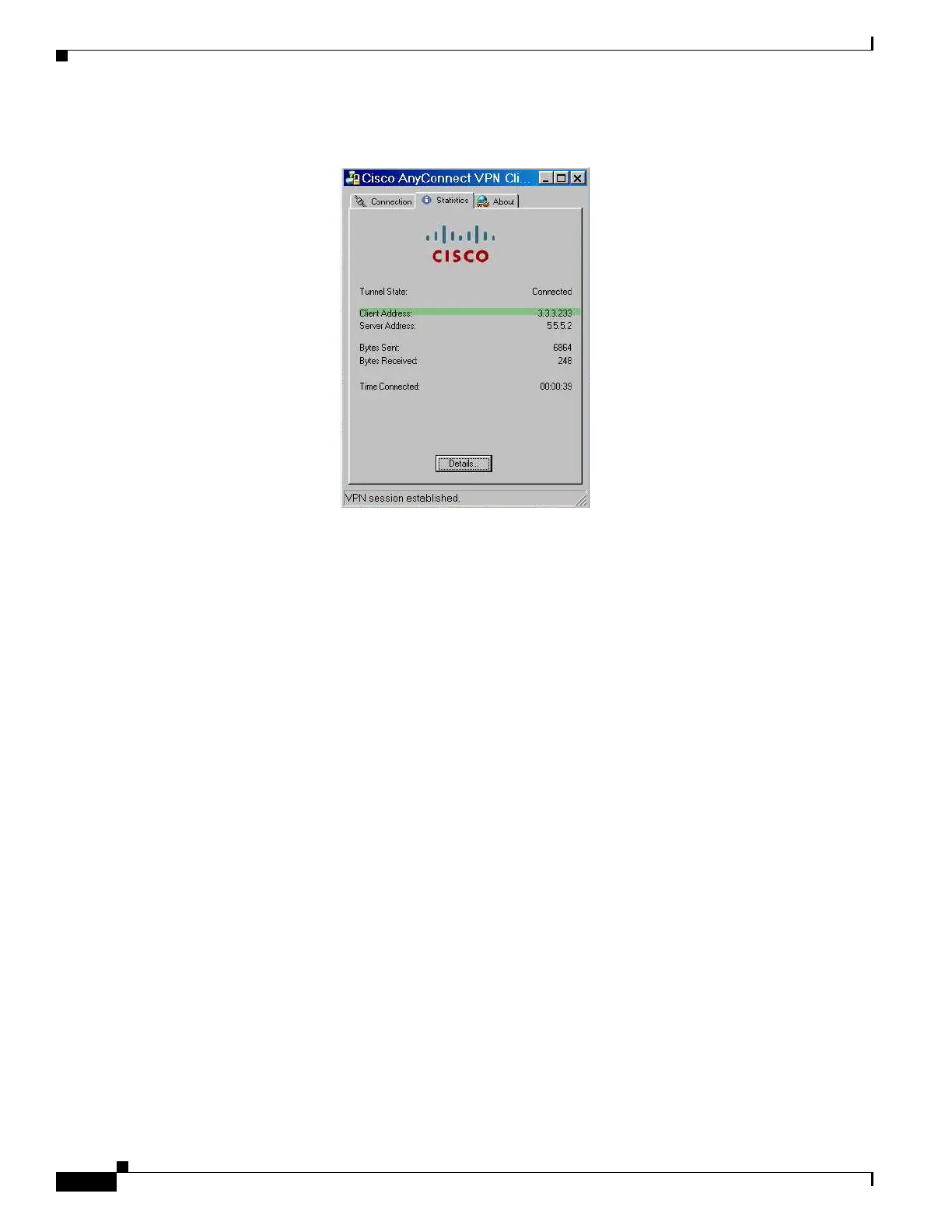B-24
Cisco ASA 5500 Series Configuration Guide using ASDM
OL-20339-01
Appendix B Configuring an External Server for Authorization and Authentication
Configuring an External LDAP Server
Figure B-8 AnyConnect Session Established
You can use the show vpn-sessiondb svc command to view the session details and verify the address
assigned:
hostname# show vpn-sessiondb svc
Session Type: SVC
Username : web1 Index : 31
Assigned IP : 3.3.3.233 Public IP : 10.86.181.70
Protocol : Clientless SSL-Tunnel DTLS-Tunnel
Encryption : RC4 AES128 Hashing : SHA1
Bytes Tx : 304140 Bytes Rx : 470506
Group Policy : VPN_User_Group Tunnel Group : UseCase3_TunnelGroup
Login Time : 11:13:05 UTC Tue Aug 28 2007
Duration : 0h:01m:48s
NAC Result : Unknown
VLAN Mapping : N/A VLAN : none
BXB-ASA5540#
