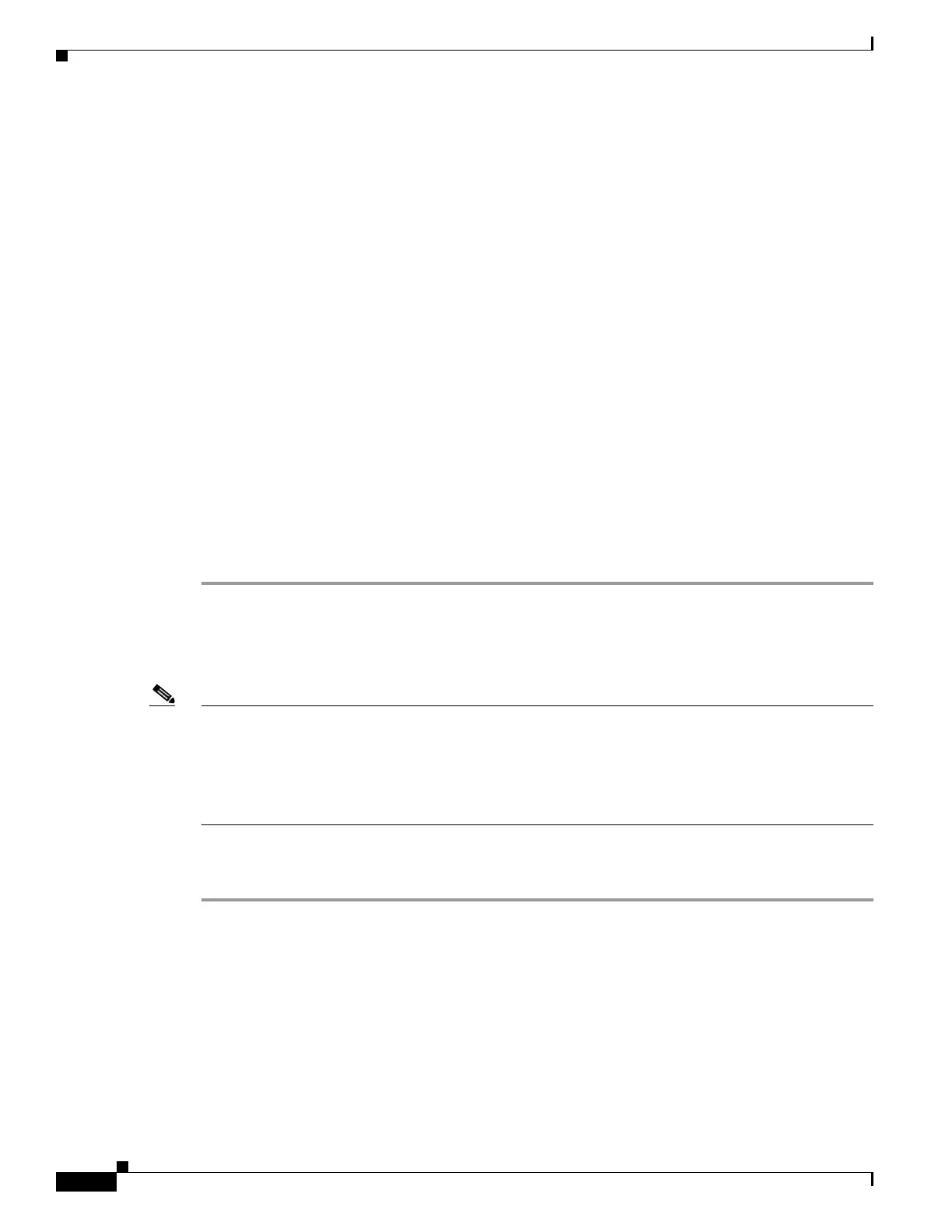7-28
Cisco ASA 5500 Series Configuration Guide using ASDM
OL-20339-01
Chapter 7 Using the Startup Wizard
Configuring IPv6 Static Neighbors
• The PPPoE password.
• Confirm the PPPoE password.
Step 3 In the Authentication Method area, enter the following:
• PAP is the default authentication method for PPPoE. You have the option of configuring CHAP or
MS-CHAP manually. The username and password are sent unencrypted using this method.
• To select CHAP authentication, check the CHAP check box. CHAP does not prevent unauthorized
access; it identifies the remote end. The access server then determines whether the user is allowed
access.
• To select MS-CHAP authentication for PPP connections between a computer using a Windows
operating system and an access server, check the MS-CHAP check box.
Step 4 In the IP Address area, choose one of the following:
• To obtain an IP address using a PPPoE server, click the Obtain IP Address using PPPoE radio
button.
• To specify an IP address for an interface, click the Specify an IP address radio button.
–
Enter an IP address for an interface.
–
Enter or choose a subnet mask for an interface from the drop-down list.
• To obtain the default route between the PPPoE server and the PPPoE client, click the Obtain default
route using PPPoE radio button.
Step 5 Click Next to continue.
Outside Interface Configuration
Note For all ASA 5500 series models except ASA 5505, with a full license, the adaptive security appliance
supports up to five interfaces, with a maximum of three outside interfaces. In restricted mode, the
adaptive security appliance supports up to three interfaces, and in transparent mode, the adaptive security
appliance supports up to two interfaces. After you have created the maximum number of interfaces, or
the maximum number of interfaces has already been named, you may not be able to create a new VLAN,
and must select an existing one.
To configure the outside interface by specifying an IP address, or by obtaining one from a PPPoE or a
DHCP server, perform the following steps:
Step 1 On the Interface Settings tab, do the following:
a. Choose an interface from the drop-down list.
b. Add a name to a new interface or show the name associated with an existing interface.
c. To activate the interface in privileged mode, check the Enable interface check box.
d. Specify the security level range for the interface from 0 to 100, with 100 assigned to the inside
interface and 0 assigned to the outside interface. Perimeter interfaces can use any number between
1 and 99. Security levels between 0 and 100 for perimeter interfaces are not set by default.
Step 2 Choose one of the following:
