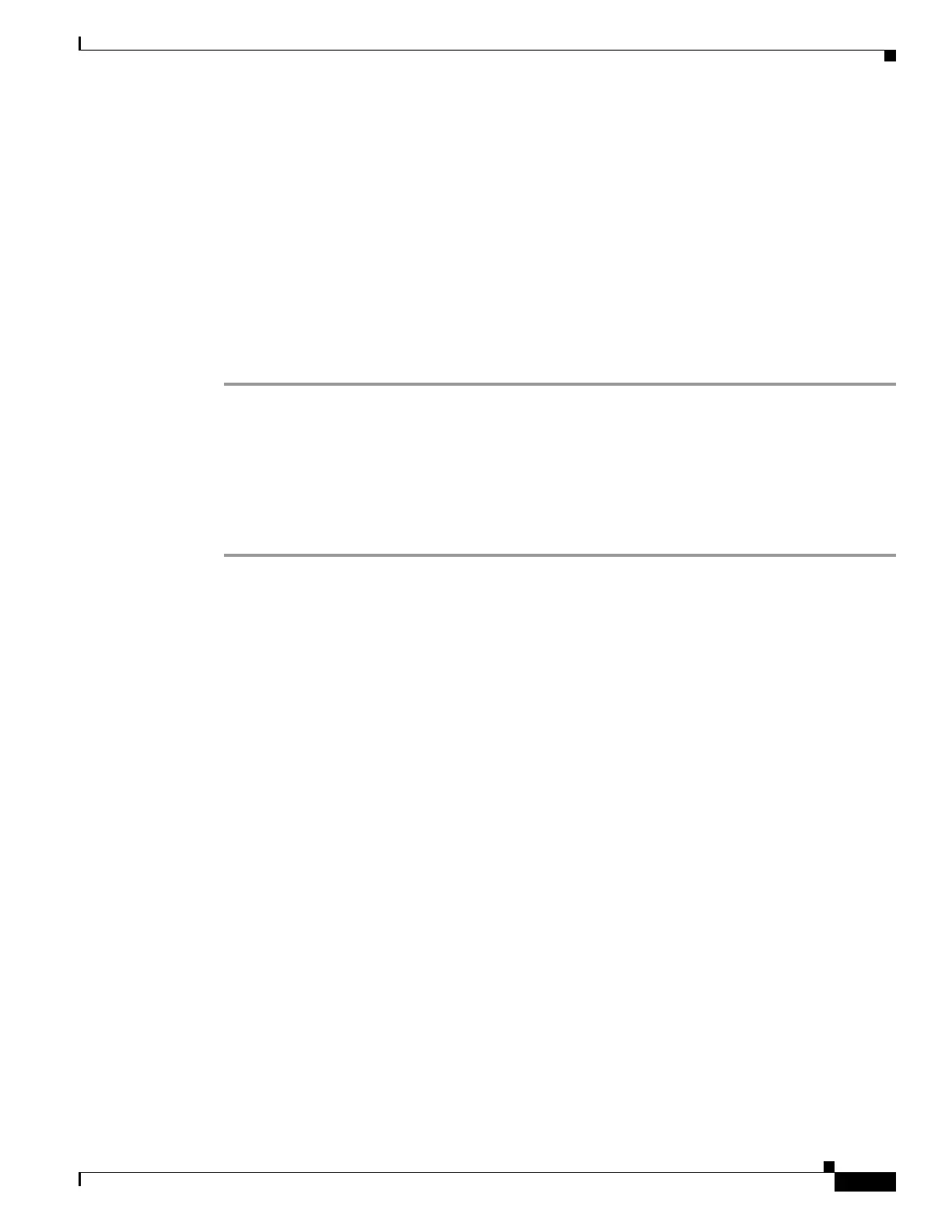9-11
Cisco ASA 5500 Series Configuration Guide using ASDM
OL-20339-01
Chapter 9 Configuring Basic Settings
Defining ASDM Preferences
Step 10 Enter a valid DNS domain name for the group of configured servers (for example, example.com).
Step 11 Click OK to close the Add DNS Server Group dialog box.
The new DNS server settings appear.
Step 12 To change these settings, click Edit to display the Edit DNS Server Group dialog box.
Step 13 Make your desired changes, then click OK to close the Edit DNS Server Group dialog box.
The revised DNS server settings appear.
Step 14 To enable a DNS server group to receive DNS requests, click Set Active.
Step 15 In the DNS Guard area, to enforce one DNS response per query, check the Enable DNS Guard on all
interfaces check box. If DNS inspection is enabled, this setting is ignored on the selected interface.
Step 16 Click Apply to save your changes, or click Reset to discard those changes and enter new ones.
Defining ASDM Preferences
This feature lets you define the behavior of certain ASDM settings.
To change various settings in ASDM, perform the following steps:
Step 1 In the main ASDM application window, choose Tools > Preferences.
The Preferences dialog box appears, with three tabs: General, Rules Table, and Syslog.
Step 2 To define your settings, click one of these tabs: the General tab to specify general preferences; the Rules
Table tab to specify preferences for the Rules table; and the Syslog tab to specify the appearance of
syslog messages displayed in the Home pane and to enable the display of a warning message for
NetFlow-related syslog messages.
Step 3 On the General tab, specify the following:
a. Check the Warn that configuration in ASDM is out of sync with the configuration in ASA check
box to be notified when the startup configuration and the running configuration are no longer in sync
with each other.
b. Check the Show configuration restriction message to read-only user check box to display the
following message to a read-only user at startup. This option is checked by default.
“You are not allowed to modify the ASA configuration, because you do not have
sufficient privileges.”
c. Check the Confirm before exiting ASDM check box to display a prompt when you try to close
ASDM to confirm that you want to exit. This option is checked by default.
d. Check the Enable screen reader support (requires ASDM restart) check box to enable screen
readers to work. You must restart ASDM to enable this option.
e. Check the Preview commands before sending them to the device check box to view CLI
commands generated by ASDM.
f. Check the Enable cumulative (batch) CLI delivery check box to send multiple commands in a
single group to the adaptive security appliance.
g. Enter the minimum amount of time in seconds for a configuration to send a timeout message. The
default is 60 seconds.
