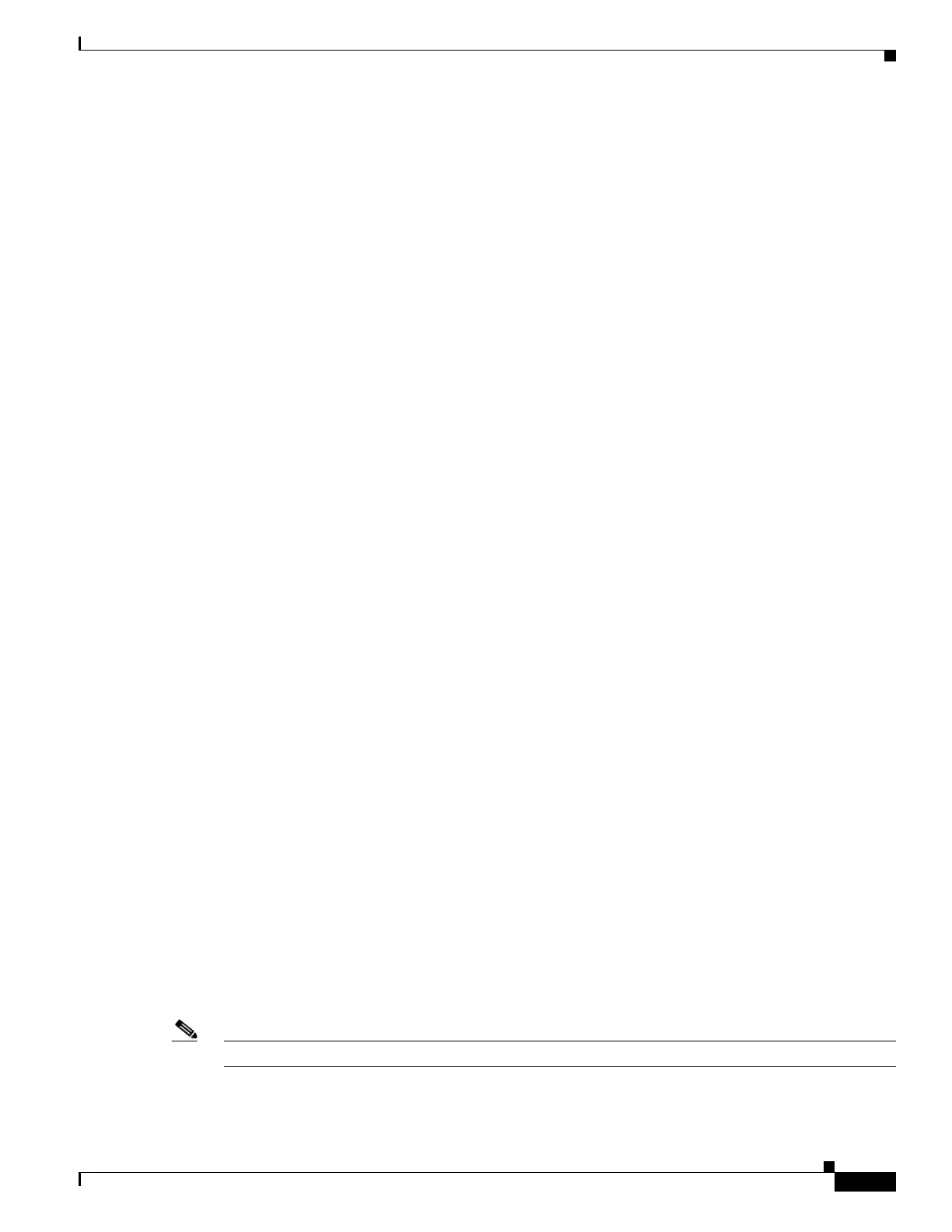13-15
Cisco ASA 5500 Series Configuration Guide using ASDM
OL-20339-01
Chapter 13 Configuring Objects
Configuring Time Ranges
Creating a Regular Expression Class Map
A regular expression class map identifies one or more regular expressions. You can use a regular
expression class map to match the content of certain traffic; for example, you can match URL strings
inside HTTP packets.
Detailed Steps
Configuration > Global Objects > Regular Expressions > Add/Edit Regular Expression Class Map
dialog box Fields:
• Name—Enter a name for the class map, up to 40 characters in length. The name “class-default” is
reserved. All types of class maps use the same name space, so you cannot reuse a name already used
by another type of class map.
• Description—Enter a description, up to 200 characters in length.
• Available Regular Expressions—Lists the regular expressions that are not yet assigned to the class
map.
–
Edit—Edits the selected regular expression.
–
New—Creates a new regular expression.
• Add—Adds the selected regular expression to the class map.
• Remove—Removes the selected regular expression from the class map.
• Configured Match Conditions—Shows the regular expressions in this class map, along with the
match type.
–
Match Type—Shows the match type, which for regular expressions is always a positive match
type (shown by the icon with the equal sign (=)) the criteria. (Inspection class maps allow you
to create negative matches as well (shown by the icon with the red circle)). If more than one
regular expression is in the class map, then each match type icon appears with “OR” next it, to
indicate that this class map is a “match any” class map; traffic matches the class map if only one
regular expression is matched.
–
Regular Expression—Lists the regular expression names in this class map.
Configuring Time Ranges
Use the Configuration > Global Objects > Time Ranges pane to create a reusable component that defines
starting and ending times that can be applied to various security features. Once you have defined a time
range, you can select the time range and apply it to different options that require scheduling.
The time range feature lets you define a time range that you can attach to traffic rules, or an action. For
example, you can attach an access list to a time range to restrict access to the adaptive security appliance.
A time range consists of a start time, an end time, and optional recurring entries.
For detailed steps on adding a time range to an access rule, see the “Adding a Time Range to an Access
Rule” section on page 13-16.
Note Creating a time range does not restrict access to the device. This pane defines the time range only.
