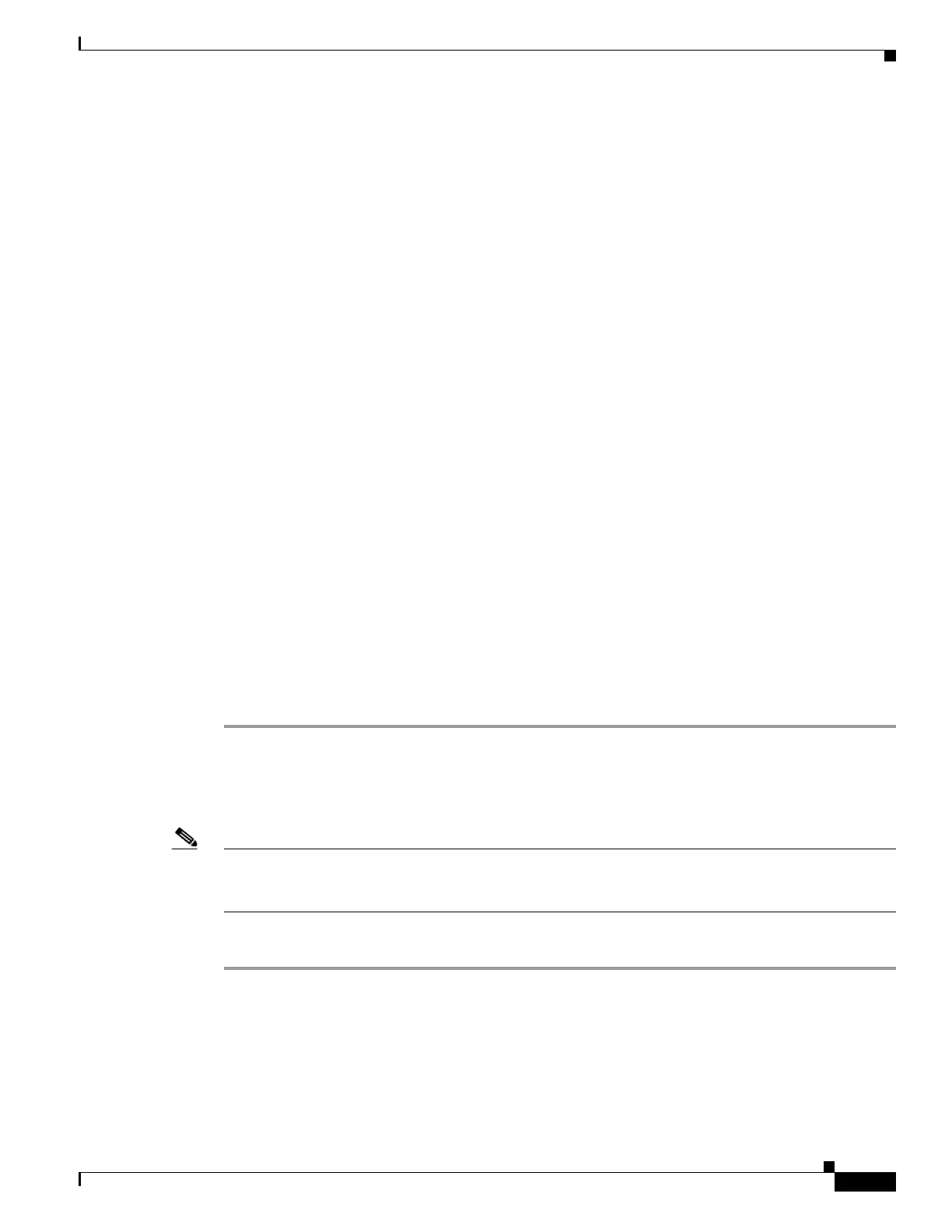23-13
Cisco ASA 5500 Series Configuration Guide using ASDM
OL-20339-01
Chapter 23 Configuring EIGRP
Customizing EIGRP
• Connected—Redistributes connected routes into the EIGRP routing process. Connected routes that
fall within the scope of a network statement are automatically redistributed into EIGRP; you do not
need to define a redistribution rule for them.
• RIP—Redistributes routes discovered by the RIP routing process to EIGRP.
• OSPF—Redistributes routes discovered by the OSPF routing process to EIGRP.
Step 9 In the Optional Metrics area, choose one of the following metrics used for the redistributed route:
• Bandwidth—EIGRP bandwidth metric in kilobits per second. Valid values range from 1 to
4294967295.
• Delay—EIGRP delay metric, in 10 microsecond units. Valid values range from 0 to 4294967295.
• Reliability—EIGRP reliability metric. Valid values range from 0 to 255, where 255 indicates 100%
reliability.
• Loading—EIGRP effective bandwidth (loading) metric. Valid values are from 1 to 255, where 255
indicates 100% loaded.
• MTU—The MTU of the path. Valid values are from 1 to 65535.
Step 10 Choose the route map from the Route Map drop-down list to define which routes are redistributed into
the EIGRP routing process. For more details about how to configure a route map, see Chapter 20,
“Defining Route Maps.”
Step 11 In the Optional OSPF Redistribution area, click one of the following OSPF radio buttons to further
specify which OSPF routes are redistributed into the EIGRP routing process:
• Match Internal—Match routes internal to the specified OSPF process.
• Match External 1—Match type 1 routes external to the specified OSPF process.
• Match External 2—Match type 2 routes external to the specified OSPF process.
• Match NSSA-External 1—Match type 1 routes external to the specified OSPF NSSA.
• Match NSSA-External 2—Match type 2 routes external to the specified OSPF NSSA.
Step 12 Click OK.
Filtering Networks in EIGRP
Note Before you begin this process, you must create a standard access list that defines the routes that you want
to advertise. That is, create a standard access list that defines the routes that you want to filter from
sending or receiving updates.
To filter networks in EIGRP, perform the following steps:
Step 1 In the main ASDM window, choose Configuration > Device Setup > Routing > EIGRP > Setup.
The EIGRP Setup pane appears.
Step 2 Check the Enable EIGRP routing check box.
Step 3 In the EIGRP Process field, enter the autonomous system (AS) number for the EIGRP process. The AS
number can be from 1 to 65535.
Step 4 Choose Configuration > Device Setup > Routing > EIGRP > Filter Rules.
