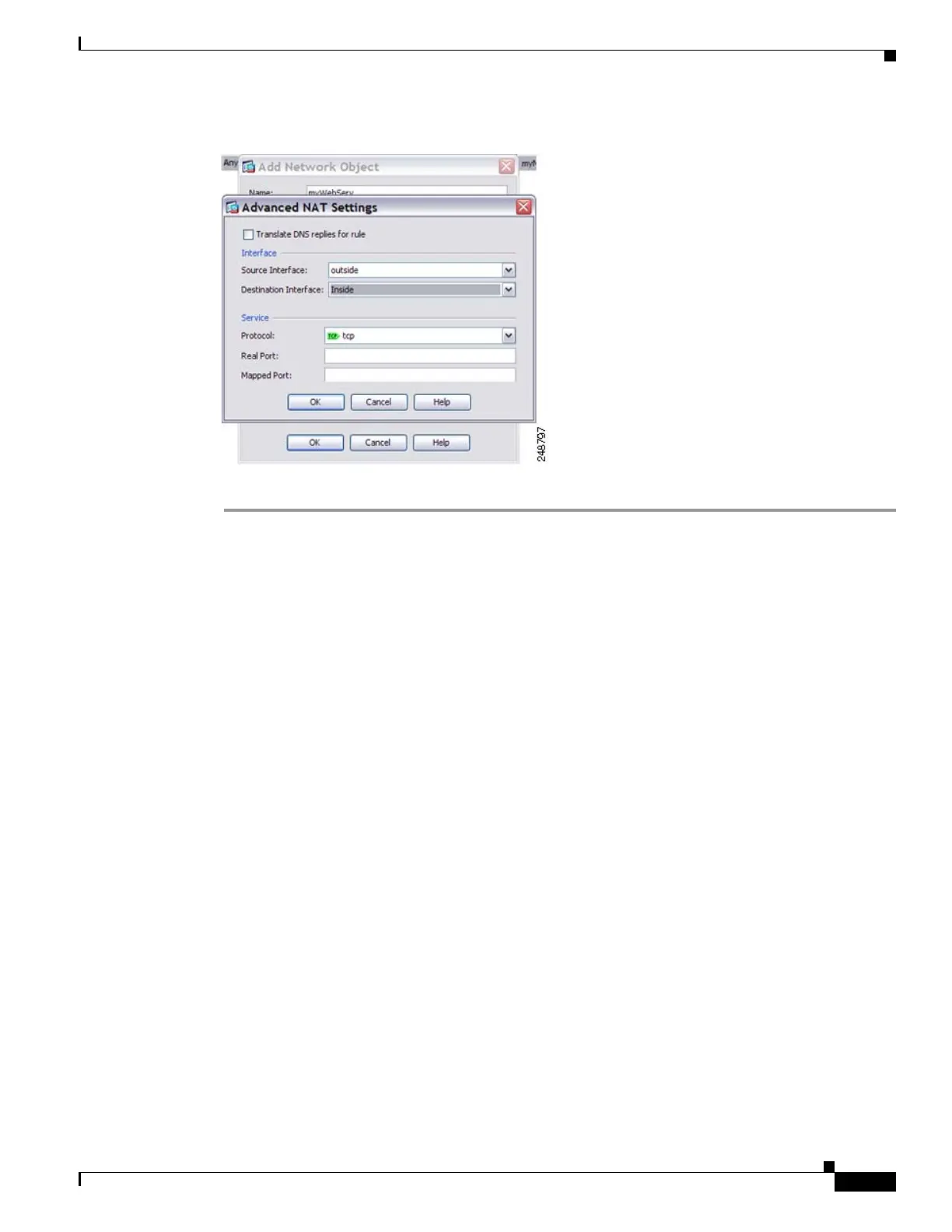27-25
Cisco ASA 5500 Series Configuration Guide using ASDM
OL-20339-01
Chapter 27 Configuring Network Object NAT
Configuration Examples for Network Object NAT
Figure 27-44 Configuring Interfaces
Step 11 Click OK to return to the Edit Network Object dialog box, click OK again, and then click Apply.
Inside Load Balancer with Multiple Mapped Addresses (Static NAT,
One-to-Many)
The following example shows an inside load balancer that is translated to multiple IP addresses. When
an outside host accesses one of the mapped IP addresses, it is untranslated to the single load balancer
address. Depending on the URL requested, it redirects traffic to the correct web server. (See
Figure 27-45).
